View Integrated Setup in Genesys Cloud
You can view the integrated setup for messaging configured by the Kaleyra Support team after the successful Onboarding process in the Genesys Cloud platform.
To view the integrated setup in Genesys Cloud, perform the following steps:
- Sign in to Genesys Cloud account. The Genesys Cloud page appears.
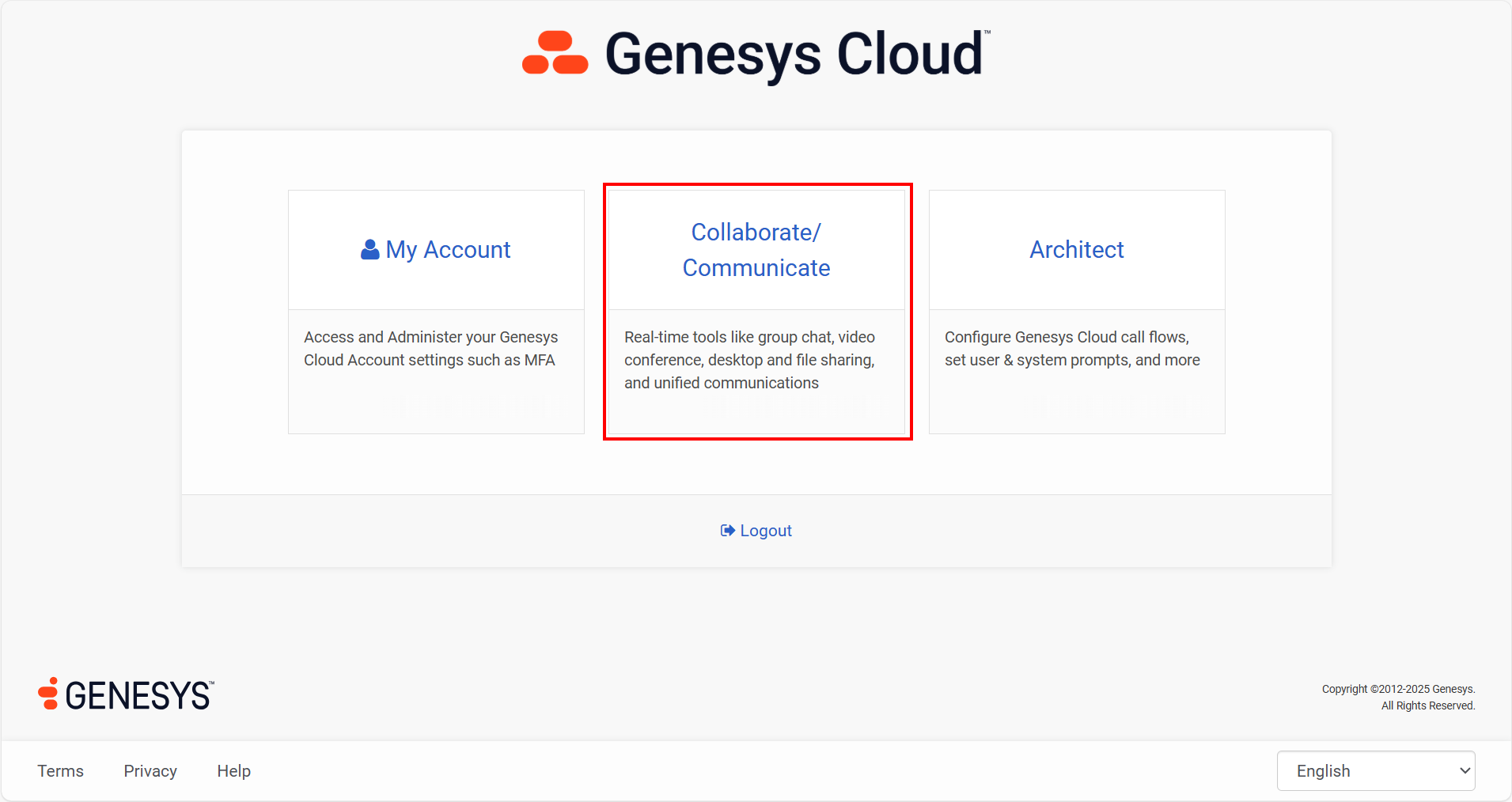
- Click the Collaborate/Communicate card. The Activity detail appears.
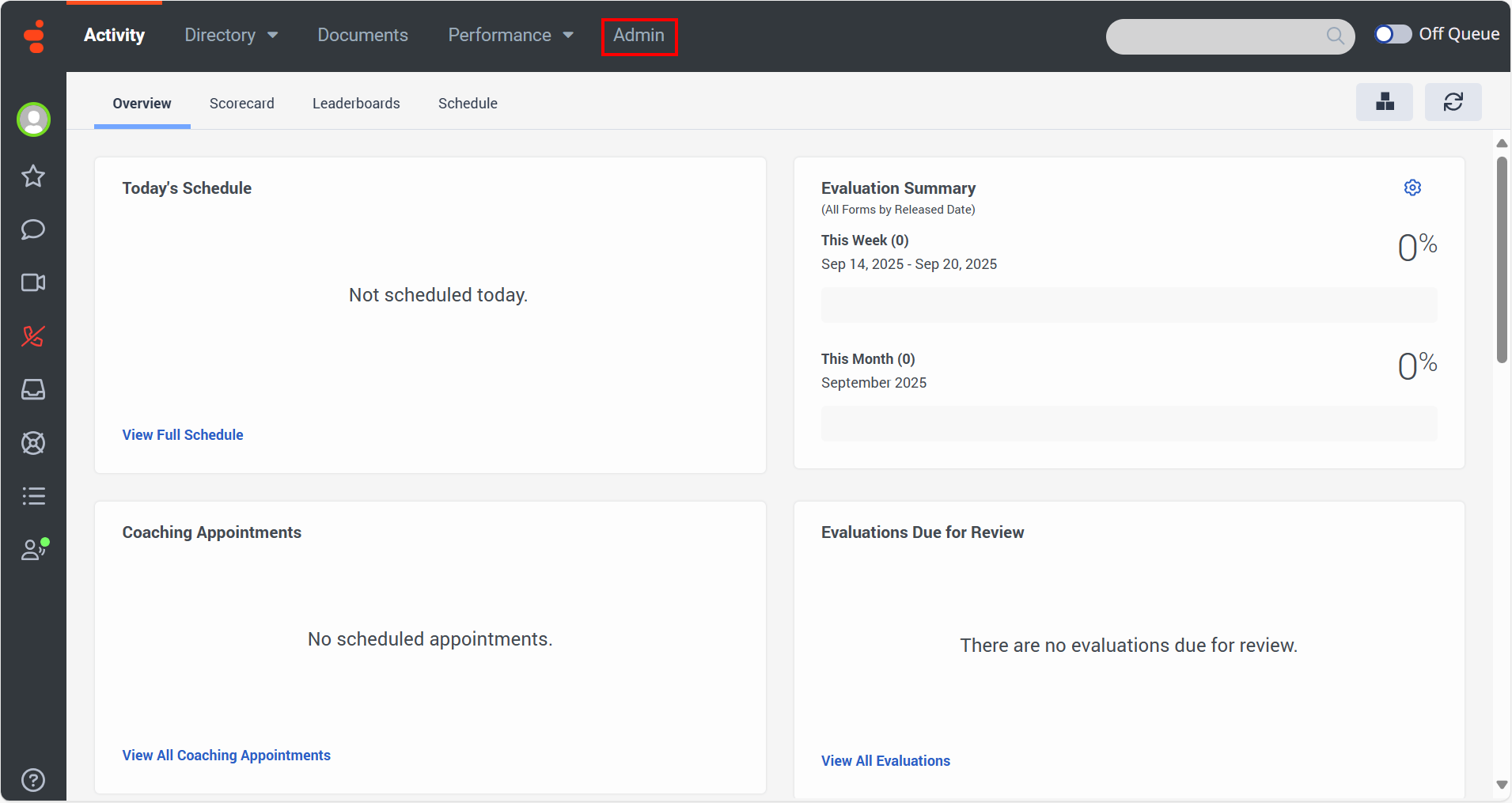
- From the top menu-bar, click the Admin. The Genesys Cloud Admin page appears.
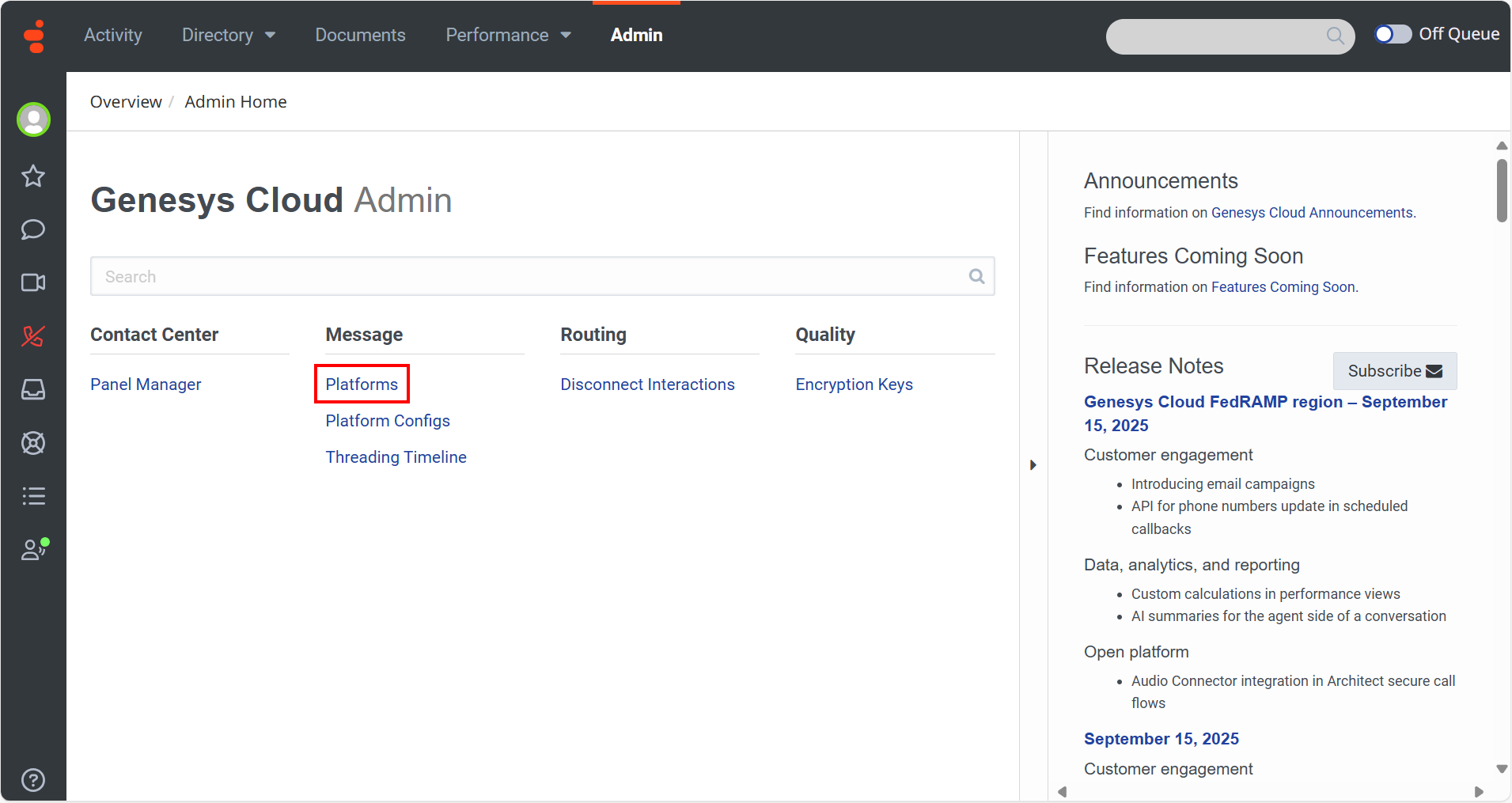
- From the Message column, click the Platforms. The Messaging Platforms page appears.
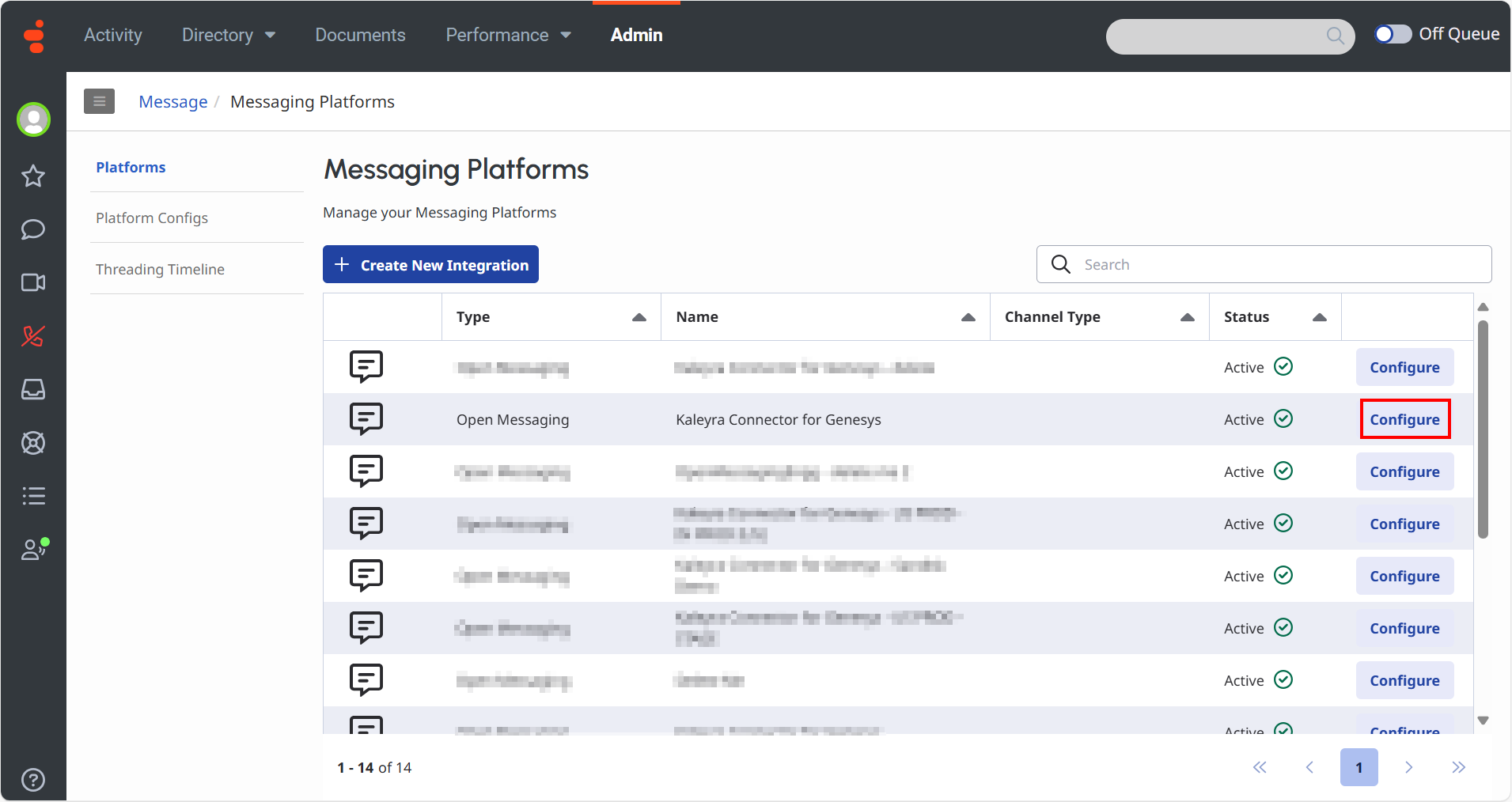
- To view the integrated setup, on the right side of the listed integration, click the Configure link. The integration detail appears. For example, Kaleyra Connector for Genesys.
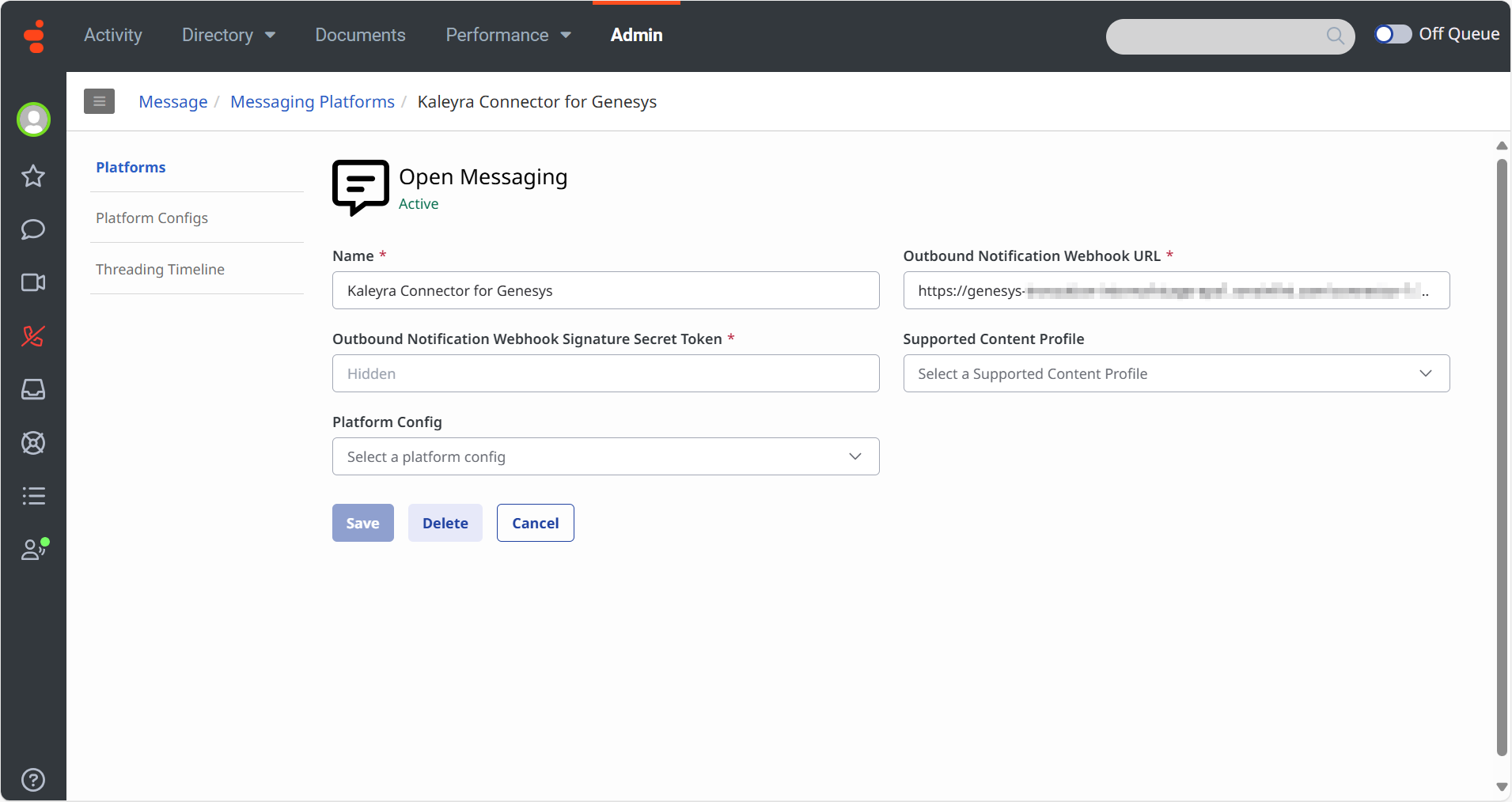
- You can view the following details:
- Name - Connector name for the messaging. You can edit the connector name from this page.
- Outbound Notification Webhook URL - Webhook URL configured for the messaging. You can update the outbound notification webhook URL in case if you have changed the
country_code,type, orsender. The changes can be done according to the Receive Messaging configuration for that specific sender. For example, if you have configured 98xxxxxxx1 as the sender for the IN region and the type is set as DEFAULT. Then, you can update the type as MKT, OTP, or TXN. - Outbound Notification Webhook Signature Secret Token - Webhook signature secret token for the messaging in the header format. It is hidden due to privacy and permission for the specific account. The Outbound Notification Webhook Signature Secret Token cannot be changed once integrated for a service.
- Supported Content Profile - The Supported Content Profiles view displays the most common media types. These media types include text or user-defined types. For more information, see Supported content profiles overview.
- Platform Config - Platform configurations are custom profiles that enable you to configure certain messaging settings and apply them to your platform integrations. For more information, see Platform configuration profiles overview.
Updated 5 months ago
