Download File with Bulk Shortened URLs
After the file with multiple shortened URLs is approved, you can download the file from the Kaleyra platform. The file contains the following details:
- Sr.No
- Name
- Bill Amount
- Long URL
- Short Link
To download a file with bulk shortened URLs, perform the following steps:
- Log in to your Kaleyra account.
- On the left menu bar, click URL Shortener.
The Single URL tab detail appears.
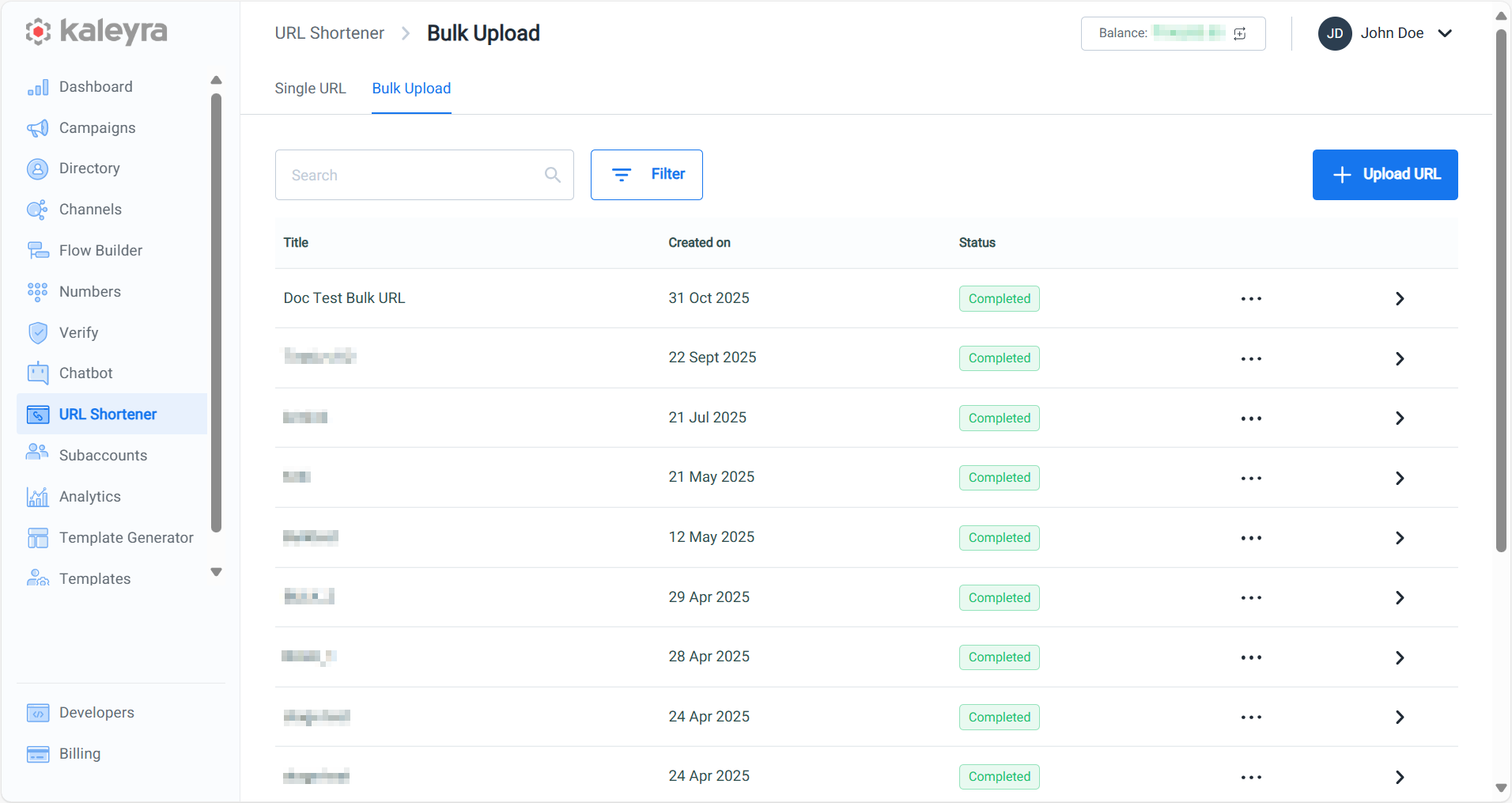
- Click Bulk Upload.
The Bulk Upload tab details appear.
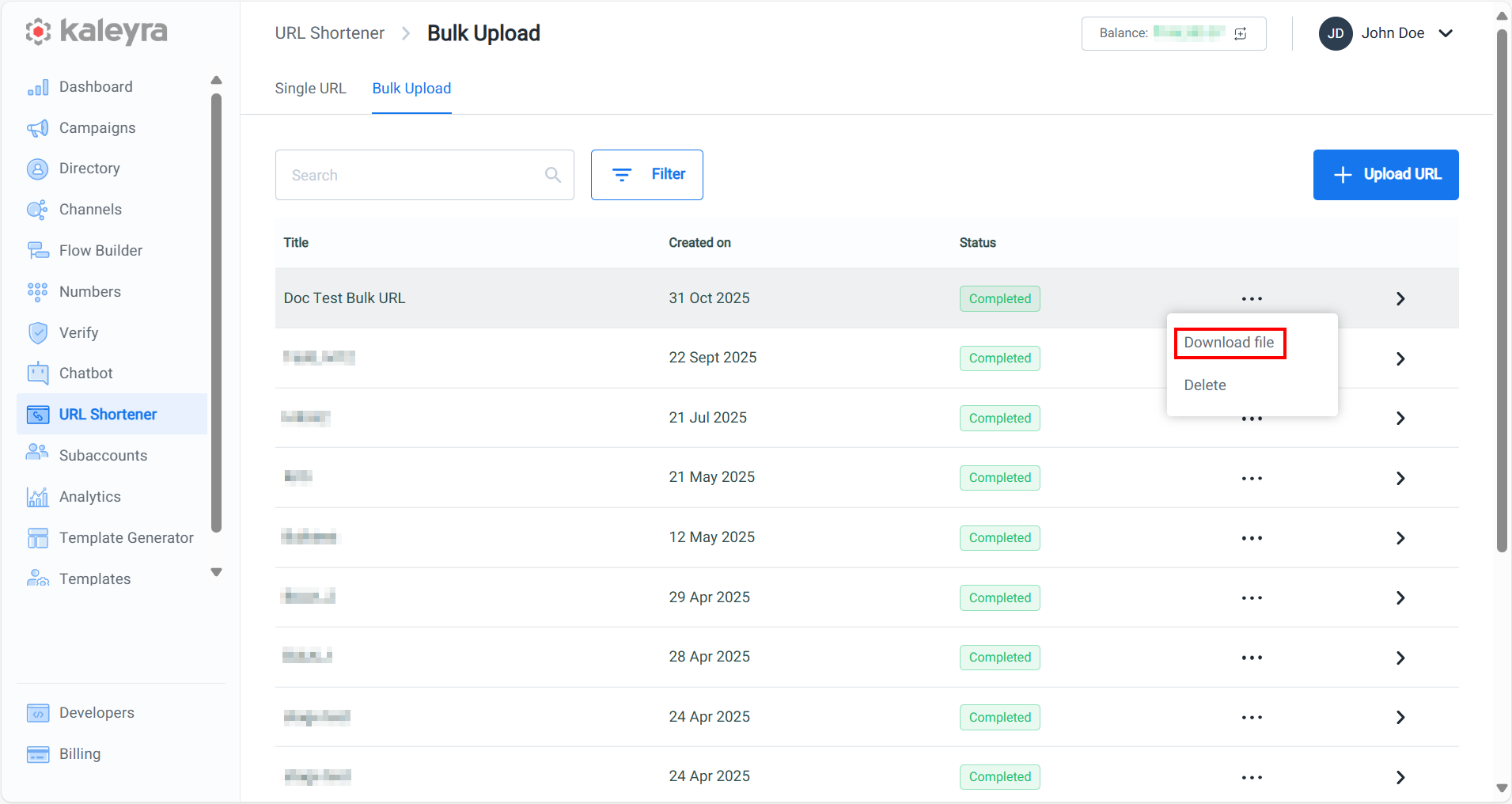
- Hover over the bulk upload file you want to download. Click the ellipsis (three dots), and a list of options appears, and click Download file.
The file gets downloaded in the mapped folder and the confirmation message Request successfully executed appears.
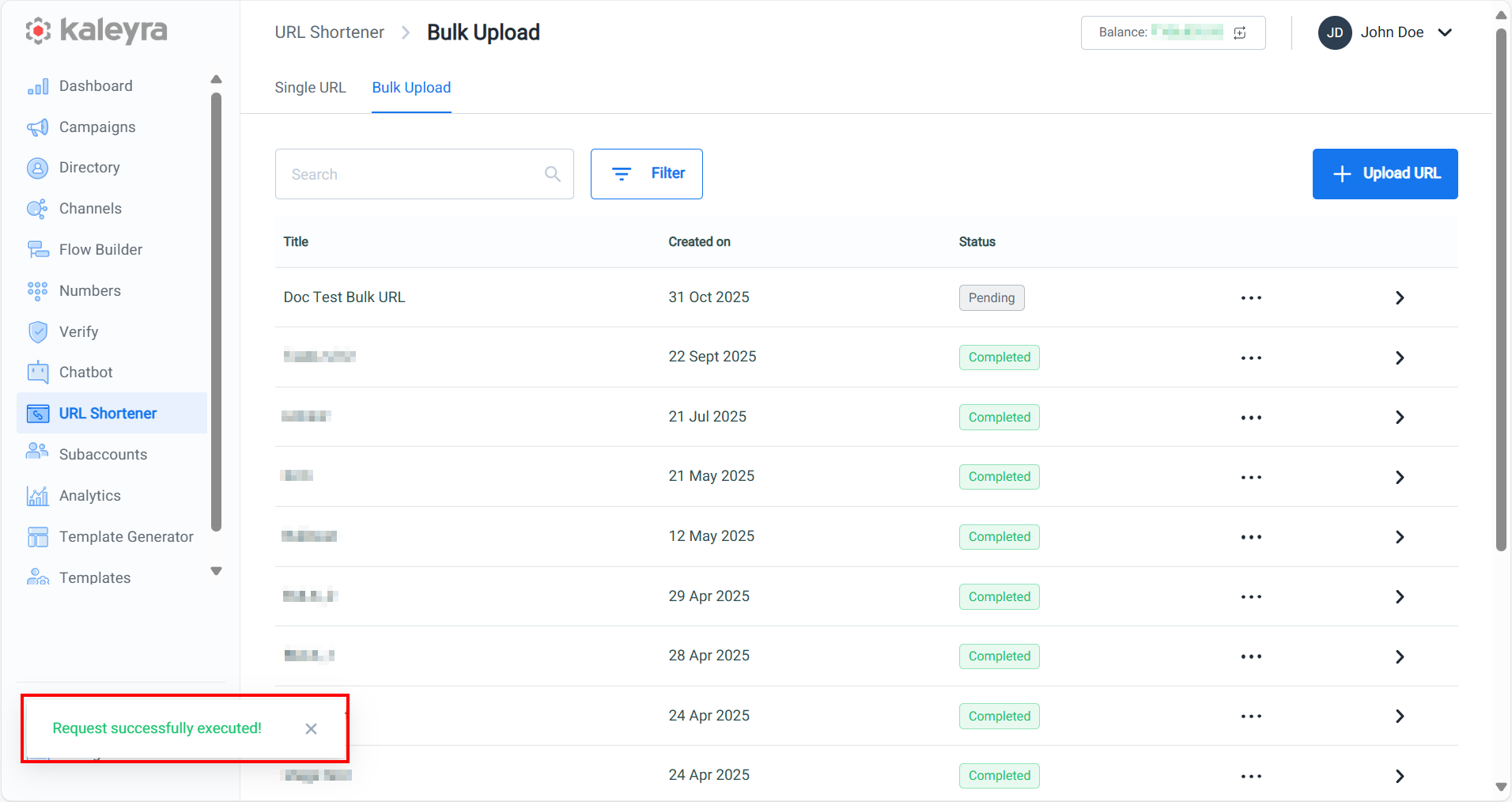
- Browse the mapped folder and open the downloaded file to view the details. Sample downloaded file.
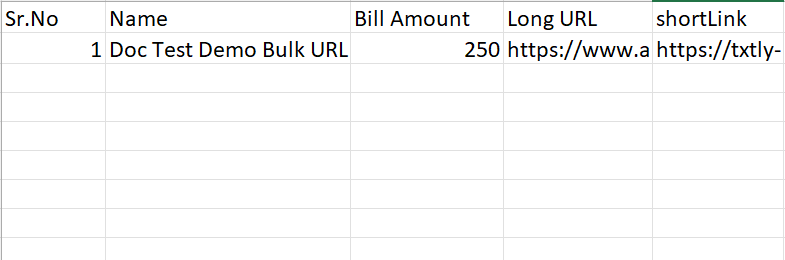
- The downloaded file contains the following details:
- Sr.No - Serial number for the bulk URLs.
- Name - The title for the bulk URL shortener.
- Bill Amount - Bill amount for the bulk URL shortener.
- Long URL - The original URL you want to shorten.
- shortLink - The shortened URL on the behalf of long URL.
Updated 3 months ago
