Request WhatsApp Campaign Report
Kaleyra.io lets you request a report for every WhatsApp campaign launched. The WhatsApp campaign report shows the delivery statuses of all the messages sent to the contacts selected in the WhatsApp campaign; the report details are provided in a Microsoft Excel comma-separated file format.
To request a WhatsApp Campaign report:
- Sign in to your Kaleyra.io account.
- Go to Campaigns and then click WhatsApp.
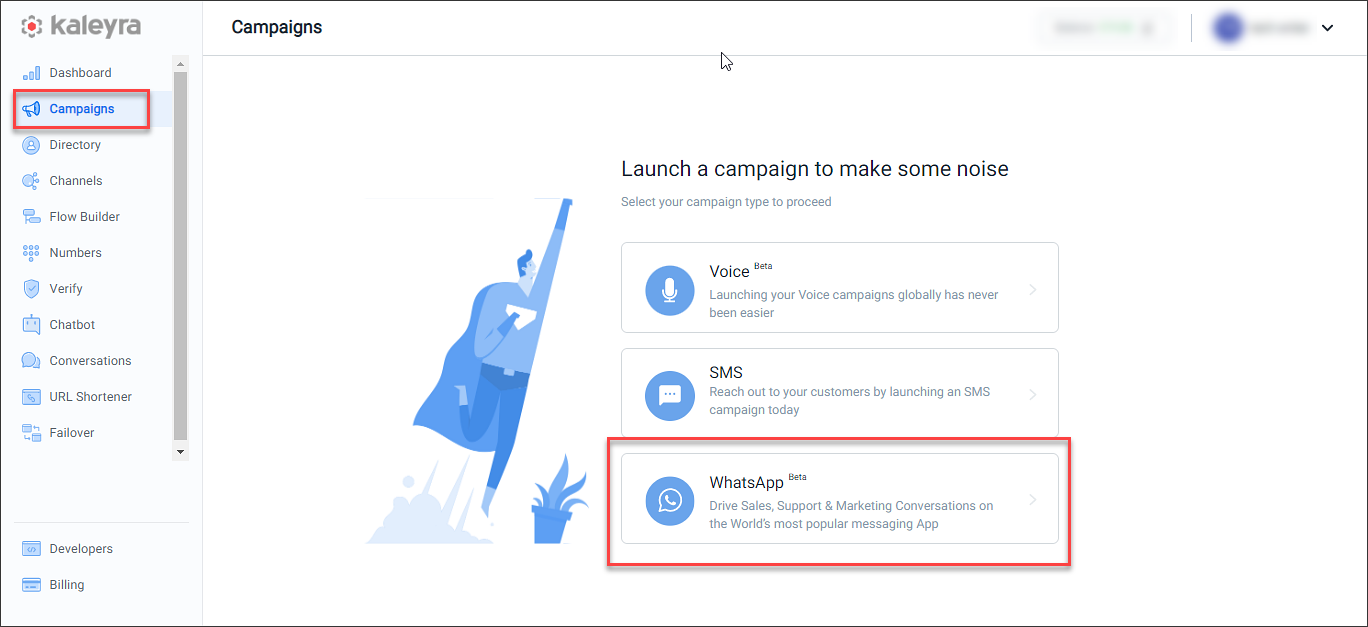
The WhatsApp Campaign page appears.
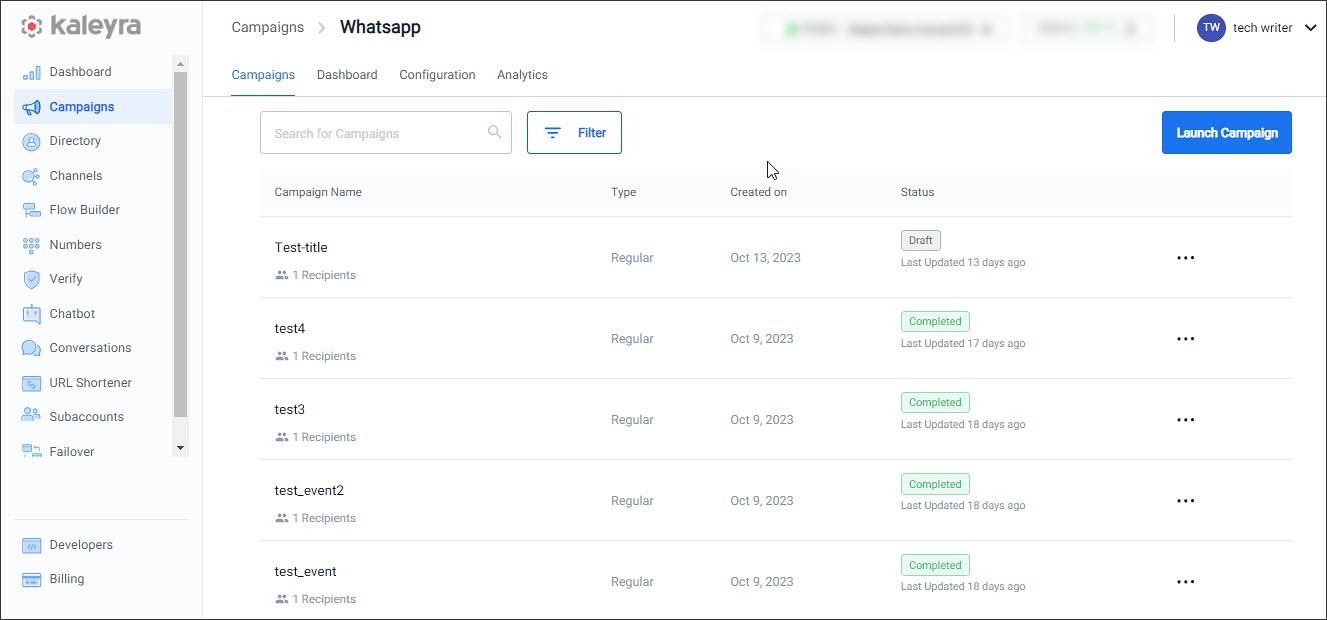
- Click the
 (three dots) corresponding to the report you want to download and click Request Report.
(three dots) corresponding to the report you want to download and click Request Report.
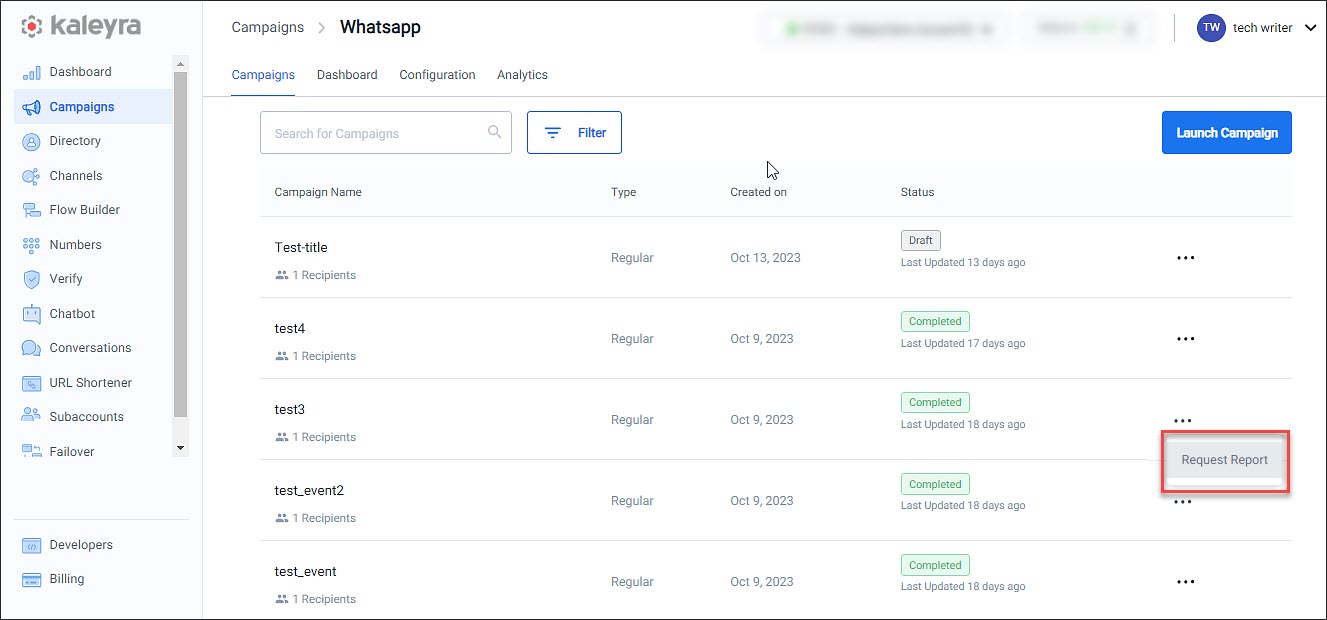
Note:
- Only WhatsApp Reports in Completed status can be requested for download.
- After clicking Request Report, if you click the three dots against the report that you are downloading, you will see Generating Report…, this will be visible till the report is ready to be downloaded.
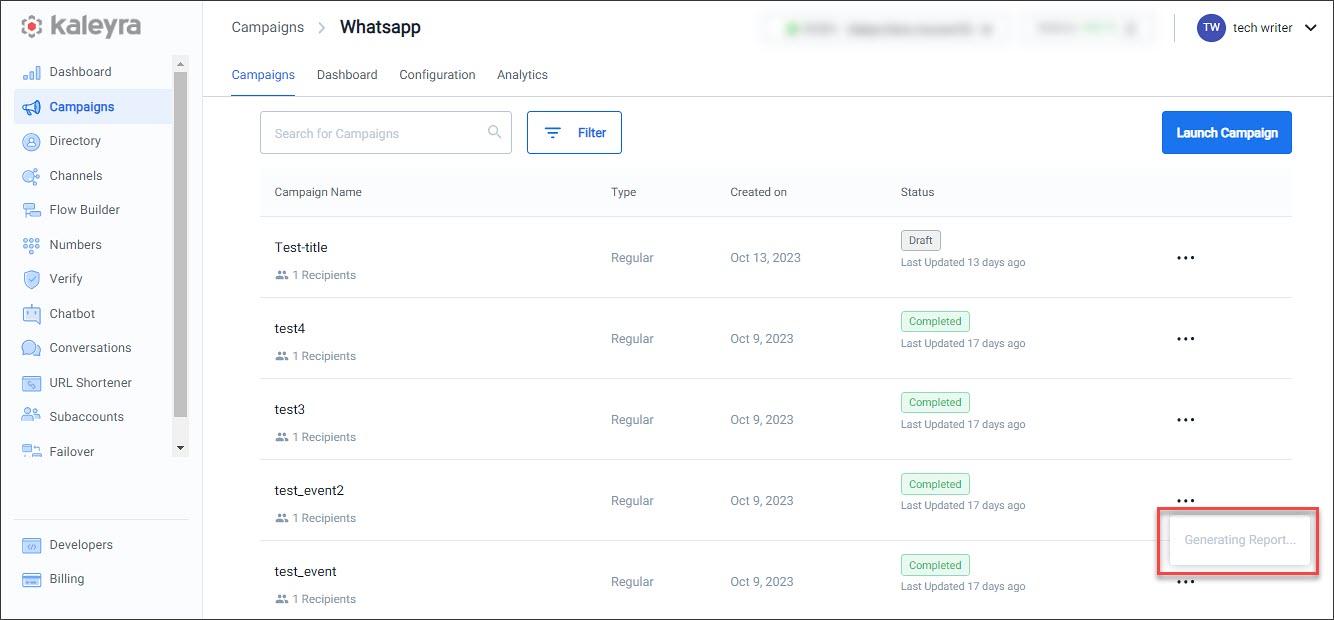
Note:You will get a notification through email after the report generation is completed and is available for download.
- Click the
 (three dots) next to the report that you requested and click Download Report.
(three dots) next to the report that you requested and click Download Report.
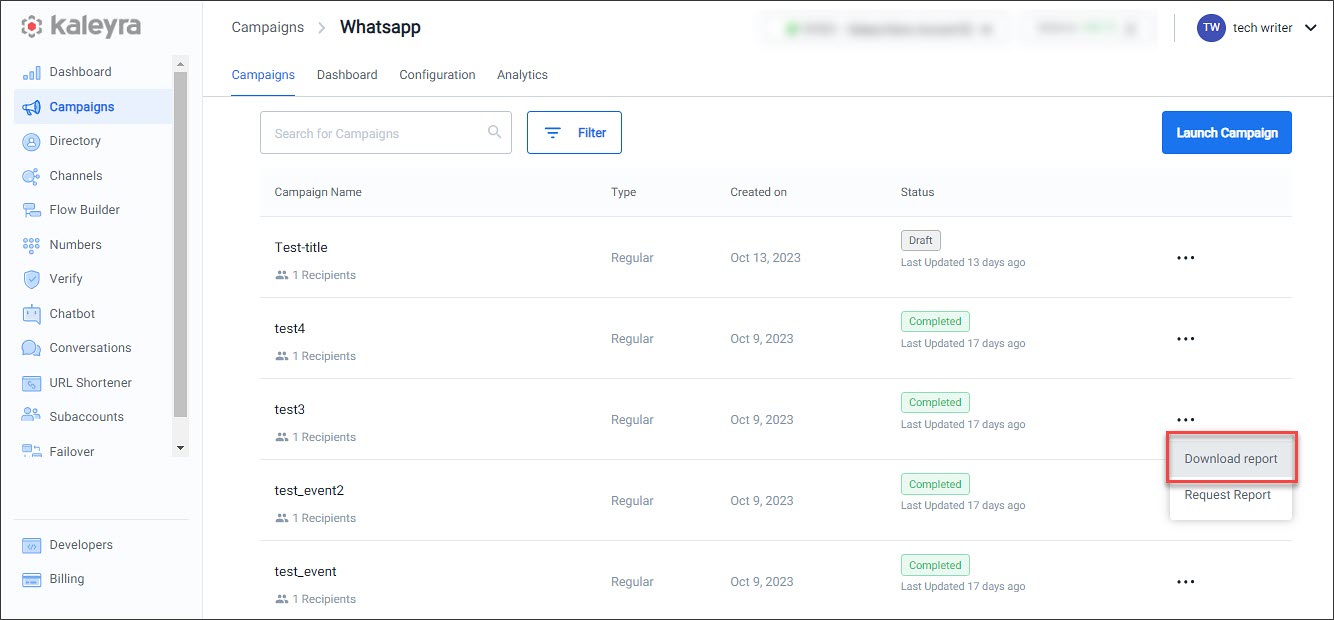
Note:
- You will have the option to retrieve the report from within your Browser's recent download extension or navigate to your local downloads folder.
- If no records are found for the campaign that you requested a report for, Records Not Found will be displayed in the Campaigns Listing page action menu for that campaign.
- You can download the same report multiple times.
Updated 7 months ago
