Message Body Text Editor
Communicate Pro provides Users the ability to send messages to subscribers. The messages can be crafted directly in the platform in a Message Body text editor field.
In our most recent Communicate Pro release, we upgraded the editor functionality on all Broadcast-related pages with the exception of the Carrier-Specific Message Content fields. Our goal was to more clearly indicate how many messages would likely be sent to the subscriber based on the characters used in the message and the message length.
With the exception of MMS and Push notifications, customers expect that messages with fewer than 160 characters will not be split into multiple parts. But, it is not that simple because not all Carriers/Operators support the same character encoding. Character encoding is what dictates the maximum number of characters that are allowed in a single message. Since mGage bills for each message part, it is important to understand how your message may be handled based on the content you've entered.
For Carriers/Operators that only support ASCII encoding, the maximum number of characters allowed in a single message is 140 characters.
For Carriers/Operators that support GSM encoding, the maximum number of characters allowed in a single message is 160 characters.
If a message includes a character in the UCS-2 character set, the message must be sent in Unicode encoding and the maximum number of characters allowed in a single message is 70 characters.
Note:Not all Carriers/Operators support Unicode encoding, which means that those UCS-2 characters may not render as you expect when delivered via those Carriers/Operators.
It is based on this information that we re-designed the editor. Here is how it works...
As Users enter text into the editor, the character counter in the lower left of the editor will increase. As it increases, the "Likelihood of Message Being Split" meter also increases. The safest messages, those with the lowest likelihood of being split, will be less than 140 characters and will not include any special characters (e.g. characters in the UCS-2 character set). A message meeting these criteria would look like this:
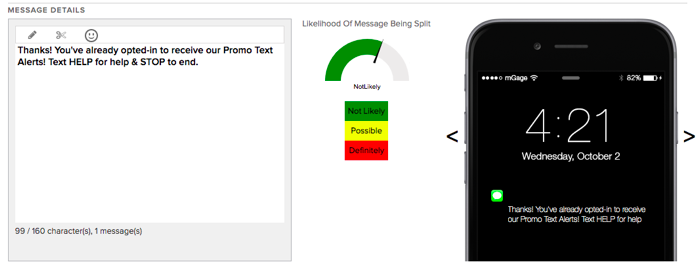
Messages with more characters increase the chances that the message could be split into multiple parts. In this example, the User is not using any special characters but has entered more than 140 characters. The User will see:
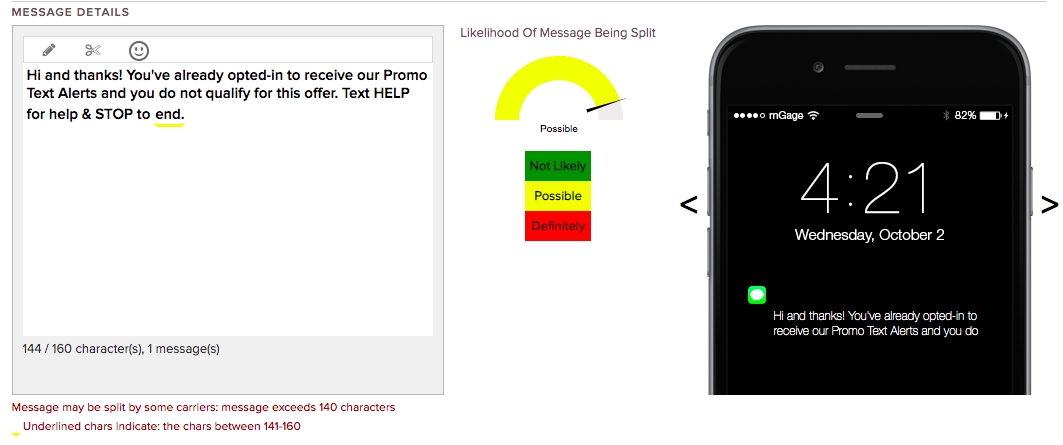
Summary of what the image displays:
- The Likelihood of Message Being Split meter now displays in yellow, which indicates a split is possible. It is possible because some Carriers/Operators only support ASCII encoding, which allows for 140 characters in a single message.
- Characters between 141 and 160 in the editor field are underlined in yellow.
- A warning and legend regarding the underlined text are displayed beneath the editor.
NOTE:Users may be willing to deliver this message and assume the risk that some percentage of the messages may be split (depending on the Carriers/Operators that the subscribers are using). The warnings and underlining are just meant to provide Users with information/visibility so they can make changes to the message if they are not willing to assume that risk.
As more characters are included in the message, the chances that the message could be split into multiple parts increase. In this example, the User is not using any special characters but has entered more than 160 characters. The User will see:
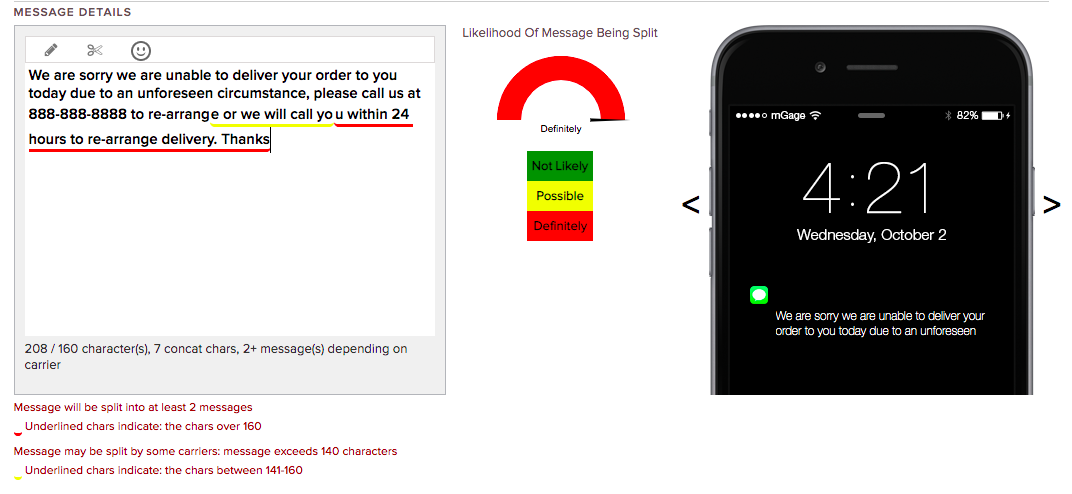
Summary of what is being displayed:
- The Likelihood of Message Being Split meter now displays in red, which indicates that the message will definitely be sent in multiple parts.
- Characters between 141 and 160 in the editor field are still underlined in yellow.
- Characters over 160 in the editor field are underlined in red.
- A warning and legend regarding the underlined text are displayed beneath the editor.
- The character counter indicates that the User has entered more than 160 characters.
- Because the message will be split, there are now 7 "concat chars" that are included in the character count.
These are concatenation characters, which are used to indicate the message parts to the Carrier/Operator. They use this information to recompile the message for the subscriber. This will only appear in cases where the message will definitely be split into multiple parts. - The message will be split into at least 2 messages, but depending on the Carrier/Operator and the overall length of your message, it could be split into 3 parts (or more).
The number of messages that could be delivered will be based on either a 70-character message or a 140-character message. And, the calculation for the total number of messages takes any concatenation characters into account.
For example, in the image above, the user is told:
205/160 character(s), 7 concat chars, 2+ message(s) depending on carrier.
To get to 2+ messages, the calculation takes 205 + 7 and divides by 140.
Note:Users may be willing to deliver this message and assume the risk that some percentage of the messages may be split (depending on the Carriers/Operators that the subscribers are using). The warnings and underlining are just meant to provide Users with information/visibility so they can make changes to the message if they are not willing to assume that risk.
Content that will result in a multi-part message being sent will require a User to acknowledge the action before being allowed to save the message:
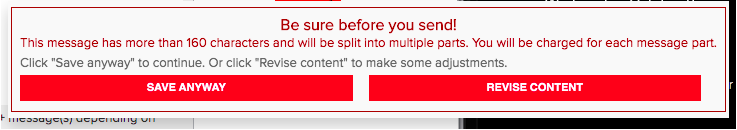
Users will also be made aware of other behavior/handling based on the content being added.
For example:
- Orange highlighting will indicate that the character may not be supported by all Carriers/Operators:
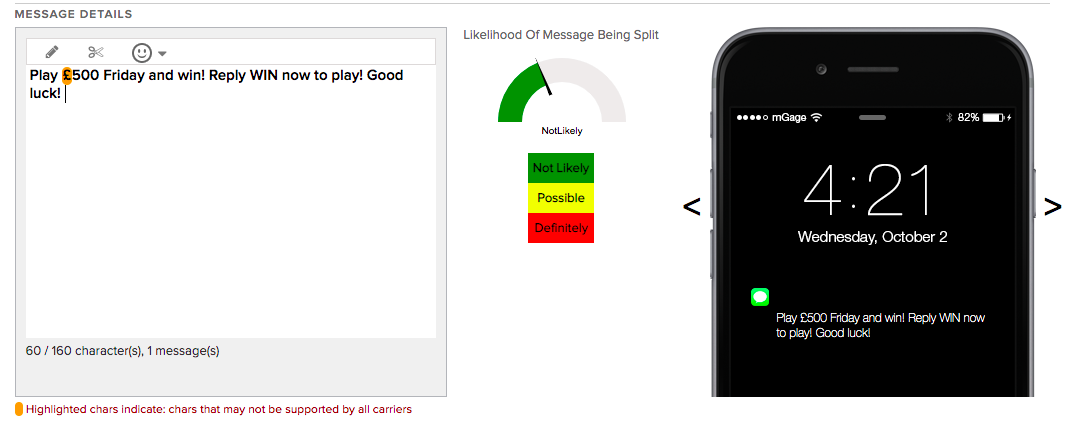
- Blue highlighting indicates that the character will force the message to be delivered in Unicode encoding
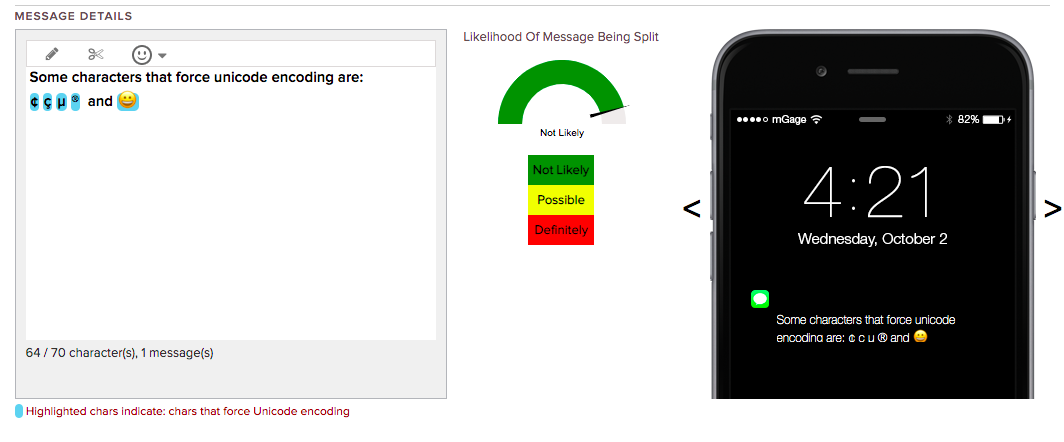
Note:
- The maximum single message length for Unicode-encoded messages is 70 characters, which is reflected in the character counter.
- Not all Carriers/Operators support Unicode encoding
- If Dynamic Content is inserted into to the message, the character count will not include those characters since these will be replaced in the message and the replacement will vary by message. A warning will be displayed beneath the message:
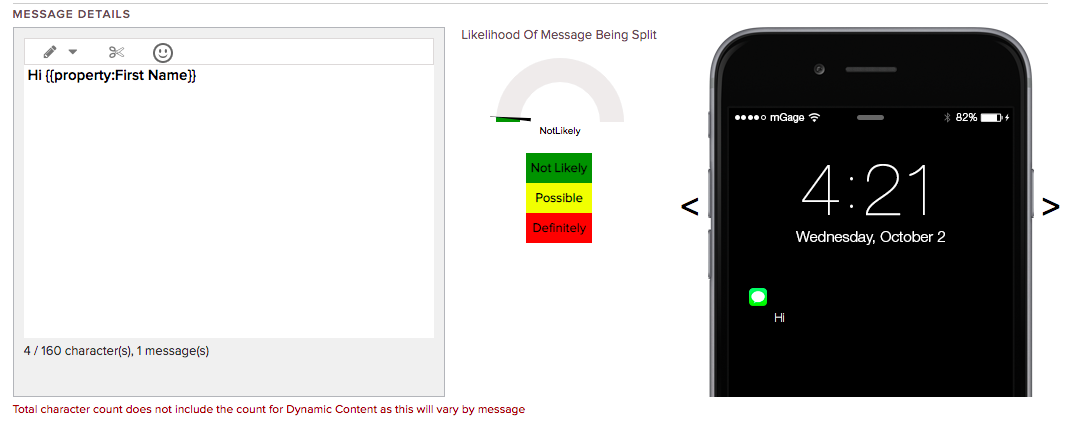
- If the Short URL option is selected, the character count will include the entire URL length.
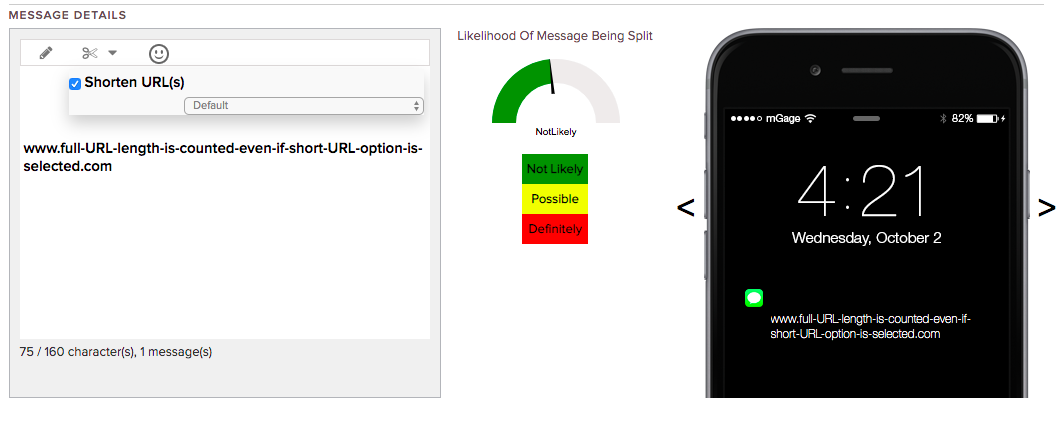
The actions that a User can take are now available from the message header as icons:
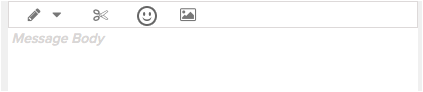
The pencil icon expands the Dynamic Content selector:
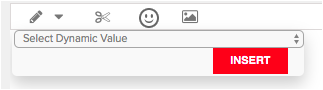
Note:When Dynamic Content is inserted, a space will automatically be inserted before and after the content.
- The scissors icon expands the Shorten URL, selector
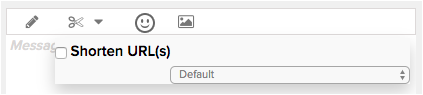
- The emoji icon expands the emoji selector:
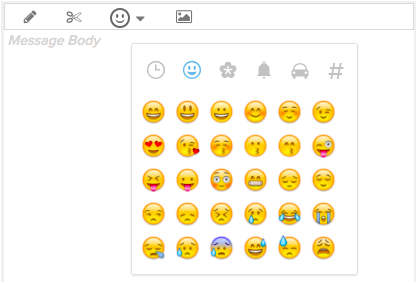
- The image icon expands the Multimedia selector (and is only available on MMS Broadcasts)
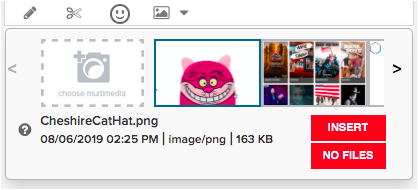
While the placement of these options has changed, the options available in each will be unaffected; Users will see the same list of Dynamic Values, Short URL options, or Multimedia content.
Note:To close/collapse the expanded selector, click the relevant icon (pencil, scissors, emoji or image) again.
MMS Broadcasts will continue to support a maximum of 500 characters. Once 500 characters are entered, no additional text can be added.
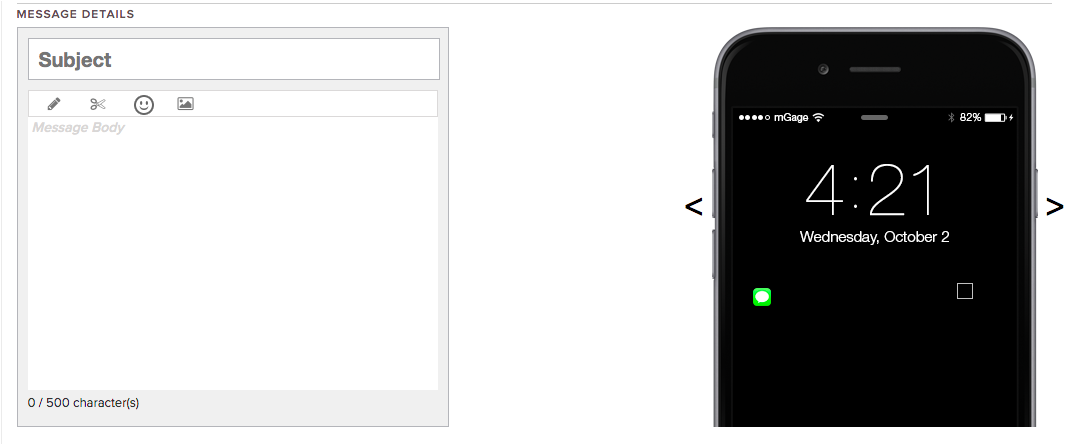
Push Broadcasts will continue to support a maximum of 2000 characters.
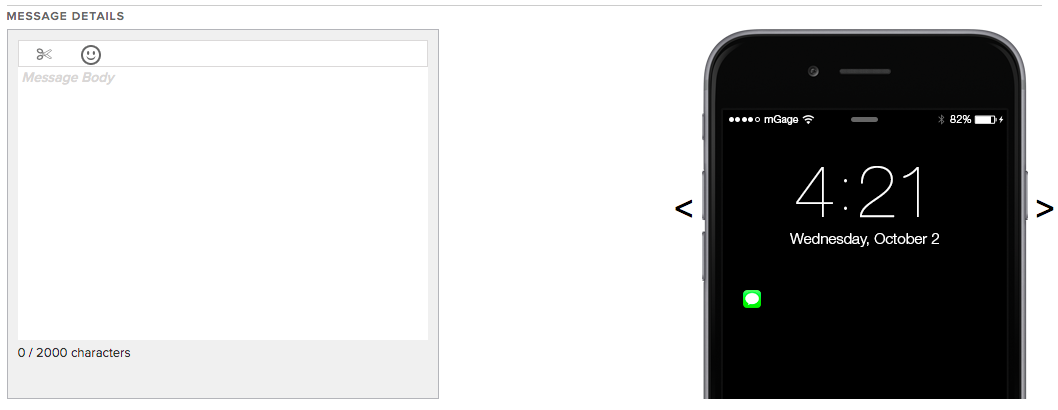
While users will be able to enter more than 2000 characters into the editor, an error will be displayed when saving:
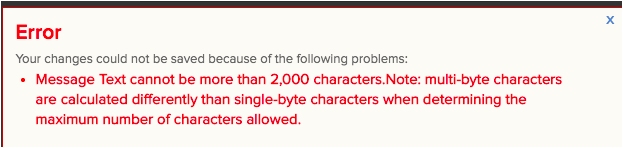
Updated 7 months ago
