Subscribe Number
You can search for a number with the preferred area, country or region, and number type. You can subscribe to a number from the pool of numbers listed. While subscribing to a number, you can also select a number pattern, depending on which numbers will be suggested.
You can subscribe to a number instantly without any document verification depending on the region selected. Subscribing to a number with or without document verification depends on the regulations of that region or country. In case documents are required, then the documents shall include Proof of Business/Business Address and Proof of Identification (Individual/Company-Signatory).
Prerequisites:
- Know your Customer (KYC) approval is mandatory. For more information on submission and approval, see Completing the Know Your Customer page.
- For prepaid customers, the credit balance should be sufficient to purchase numbers, make and receive calls, and monthly subscription charges. For more information on balance details, see Adding Credits page.
- You must have Proof of Business/Business Address and Proof of Identification (Individual/Company-Signatory) depending on the regulations of that particular region or country.
To subscribe to a number, perform the following steps:
- Sign in to your Kaleyra.io account.
- Navigate to Numbers in the left navigation bar.
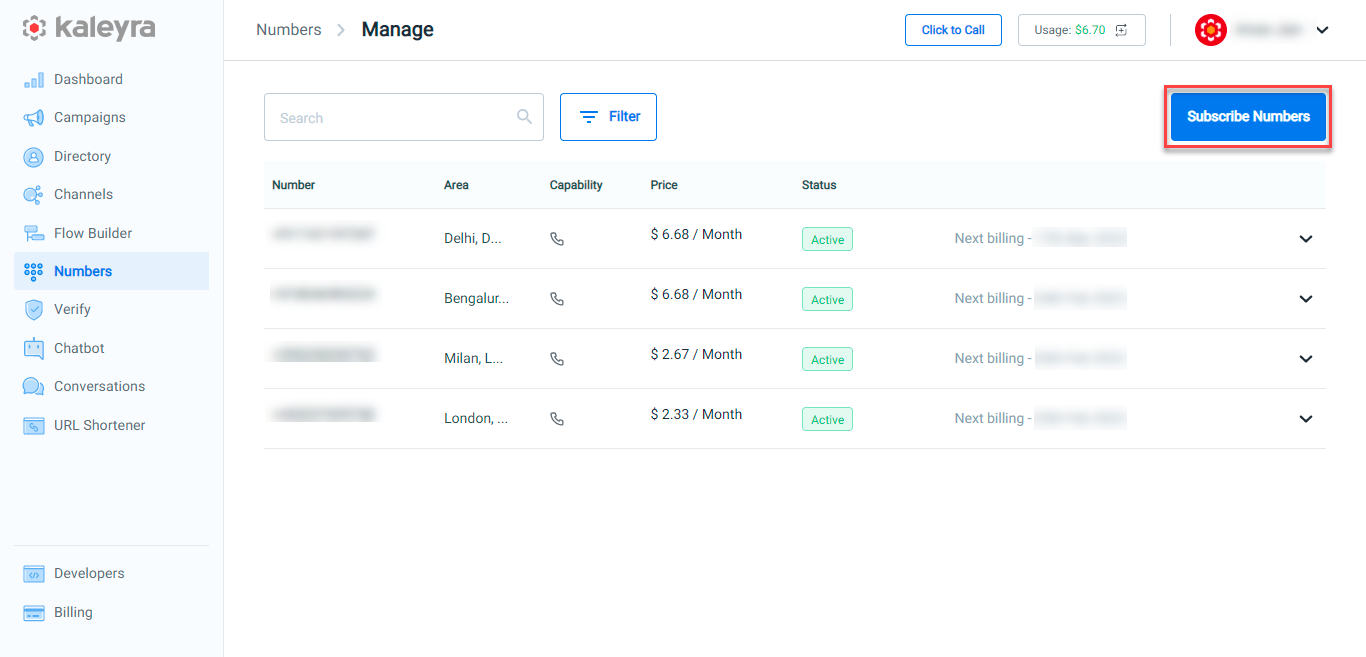
- Click Subscribe Numbers.
The Subscribe Numbers page appears.
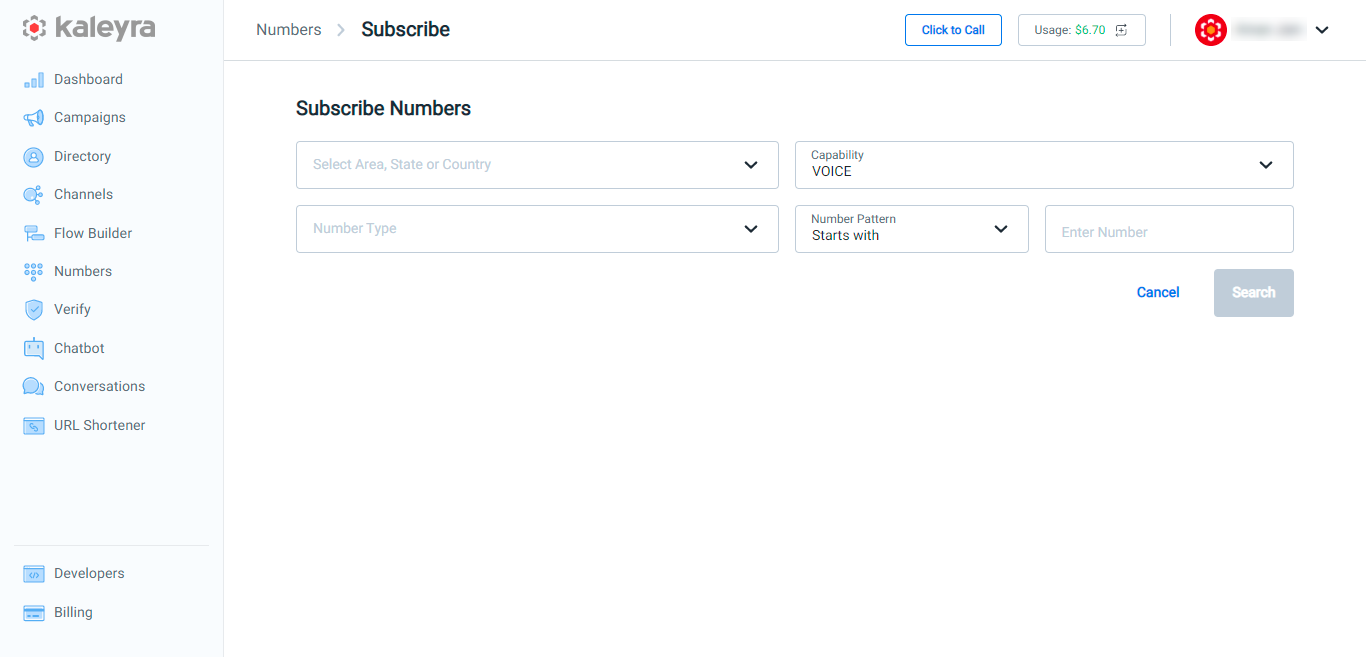
Note:Subscribing to a number is made easy using filter options. You can filter the number based on location, number type for better results. You can filter the number based on the area/state/region, that you want the number to belong. For example, being in Italy you can opt for a US number provided that you have all the required documents based on regulations.
- Click the arrow next to Select Area, State, or Country and enter the Area, State, or Country of the number you are looking for.
- Click the arrow next to Capability and select one of the following options:
a) VOICE - Enables the user to subscribe only to Voice communication capabilities. Only voice-capable numbers are supported for making incoming and outgoing calls.
b) SMS - Enables the user to subscribe only to SMS communication capabilities. To know more about long codes and short codes capabilities for SMS, see Long Codes and Short Codes. - Click the arrow next to Number Type and select any one of the following options, based on your selection for SMS or Voice select any one of the following options:
a) Toll Free - Displays the toll-free number.
b) Mobile - Displays the mobile number.
c) Shared Mobile - Displays the shared mobile number.
d) Fixed Line - Displays the Direct Inward Dialing (DID) number.
e) Any - Displays all the categories that include Toll-Free, Mobile, and Fixed Line.
You can also filter the numbers based on your preference. - Click the arrow next to Number Pattern and select one of the following options:
a) Starts with - Used to search numbers that start with the given string.
For example, "9145" - Displays the numbers starting with 9145.
b) Ends with - Used to search numbers that end with the given string.
For example, "3423" - Displays the numbers ending with 3423.
c) Contains - Used to search numbers that contain the given string.
For example, "333" - Displays the number that contains 333. - Enter the desired pattern and click Search.
The available numbers for subscriptions appear.
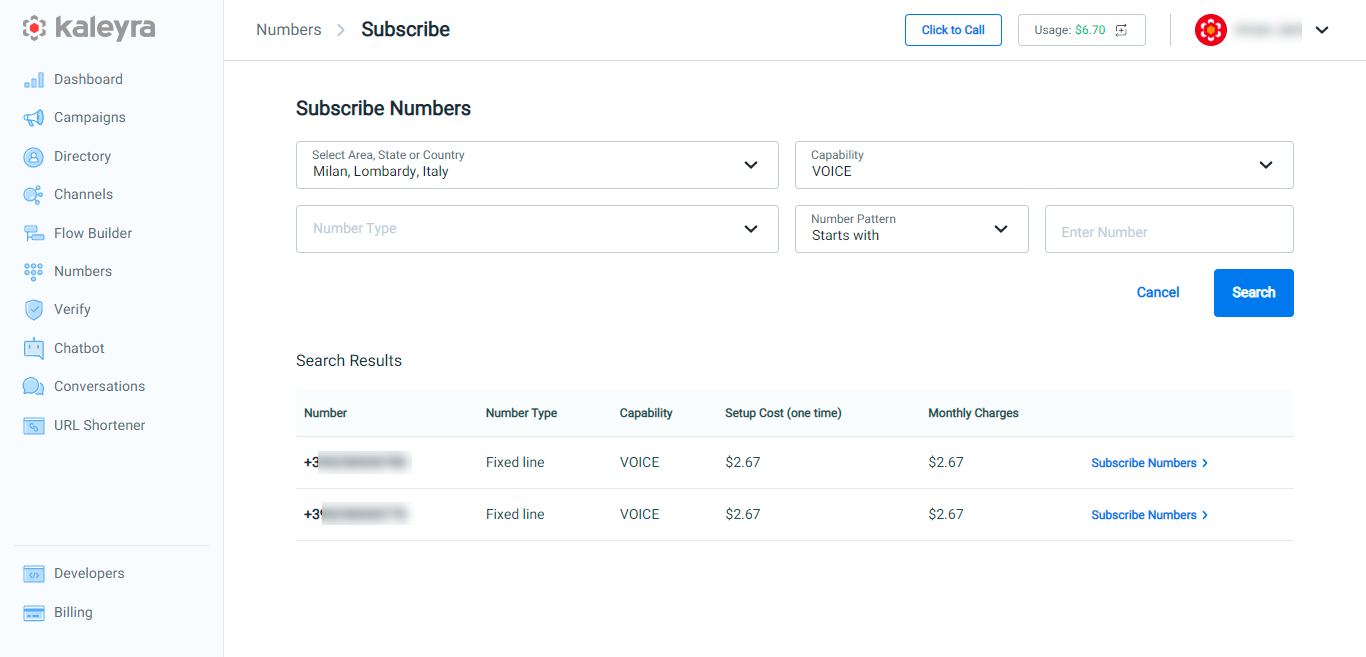
- Click Subscribe Numbers on the right side of your preferred number.
The Subscribe Number details appear on the slider.
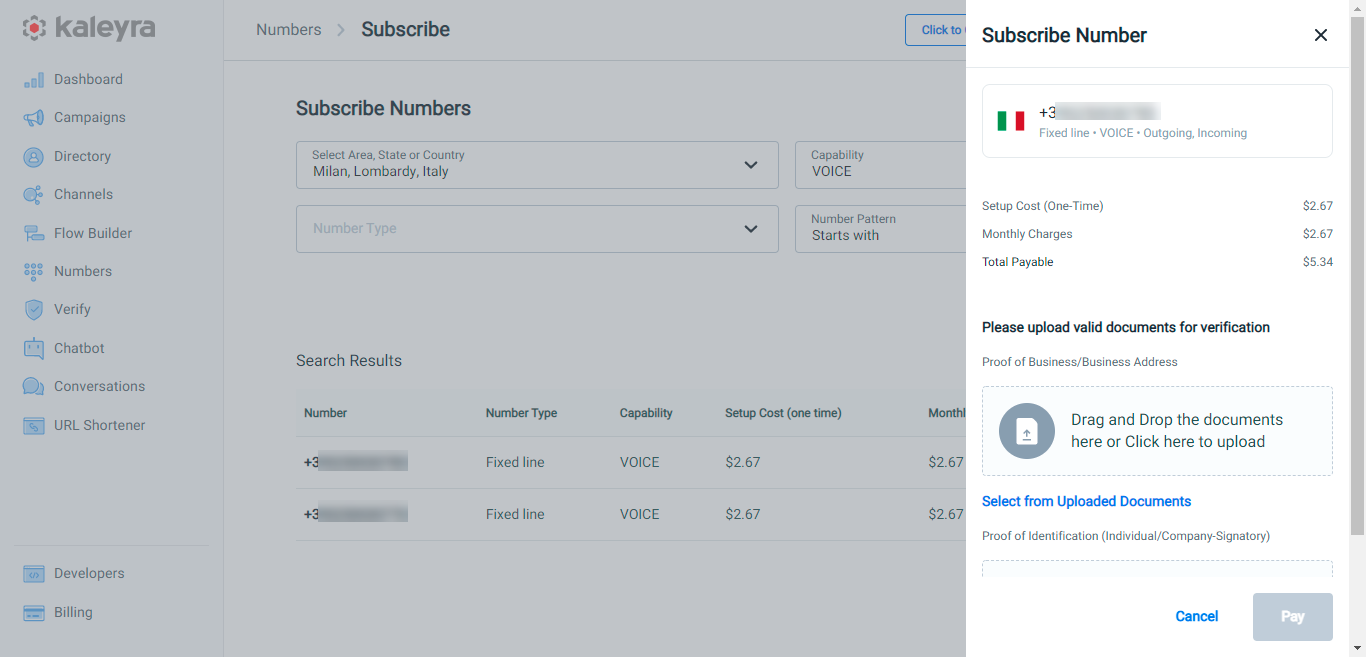
Notes:
- If you are a prepaid customer, you must have a sufficient usage balance in your account to subscribe to the number.
- If you are subscribing to a number where document verification is not required, you can skip Step 10.
- The type of documents that are requested for a number is subject to the country's regulations.
- Perform the following steps:
a) In Proof of Business/Business Address, drag and drop the relevant proof of business/business address document or click and upload the relevant proof of business/business address document from the mapped folder.
b) In Proof of Identification (Individual/Company-Signatory), drag and drop the relevant proof of identification document or click and upload the relevant proof of identification document from the mapped folder. - Click Pay.
Note:The postpaid subscriber has to pay the amount for subscribing to the number.
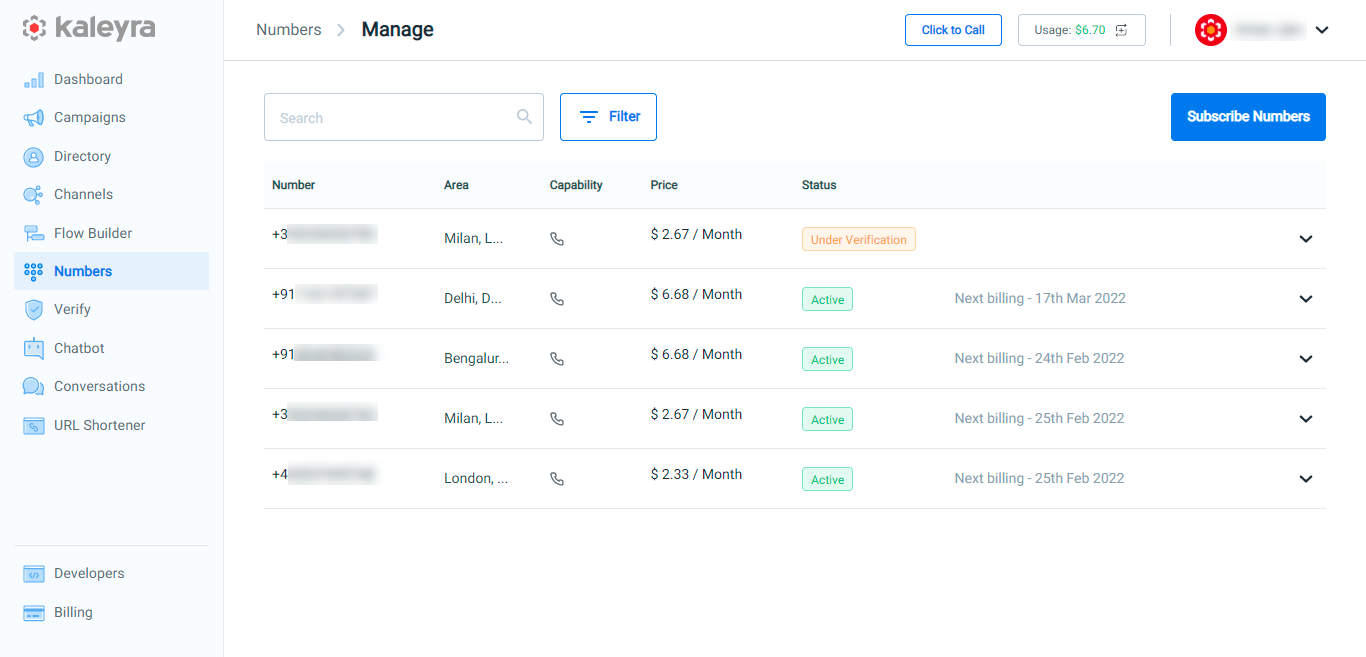
If you are subscribing to a number that does not require document verification, you can start using the number after successful payment. But, if you are subscribing to a number that requires document verification, please wait for 24 hours to 7 days to get the documents verified, after which your number will be activated and ready to use.
Updated 8 months ago
