Create a List
To create a List,
- From the menu, click Lists > Lists . The main Lists page appears.
- On the main Lists page, click Create List. The Create New List page appears.
- Enter the following information about the List you wish to create:
| Field | Description |
|---|---|
| Name | Enter a name for the List. This name will be used later if you wish to edit or delete the List. |
| Assigned Campaigns | Toggle the radio button to associate this List with either, All of your Campaigns or Selected Campaigns only. This will allow you to include/exclude specific Campaigns for this List. |
- Click Create List. The List Information page will appear, allowing you to add numbers to the List.
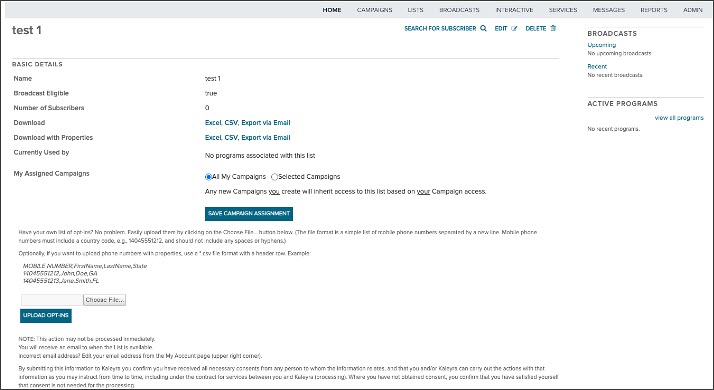
Updated 7 months ago
