URL Shortener in WhatsApp
You can use the URL Shortener in WhatsApp when composing the body messages while creating or editing the WhatsApp template. Using URL Shortener you can send WhatsApp messages with fewer characters instead of using the original URL. Also, if you want to send any document instead of attaching files you can share it using the shortened URL.
Prerequisite:Copy the shortened URL link you want to use in your WhatsApp template instead of the original URL. After you got a shortened URL from Kaleyra.io URL shortener service, this short URL can be copied into the body of the WhatsApp template.
To use the URL Shortener in the WhatsApp template, perform the following steps:
- Follow step 1 to step 4 of Add WhatsApp Templates.
The Add New Template page appears.
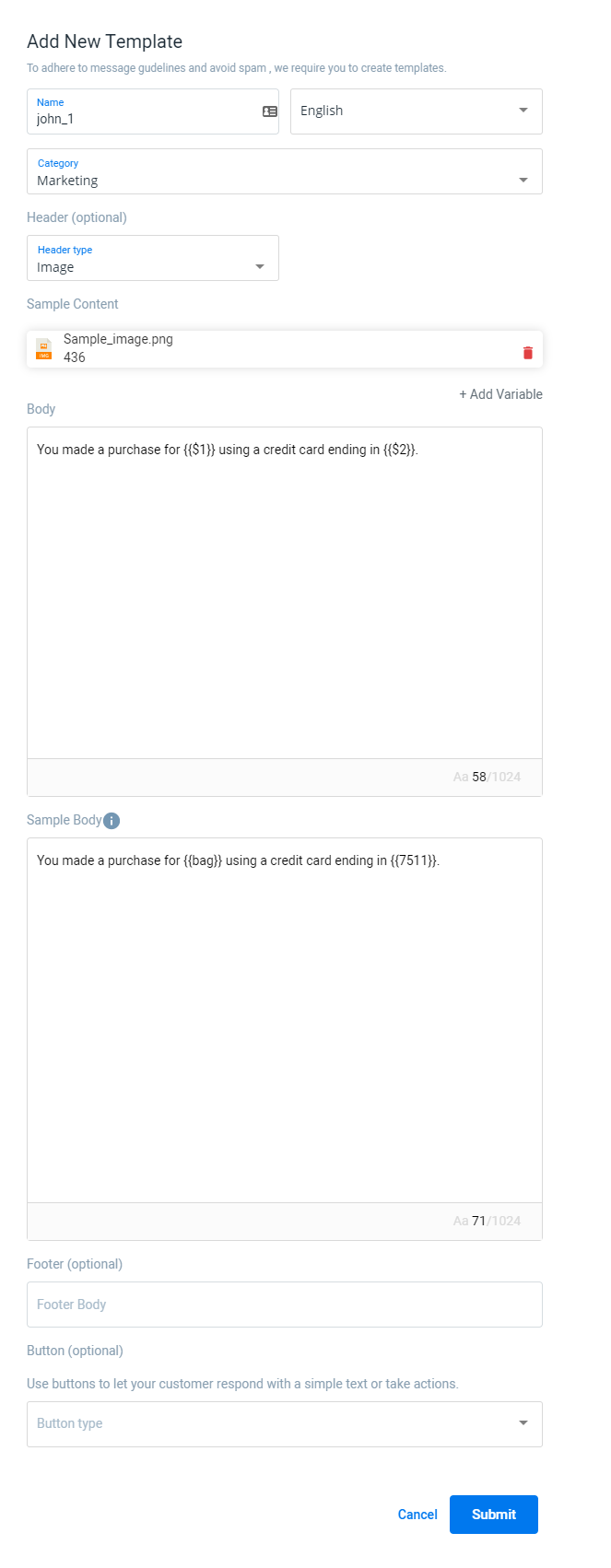
Note:In the Body field, paste the copied URL shortener link.
- Follow step 5 to step 7 of Add WhatsApp Templates.
Notes:
- By default, a user can get the counts for Views and Last viewed. When a user enables the Track User option, the Unique clicks counts can be viewed.
- Views - A total number of clicks on a Shortened URL. For example, if a Shortened URL is clicked 5 times in a message, then the Views count will be 5.
- Unique clicks - The count of total unique clicks by a recipient. For example, if a URL Shortener is clicked 5 times by a recipient, then the unique click will be one based on the recipient.
- Last viewed - When the shortened URL was clicked in the last instance.
- These Views, Unique clicks counts, and Last viewed date are for shortened URLs and are not related to WhatsApp.
Updated 7 months ago
