View Fallback Details
You can view the complete details of a Fallback flow by clicking on a specific Fallback name. This will direct you to the Fallback details page, where you can preview the fallback flow and a view-only summary of the provided data.
You can make the changes to the Fallback for the preview page using the "Edit" button. For more information, see the Edit a Draft Fallback page or the Edit a Published Fallback page.
You can also delete the Fallback from this page using the "Delete" button. Deleting a Published flow does not impact ongoing executions, they will continue running until completion. Once a workflow is deleted, it can no longer be invoked. For more information, see the Delete a Fallback page.
To view the fallback details, perform the following steps:
- Follow step 1 to step 3 of the Navigate Fallback page.
The Overview page appears.
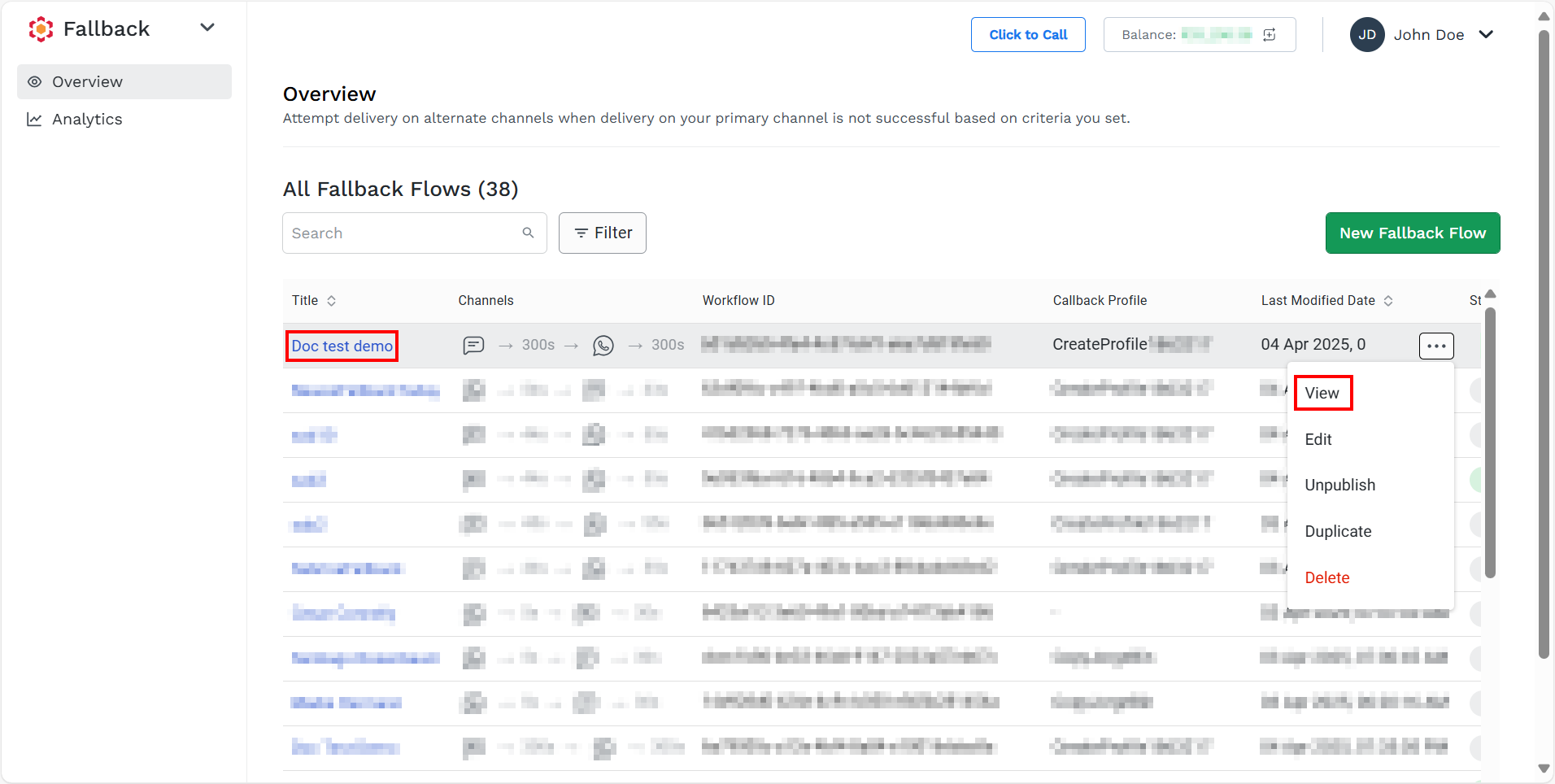
- Click the fallback from the Fallback's Title column or hover over the right side of the drafted or published fallback and the ellipsis icon will appear.
The fallback detail page appears.
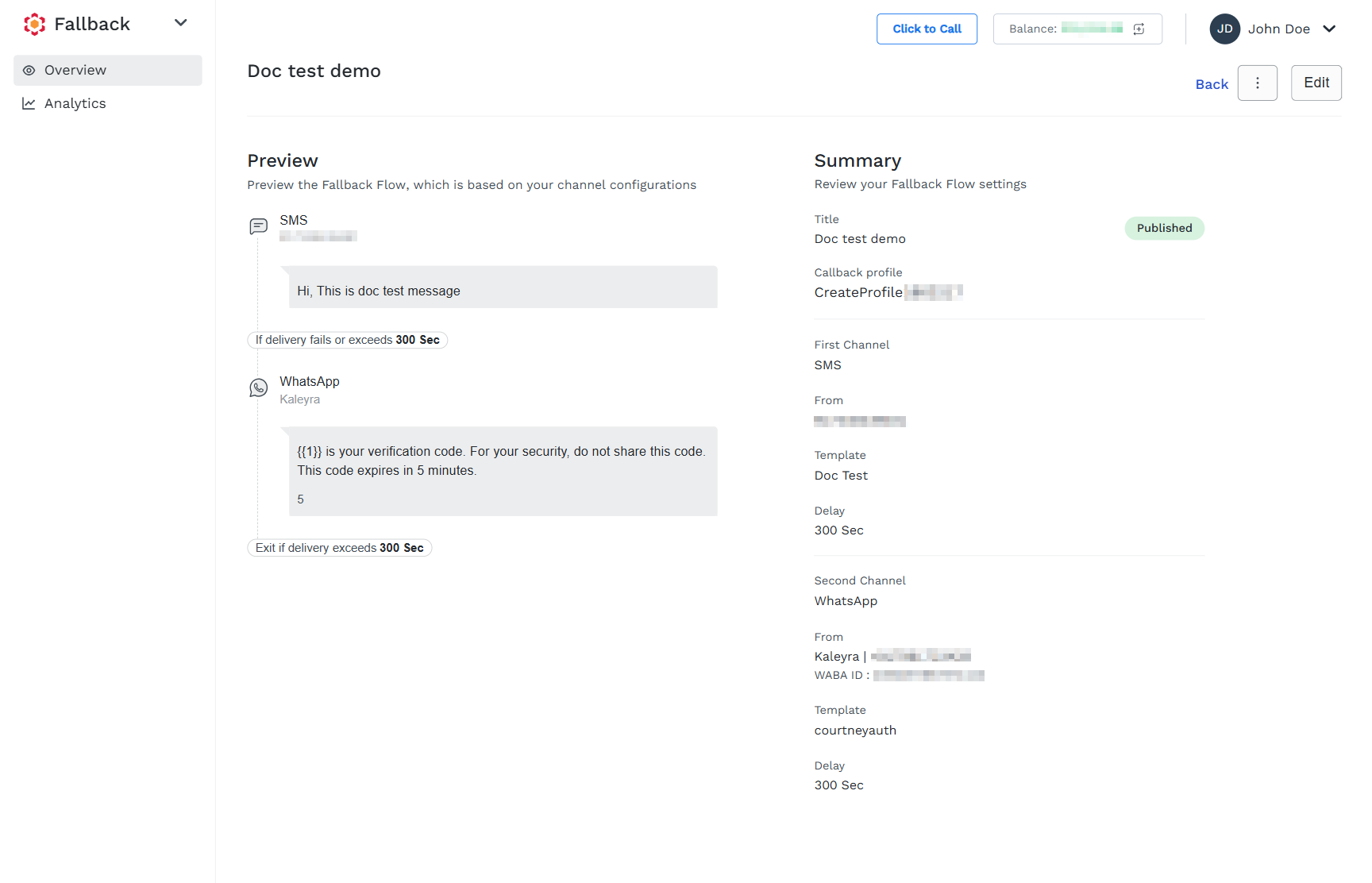
- You can view the following details:
- Configured channels - You can view the configured channels (first channel and second channel) with their details such as number, message, and delay time.
- Title - The title of the fallback.
- Status - The status of fallback. For example, Published or Draft.
- (Optional) Callback profile - The callback profile used in the fallback.
- Channels - The channels used in fallback that is the first channel and the second channel.
- From - The Sender ID and WABA ID from which you are sending the message.
- Template - The message template selected for that channel.
- Delay - Delay in seconds between the two channels and between the final channel and the completion of the Fallback flow.
- You can perform the following actions on the View details page:
- Edit - You can edit the drafted or published fallback. For more information, see Edit a Draft Fallback or Edit a Published Fallback.
- Delete - You can delete the fallback. For more information, see Delete a Fallback.
- Back - You can return to the Overview page. Click the Back button to return to the Overview page.
Updated 5 months ago
