Generate Summary Report
Generate summary report for an active channel.
You can generate summary reports for all (or a subset of) the sub-accounts related to all (or subset of) the active channels using the Reports menu option.
The summary report has the following details:
- An ‘Overall Total’ section that shows the total usage made by all the sub-accounts.
- A ‘Detailed Usage’ section that shows the usage matrix aggregated by the sub-accounts.
To generate the summary report, perform the following steps:
- Sign in to your Kaleyra.io account.
- On the left menu bar, click on the Subaccounts option.
The list of menu options under Subaccounts appears.
If there are no reports generated, 'There are no reports to display' message appears.
The Request Report button is shown, if there is at least one sub-account added to the Parent Account. - Click Request Report.
The Generate Summary Report page appears.
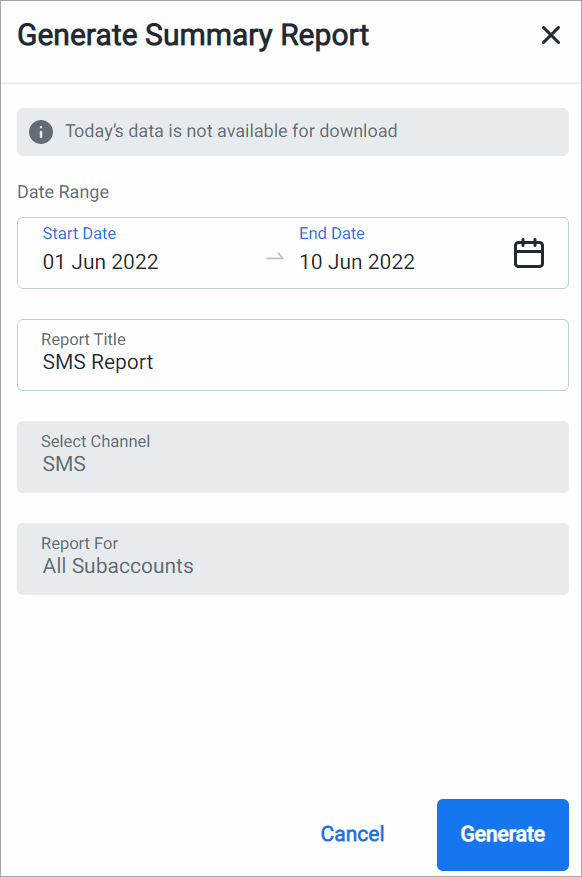
- Provide the necessary details in the Generate Summary Report page fields.
- Date Range—Select the Start Date and the End Date for the report from the date picker. The details of the messages sent during this date range are included in the report.
- You cannot enter the current date as the start and/or end date.
- Report Title—Enter a title for the report. The title can be of minimum 2 characters and a maximum of 40 characters long.
- Select Channel—The active channels is selected by default.
- Report For—All sub-accounts of the active channel are selected by default.
- Click Generate.
- A new report line is added to the list of generated reports.
- When the report status changes to 'Completed', an e-mail is sent to the Parent Account user notifying that the report is ready for download. The report can be downloaded.
- If the report generation is successful, then the 'Report is successfully requested' message appears.
- To close the page without generating a report, click Cancel.
A sample summary report is shown.
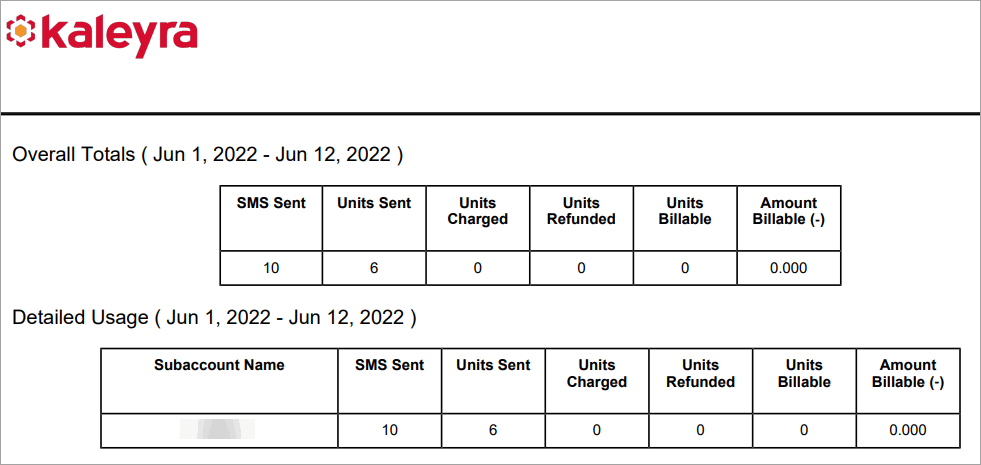
Updated 7 months ago
