Profile
My profile
The My profile option allows you to make modifications to your profile information.
To go to the Profile page, click the user profile drop-down and select the My Profile option.
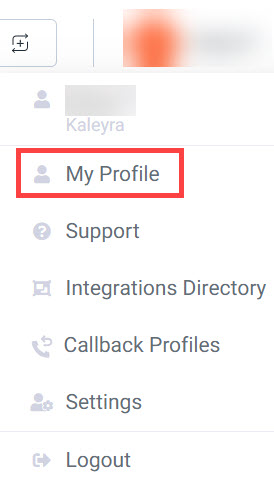
Alternatively, go the Profile page by selecting Settings > User > Profile.
The Profile page appears.
The user profile information that you see in this window is based on the registration details that you provide during the registration process.
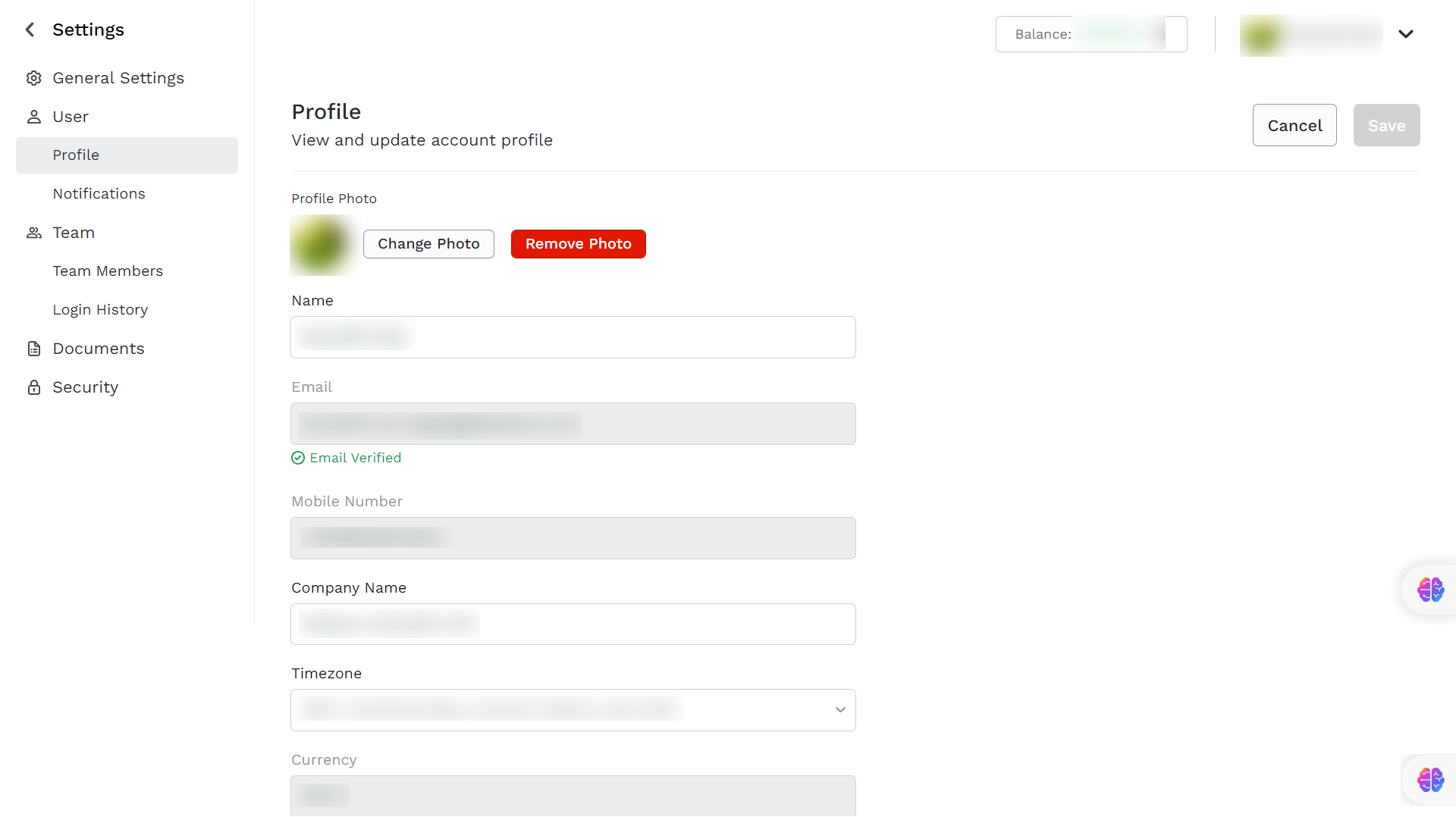
You can edit the Image, Full Name, and the Timezone fields.
After making the changes, click Save.
Updated 7 months ago
