Draft Voice Campaign
The Draft Campaign feature on the Kaleyra.io platform allows you to compose and save a campaign before launching or scheduling it. This allows for easy access to make further edits or delete the campaign as and when needed. This feature is useful if you want to create a Voice campaign and need to work on it later.
The Save As Draft feature allows you to:
- Edit the saved campaigns at a later stage by adding information to fields not yet completed or changing the data that you have previously entered.
- Prepare a campaign and save it without scheduling it for further approval or review before the launch.
- Save the campaign as draft again after further editing or complete the campaign details and launch or schedule it.
- Draft the campaign, add funds, and relaunch the drafted campaign instead of recreating the campaign again in case of insufficient funds for the campaign submission.
You can perform two actions when a campaign is inDraft status:
Edit
To edit a draft campaign, perform the following steps:
- Sign in to your Kaleyra.io account.
- Go to Campaigns and then click Voice.
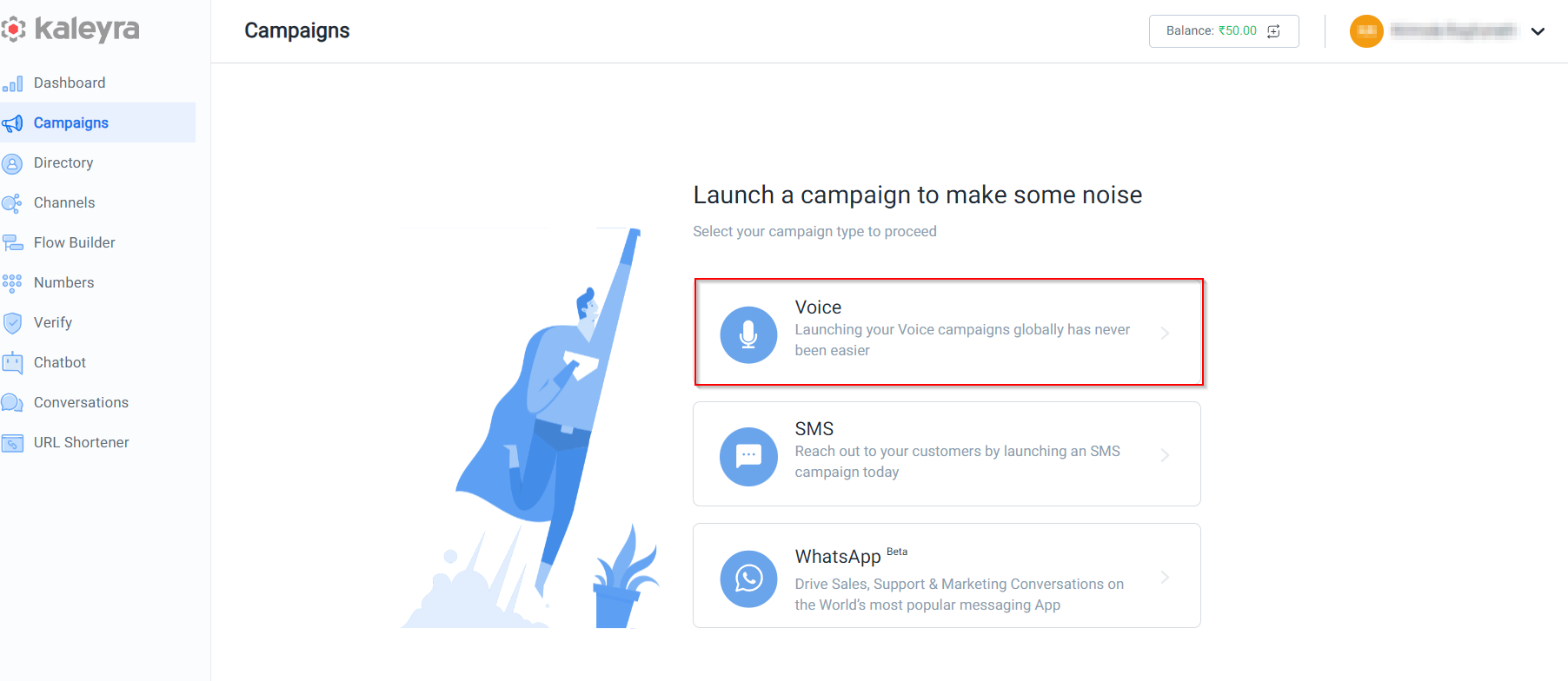
The Voice Campaigns listing page appears.
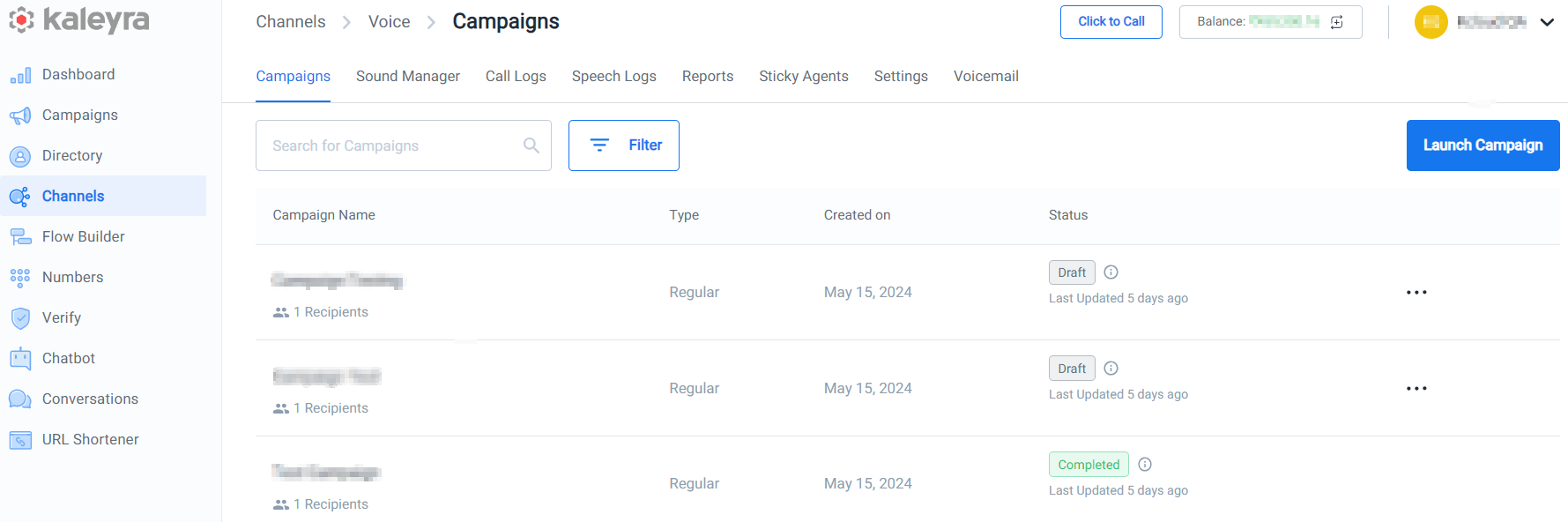
- On the Voice Campaigns listing page, click the ellipsis (three dots) next to the Draft status column and click Edit.
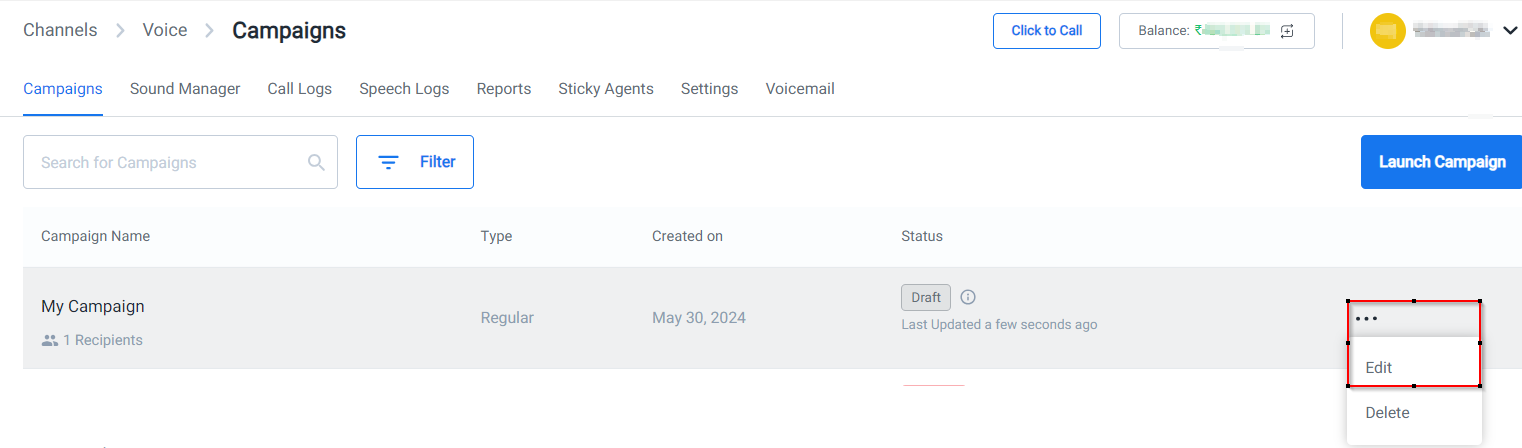
- Upon accessing the Campaign's Edit mode, you will have the opportunity to continue refining the campaign and save it again by using the Save as draft option, or alternatively, you can proceed to Launch the campaign.
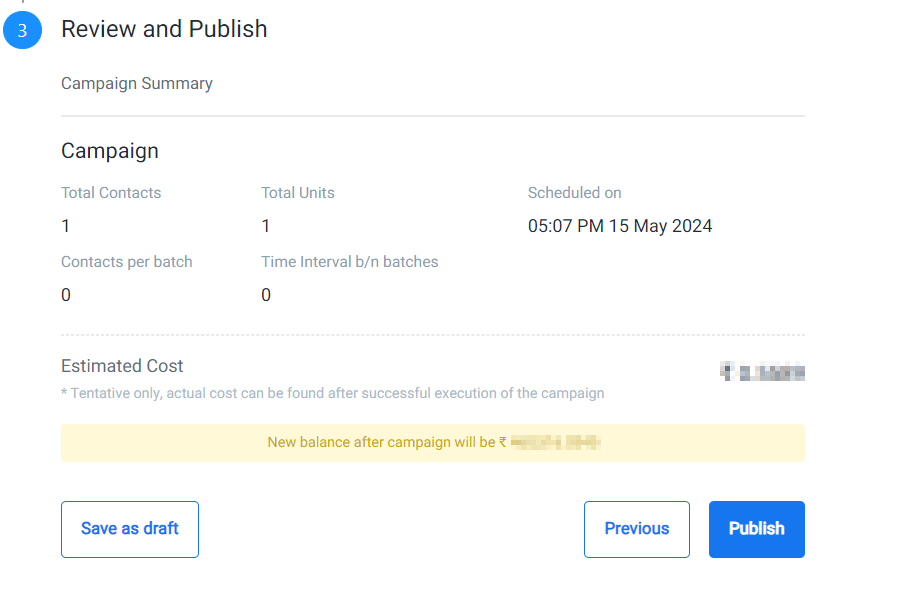
Delete
To delete a draft campaign, perform the following steps:
- Follow steps 1 and 2 of the Editsection.
- On the Voice Campaigns listing page, click the ellipsis (three dots) next to the Draft status column and click Delete.
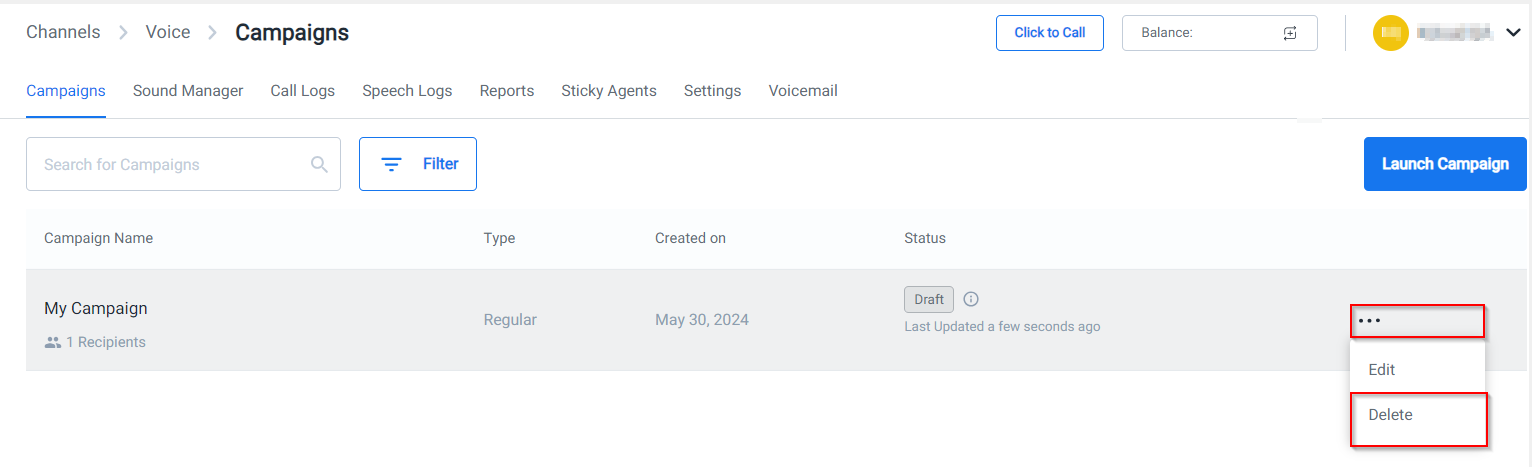
A confirmation pop-up message Are you sure you want to delete the Campaign "My Campaign" appears.
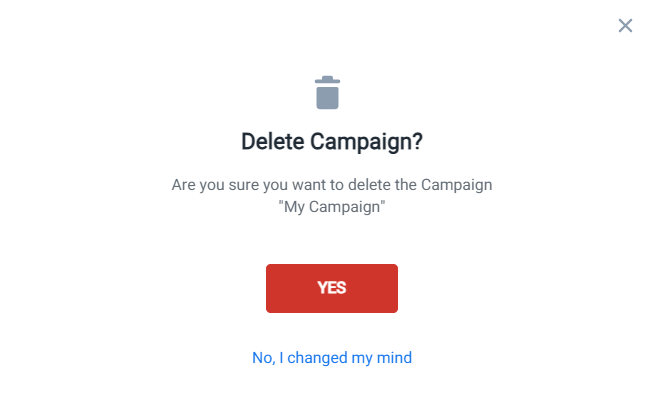
- Click YES. The selected campaign gets deleted and appears in the Campaigns listing page with the status Deleted.
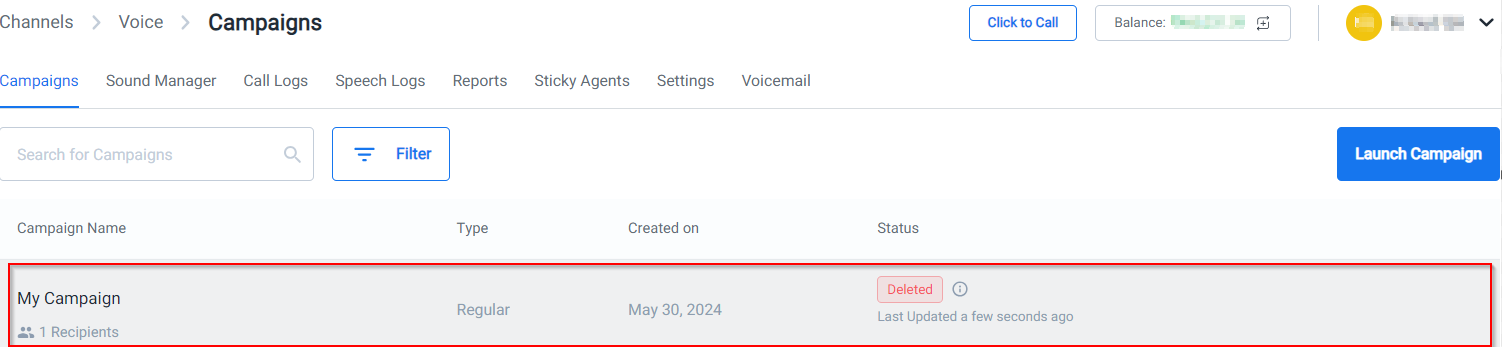
Notes:
- Deleted actions cannot be undone.
- Deleted campaigns cannot be restored and executed again.
Updated 7 months ago
