Upload or Mark Opt-Outs
Just as you can upload a file or manually add opt-ins to a List, you can upload a file or manually add opt-outs to a List.
To opt-out mobile phone numbers:
- On the Menu click, Lists > Lists. The Lists page appears.
- Click the name of an existing List. A page appears with all the details of the list you selected.
- Scroll to the bottom of the page and click Advanced.
- Below the OPT-OUT option, upload a text file and click Upload Opt-Outs.
Or,
Manually enter up to 50 mobile numbers and use the Mark as Opted Out button. 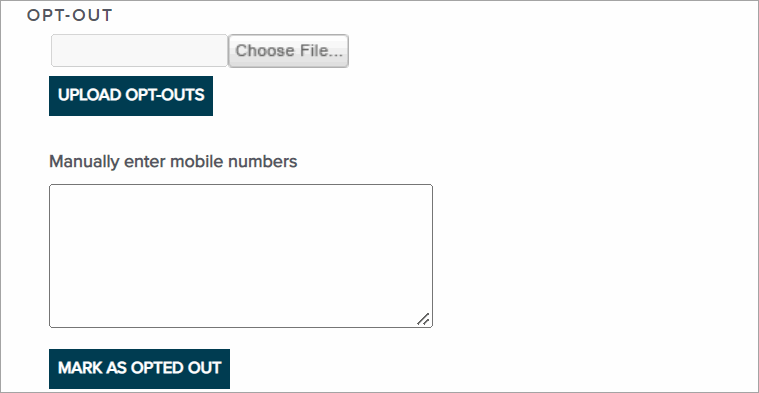
Manually entering optouts is a useful feature for customer care/call center members, who receive the optout requests from subscribers. These team members can opt those numbers out from given Lists by accessing the List and following the steps outlined here.
NoteUsing the Opt-Out feature described here will result in numbers being added to the List as optouts. Communicate Pro will prohibit delivery of Broadcasts to numbers that are opted out.
Updated 7 months ago
