Access a Subaccount
Being the Parent Account holder, you can access the sub-accounts associated with your Account. It enables you to complete the sub-account setup (if required) and also troubleshoots any issue related to the sub-accounts.
To login to a sub-account, perform the following steps:
- Sign in to your Kaleyra.io account.
- On the left menu bar, scroll down and click Subaccounts.
The Manage Subaccounts page appears with the list of all the sub-accounts available in your Parent Account.
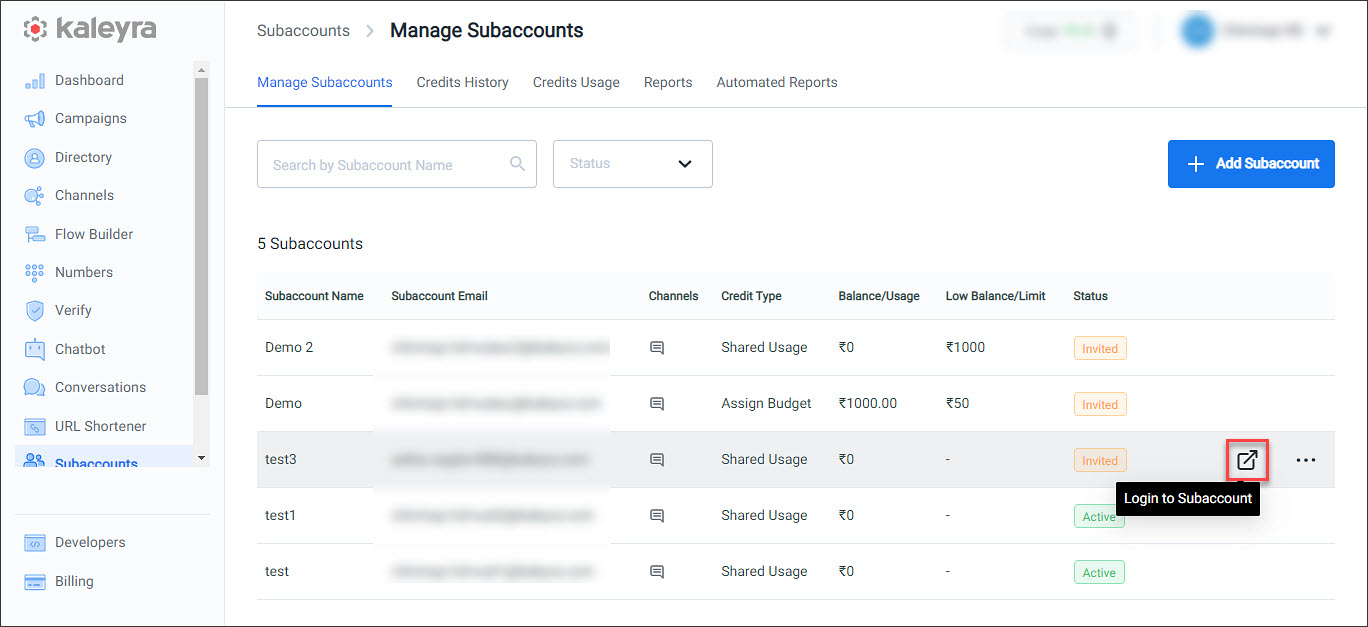
- Click the Login to Subaccount icon.
The sub-accounts channel page appears.
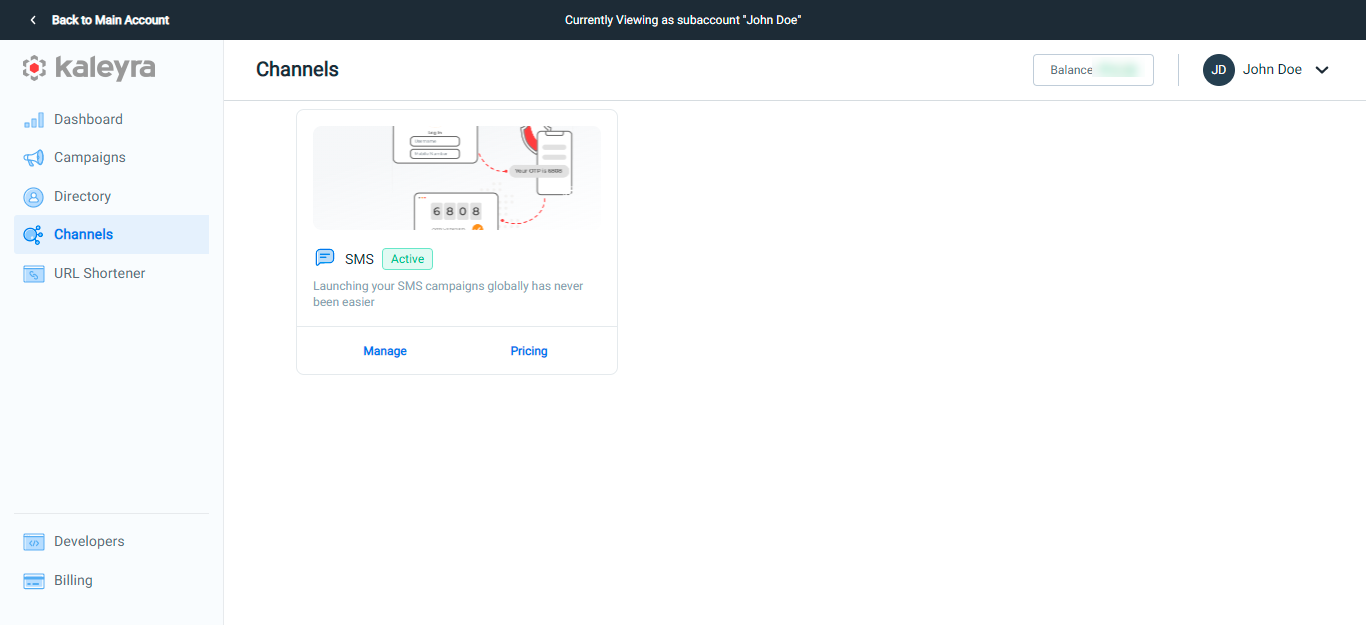
Note:
- A banner appears on the top of the sub-account pages with the message Currently Viewing as subaccount
<sub-account username>.
- You can view the Manage page and the Pricing page details. You can view the Balance available in the sub-account. As a Parent Account user, you can access all the details that a sub-account user can access.
Note:
- When the reseller sub-account users log in, they will not be able to view Kaleyra Pricing details and account balance. The Usage will be visible to them in Units.
- The timezone set by the sub-account user will appear when a Parent Account user logs in to a sub-account.
- Click the Back to Main Account top-left of the page, to return to your Parent Account.
Updated 7 months ago
What’s Next
