Define Broadcast Eligibility for Lists
Users of Communicate Pro deliver Broadcasts to Lists. In some cases, Lists are used for opt-in management and should never be selected as the Broadcast List. To define which lists are Broadcast Eligible, you should set the Broadcast Eligible field.
Note:When this feature is deployed, all existing Lists will have a default value of YES and all Lists will be Broadcast Eligible. Users can change the value at any time.
The Broadcast Eligible column indicates Yes or No. Users can quickly see the Broadcast Eligible status for any List by managing their Lists:
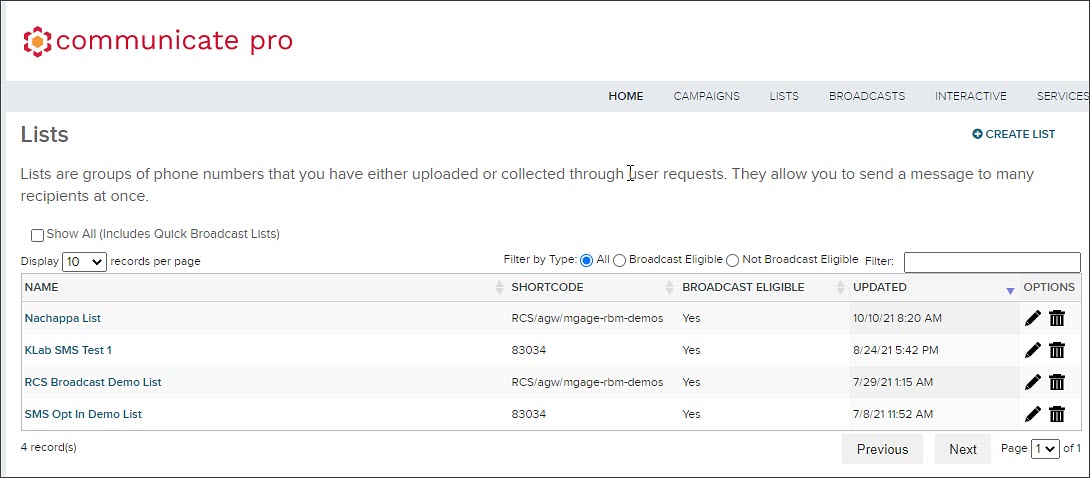
When creating a new List (or editing an existing List), you need to define Broadcast Eligibility. Broadcast Eligibility will be set to Yes by default, but you can change this value at any time:
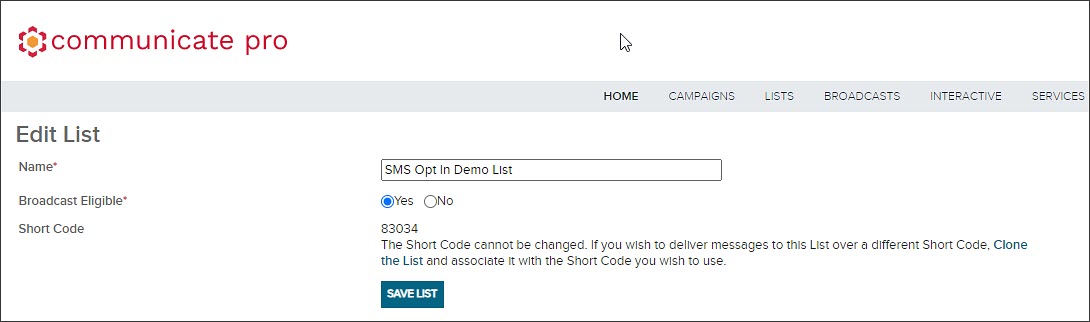
If a List is not Broadcast Eligible, the List will not appear in the List selection menu when setting up a Broadcast.
The List will appear, however, when you are defining Lists to save mobile numbers to as part of your opt-in management, either as part of an Interactive Program or as a Multistep.
Note:Creating a new List from either of these actions will result in the default value of Yes (Broadcast Eligible) being set. Users can change the setting at any time.
Updated 7 months ago
