Request, Download, and View Shortened URL Report
You can request a report on the shortened URL. After approval from the Kaleyra platform, you can download and view the URL report.
The topic contains the following sections:
Request Shortened URL Report
You can request the shortened URL report to be sent to your registered email address through the Kaleyra platform.
To request a shortened URL report, perform the following steps:
- Log in to your Kaleyra account.
- On the left menu bar, click URL Shortener.
The Single URL tab detail appears.
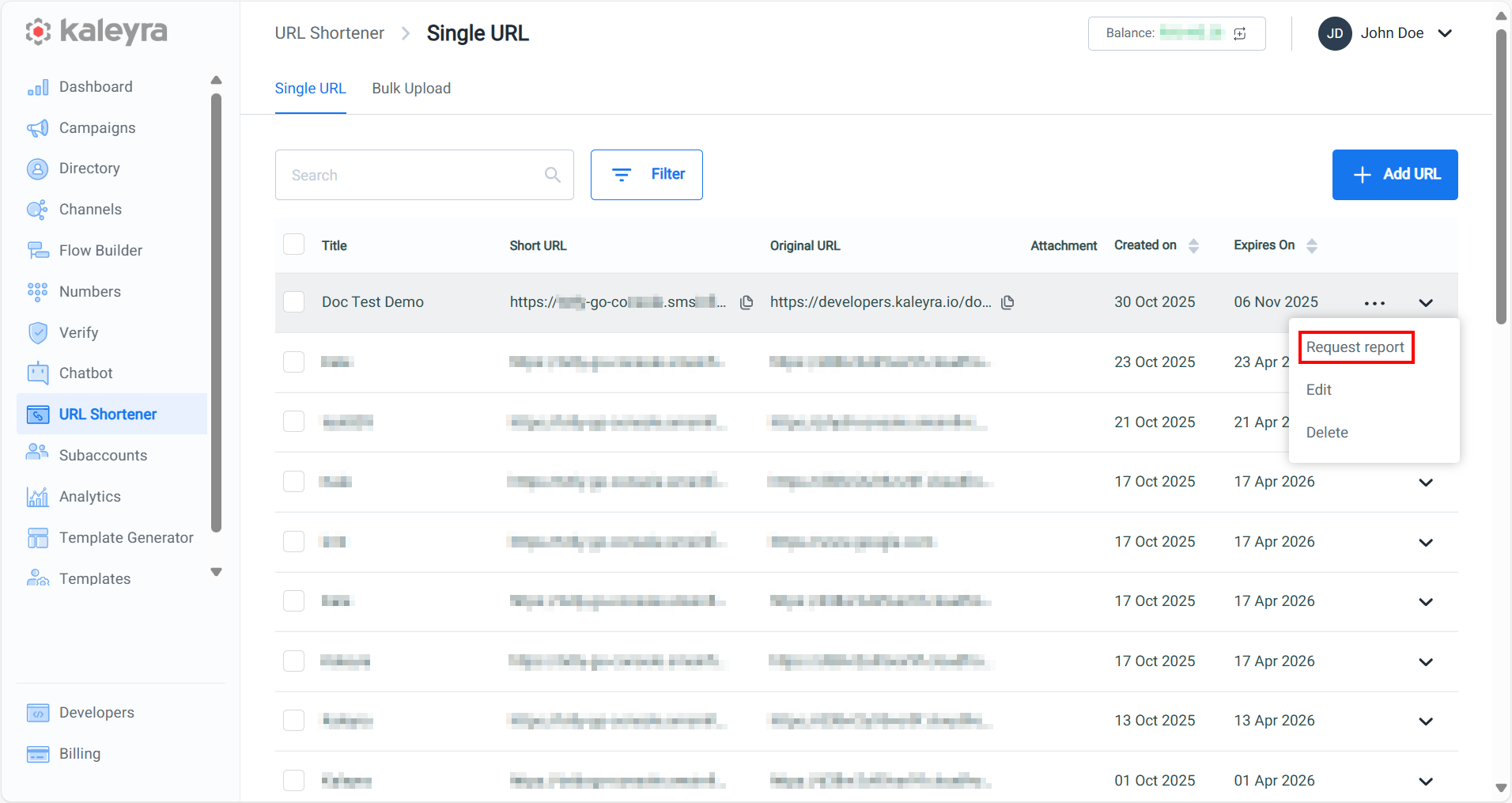
- Hover over the URL shortener for which you want to request a report. Click the ellipsis (three dots), a list of options appears, and click Request report.
The confirmation message Request Created Successfully appears.
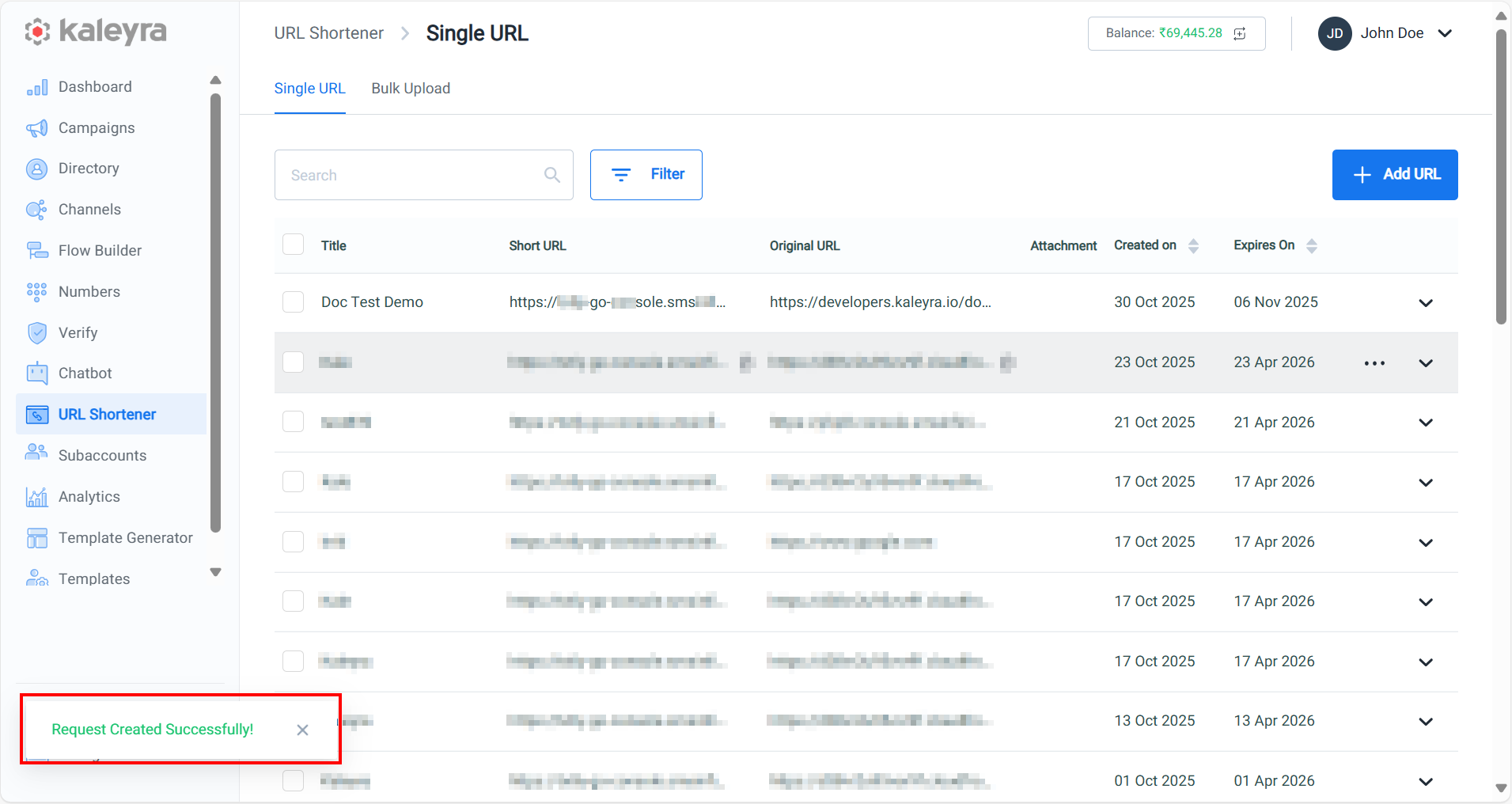
You will get an email notification after the report is available to download.
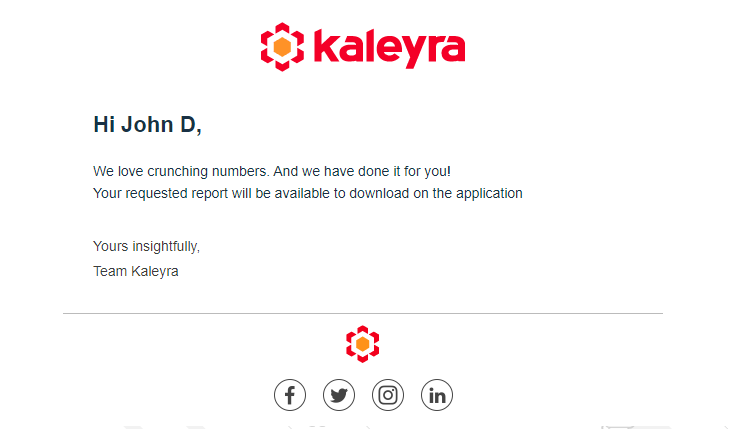
Download Shortened URL Report
You can download the shortened URL reports after you receive the email registered with Kaleyra account.
To download the shortened URL report, perform the following steps:
- Log in to your Kaleyra account.
- On the left menu bar, click URL Shortener.
The Single URL tab detail appears.
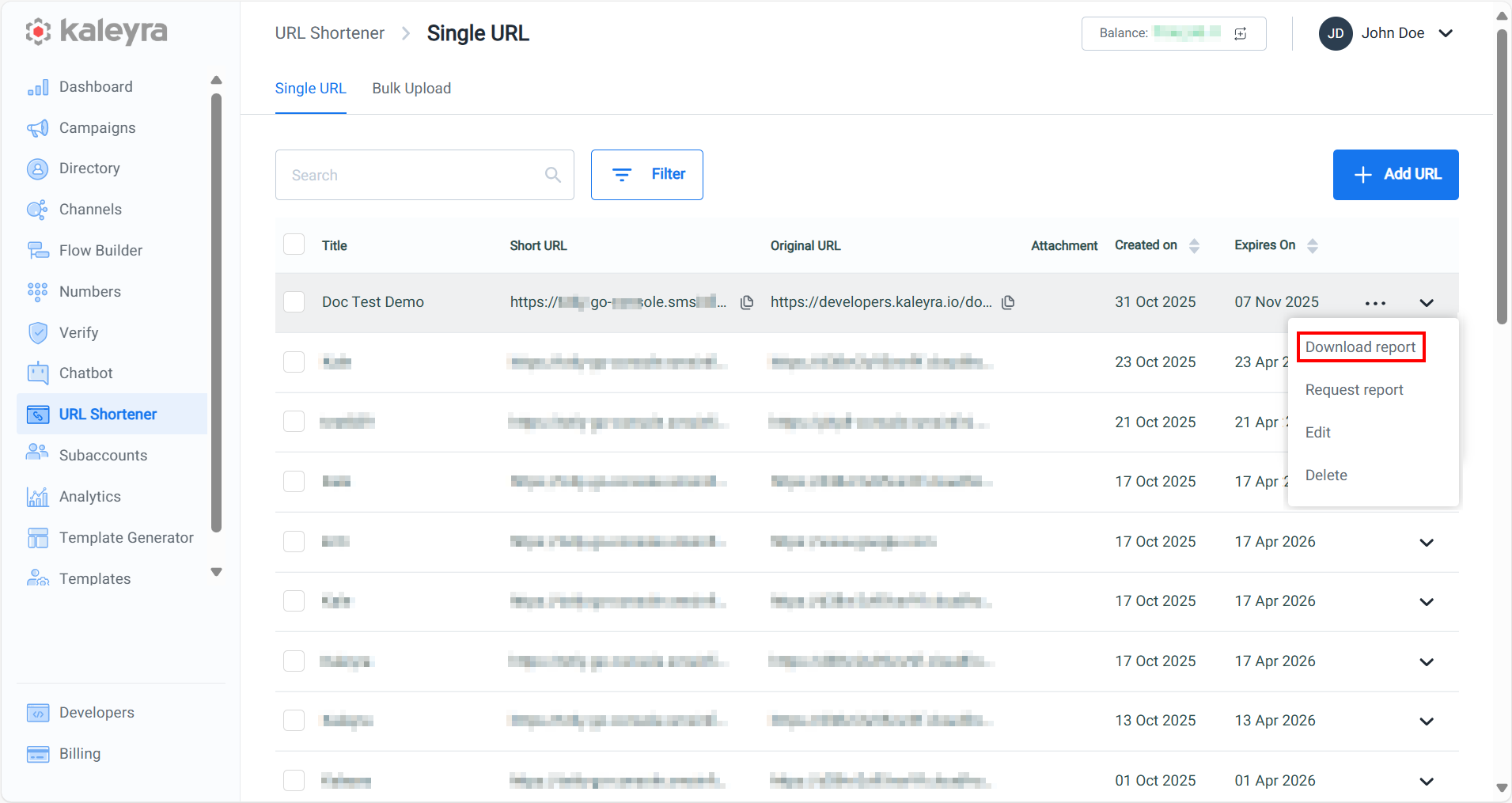
- Hover over the URL shortener for which you want to download the report. Click the ellipsis (three dots) and a list of options appears, click Download report.
The URL shortened reports get open in the mapped folder. For more information on downloaded shortened URL report, see View Shortened URL Report.
View Shortened URL Report
You can view the downloaded shortened URL reports once report has been downloaded to your pc, locate and open it to view the data.
Sample URL shortened reports:
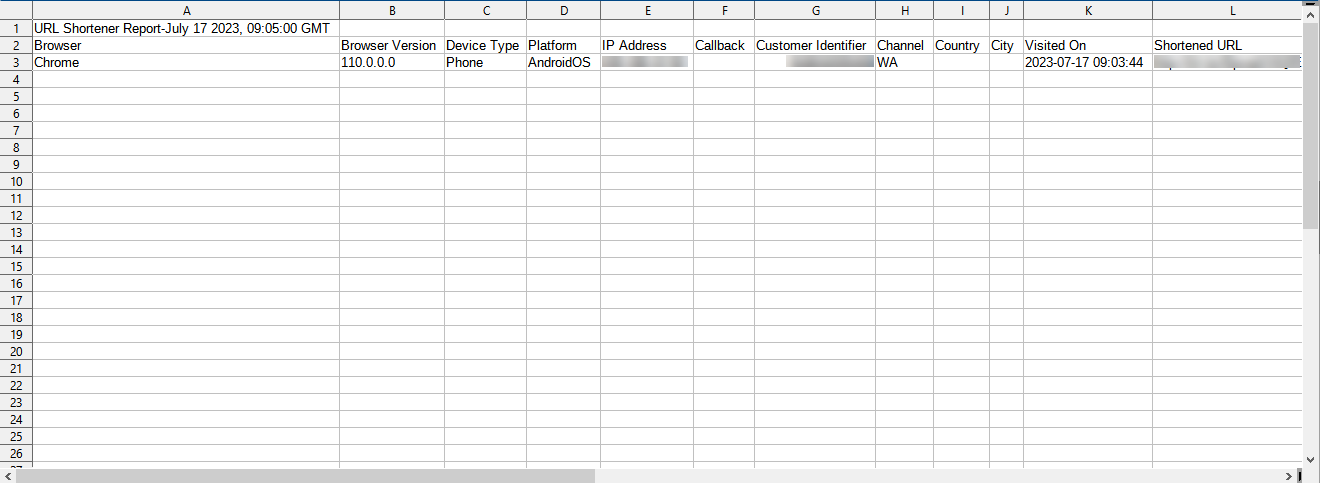
The shortened URL report contains the following details:
| Field | Description |
|---|---|
| Browser | The browser through which the shortened URL was browsed. For example, Chrome. |
| Browser Version | The browser version through which the shortened URL was browsed. For example, 110.0.0.0. |
| Device Type | The device through which the shortened URL was accessed. For example, Phone. |
| Platform | The operating system platform through which the shortened URL was accessed. For example, AndroidOS. |
| IP Address | The IP address of the device through which the shortened URL was accessed. For example, 106.196.22.58. |
| Callback | The callback ID if it was used in a shortened URL. For example, SG_5fxxxx6b-5xxe-4xx5-bxxa-adxxxxxxxx1d. |
| Customer Identifier | The customer phone number through which the shortened URL was accessed. For example, 91xxxxxxxx08. |
| Channel | The channel through which the shortened URL was accessed. For example, WA for WhatsApp. |
| Country | The country from where the shortened URL was accessed. For example, IN for India. |
| City | The city from where the shortened URL was accessed. |
| Visited On | The date when the shortened URL was accessed. |
| Shortened URL | The shortened URL which was accessed. For example, http://klr.bz/Bpxad/doc-test |
Updated 4 months ago
