Deprecated Lookup
The Lookup function Provides the carrier information about a specific mobile number.
Note:The Lookup functionalities have been deprecated in the IN and NA regions and are no longer available there.
It is currently available only in the SG and EU regions, with a planned end-of-life (EoL) by July 31st, 2025. After this date, lookup functionalities will be completely removed from SG and EU region as well.
To perform the Lookup function:
- Sign in to your Kaleyra.io account.
- Navigate to Directory and on the Directory page, click Contacts.
- Select the desired row to perform the Lookup and then click Lookup on the top right corner.
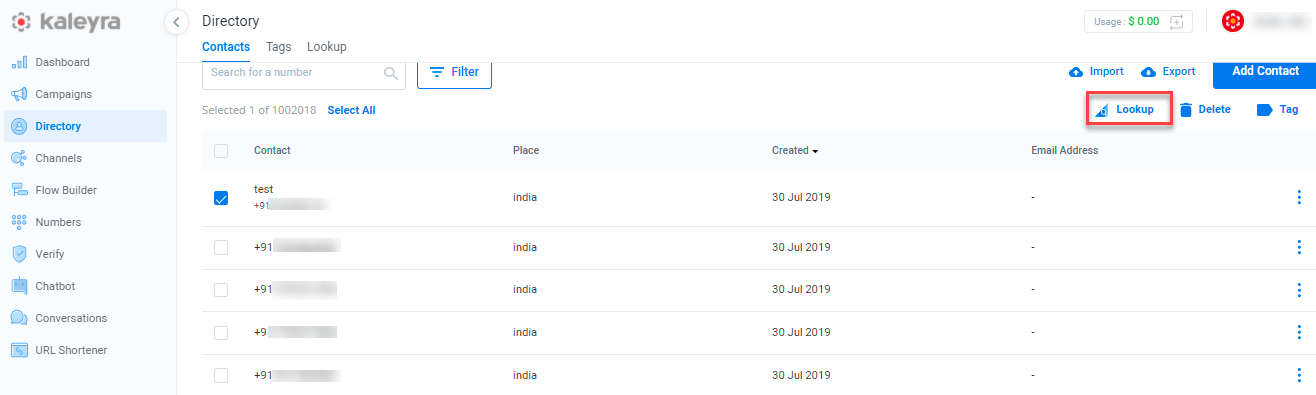
The Perform Lookup page appears.
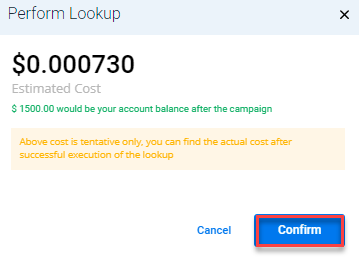
- Click Confirm to confirm the estimated cost.
- Click Cancel to cancel the application and return to the Directory page.
Updated 6 months ago
