Receive Message
Configure a Virtual Mobile Number (VMN) to receive SMS.
The 'Receive Message' feature in Kaleyra.io is a two-way messaging service to send and
receive SMS from your customers via a Virtual Mobile Number(VMN). A 'VMN' is an inbound number with either 10 digits (10 DLC-10 digit long code) or 6 digits (short code). A VMN can receive Mobile Originate messages (MO), that is the SMS sent by the customers just like a mobile number, and also send Mobile Terminated messages (MT).
The Receive Message feature has the ‘SMS Incoming(P2A - Person to Application)’, ‘SMS Outgoing(A2P - Application to Person), and ‘10DLC’ capabilities (for sending and receiving SMS to/from the US mobile numbers). All the functionalities of the Receive Message feature are available for 10 DLC numbers as well.
Note:VMN procurement and assignment is an offline process. Contact our support team to procure a VMN. For details, see Support Team.
Using the 'Receive Message' feature, you can:
-
Add a ‘default configuration’ for tracking incoming messages to a number by setting a trigger URL. Each VMN can have only one default configuration.
Default Configuration
You can define a ‘default configuration’ for each number (VMN) that you own for the ‘Receive Message’ feature. Each VMN number can have one MO URL set as ‘default’ for handling the MOs by default. Apart from the default configuration, you can add multiple configurations to the same VMN. For any MO message, if none of the configured keywords match, then the action set in the default configuration is applied.Trigger URL
A ‘trigger URL’ is a webhook URL that you can use to track the messages received and the responses sent back to the customer. You can configure the trigger URL (webhook) or a callback profile ID to receive notifications for all the mobile originated (MO) messages or by the specific keywords. -
Configure rule-based automatic actions based on the keywords received in the inbound SMS.
-
Forward the inbound messages to any application using callback integration.
-
Forward the message to the other communication channels:
- Forward the Incoming SMS to an email address and reply back to the customer via email.
- Forward the Incoming SMS to your mobile number for further processing.
Send a keyword expiry message when a customer sends his response post a keyword expiry date.
Some of the key use cases the ‘Receive Message’ feature can handle are as follows:
-
Send a keyword expiry message when a customer sends his response post a keyword expiry date.
Some of the key use cases the ‘Receive Message’ feature can handle are as follows:
- Build your opt-in database— you can encourage your customers to opt-in and also store their contact numbers on our K.io application.
- Conduct polls— get customers' feedback on your products, events, and track the effectiveness of different sources.
- Effective lead management—you can make sure you do not miss any leads, even when your representatives are busy handling other customers by retrieving all the necessary information about your customers/prospects.
Subscribe and Unsubscribe Feature
The Subscribe and Unsubscribe feature allows your end-customers to express preference about either subscribe or unsubscribe receiving messages by sending an SMS with a keyword that you specify to a given VMN. The preference to be Subscribed or Unsubscribed may apply to the VMN itself or to a different Sender ID according to your configuration. Once you receive an SMS with a specified keyword for example, (STOP to unsubscribe) you can take subsequent actions in your future campaigns.
Note:This feature applies to both Short Code and Long Code that can be utilized as VMN, as well as alphanumeric Sender ID.
In case of the Unsubscribe option, when a customer sends the configured keyword to a specific VMN number, then the following may apply according to your configuration:
- If your configuration has selected to apply to the Configured Sender ID only then SMS will be stopped towards the Configured Sender ID that is towards the VMN used to receive the message.
- If your configuration has selected to apply to All Sender IDs, then SMS towards the end-user will be stopped for all Sender ID in your kaleyra.io account.
If you enable the Unsubscribetoggle button, by default the Configured Sender ID toggle button is enabled under the Configuration section. If you select All Sender IDs, then the end customers phone number will be unsubscribed from all the Sender IDs.
For Example, customers have the option to either subscribe for exclusive offers from a loyalty club or make purchases through an e-commerce platform. By subscribing, you will receive these offers via SMS, but if you choose to unsubscribe, you will be removed from the distribution list.
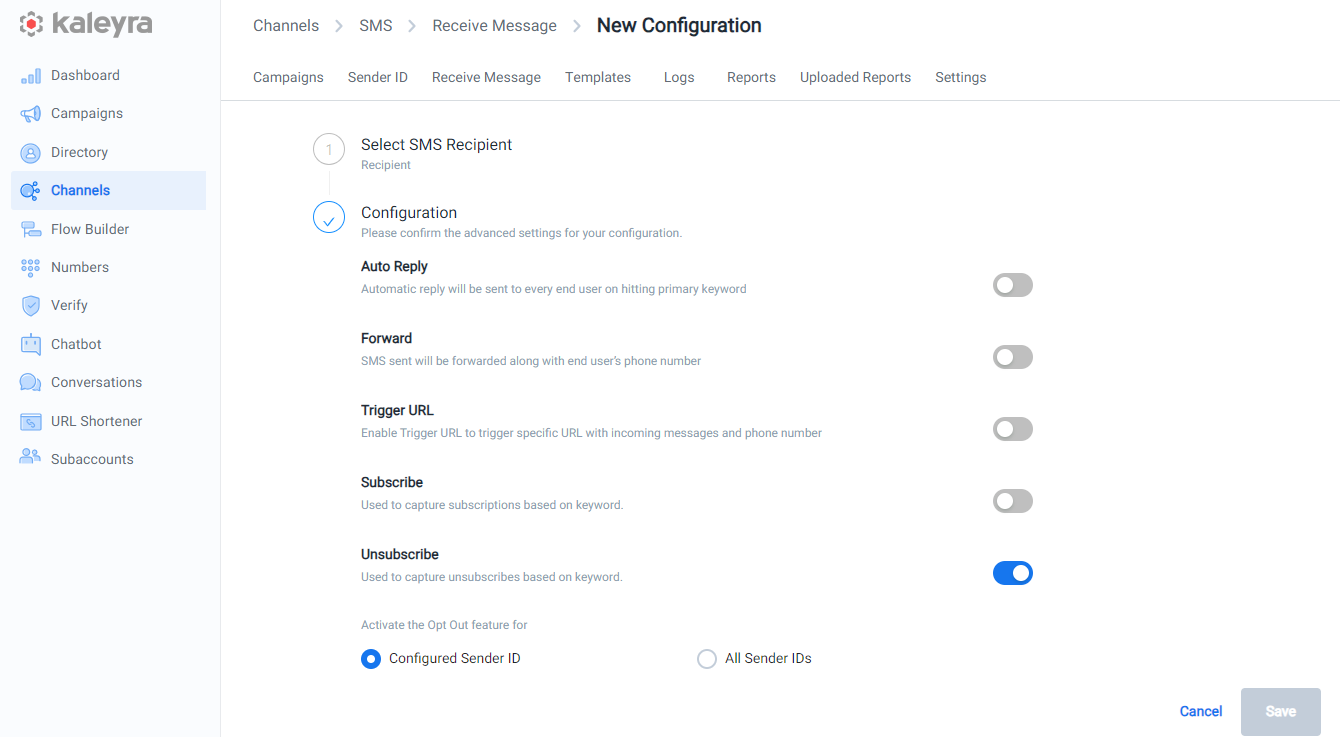
Make the necessary changes to the configuration and click Save.
To know more about the SMS reports, see About Kaleyra SMS.
Updated 7 months ago
