Credit History Report
The credit history report helps you in the performance analysis of all your successful recharges for prepaid accounts. For example, how many times you have recharged your account with the date, the amount, and payment method details. Overall, this report displays the complete recharge details on the kaleyra CpaaS platform.
Notes:
- A Credit History Report is only applicable for prepaid customers. For postpaid customers, a Credit History Report will not be triggered on your email since no online or offline recharge are allowed.
- The report will be triggered only in case any recharge happens in the considered time interval; if no recharge occurs, no report will be sent.
Sample Credit History Report
The following is a sample of a credit history report:
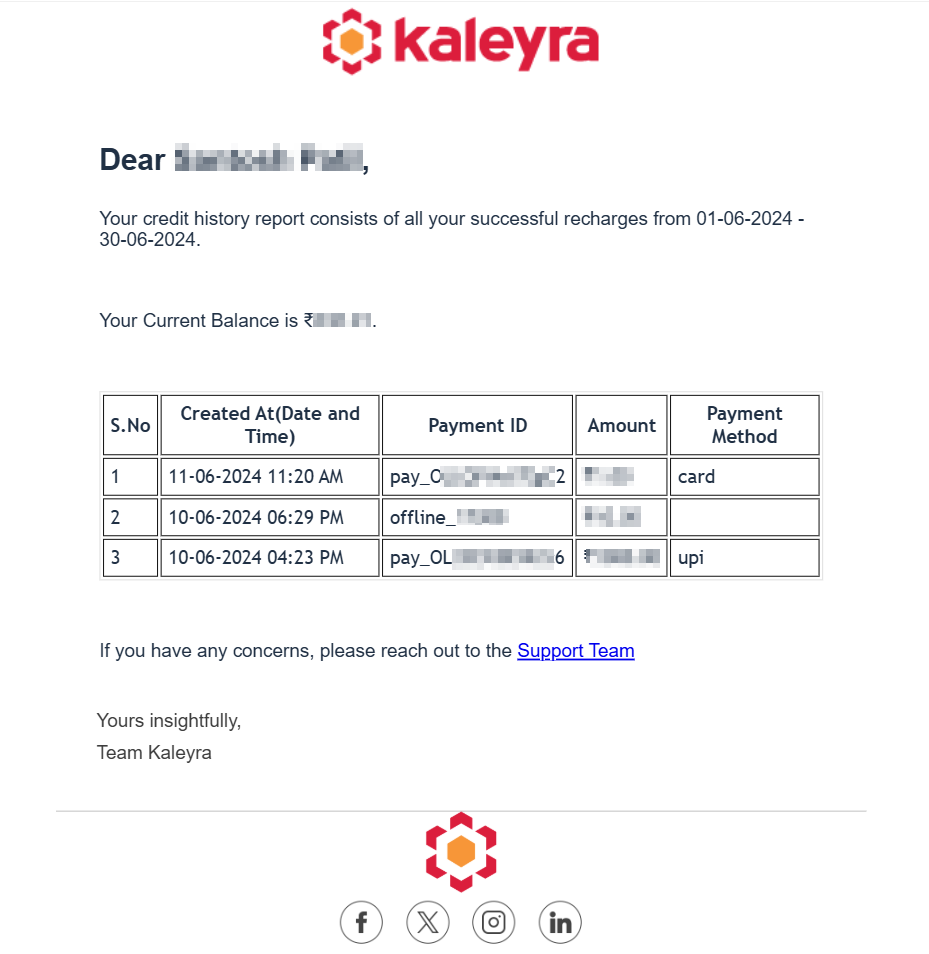
The Credit History Report contains the following details:
| Column Title | Description | Example |
|---|---|---|
| Created At (Date and Time) | The date and time when the recharge happened. | 11-06-2024 11:20 AM |
| Payment ID | The payment ID for the successful recharge in your prepaid kaleyra account. | pay_OixxxxxxxxxxC2 |
| Amount | The amount that is credited to your prepaid kaleyra account with the currency type. | ₹1000.00 |
| Payment Method | The method you have used to credit your prepaid kaleyra account. | card |
Enable and Configure Credit History Report
To enable and configure the credit history report, perform the following steps:
- Log in to your Kaleyra platform.
- On the top-right of the page, click the User Profile drop-down and then click Settings.
The General Settings page appears.
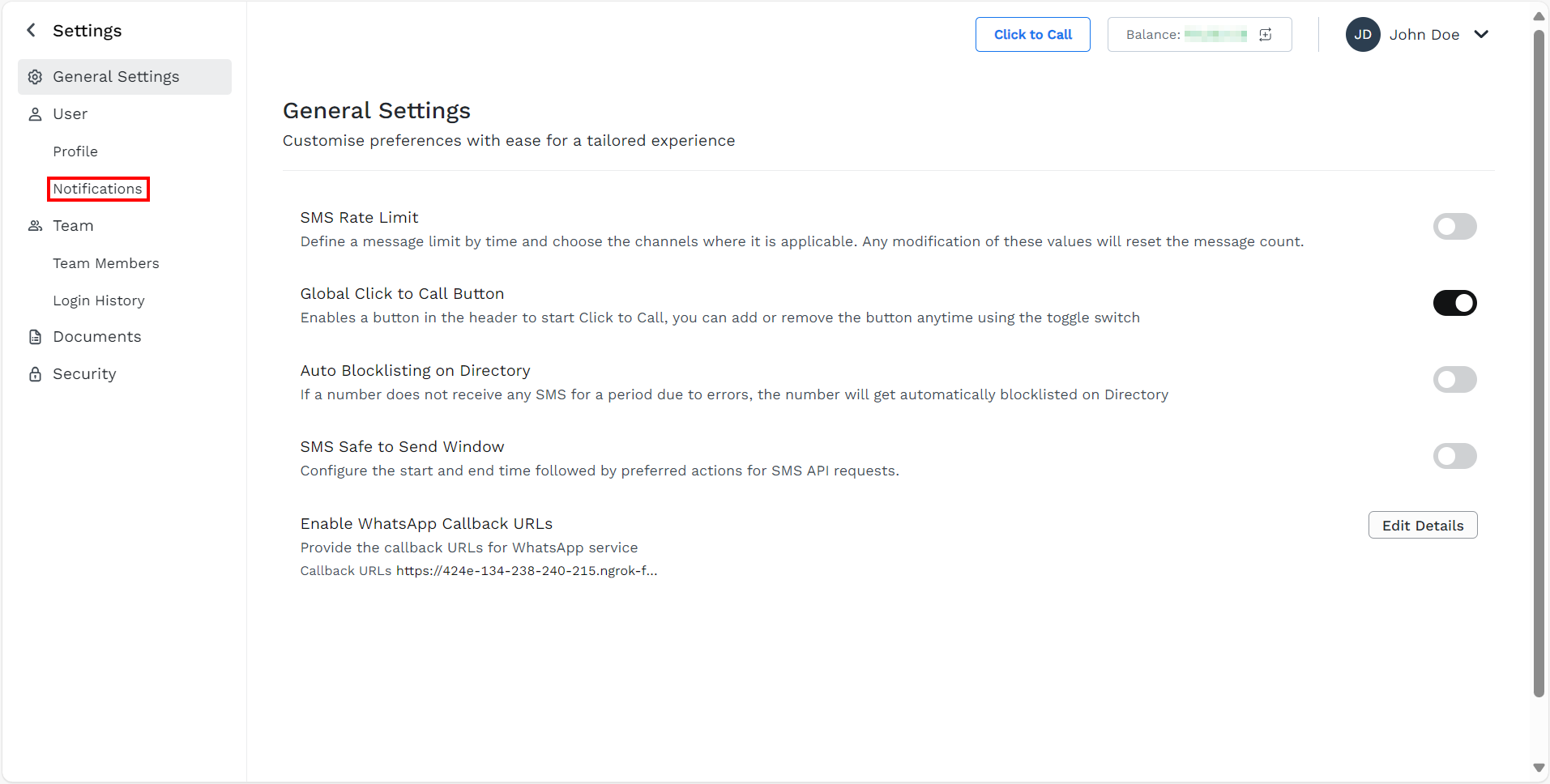
- On the left menu bar, click the Notifications.
The Notifications page appears.
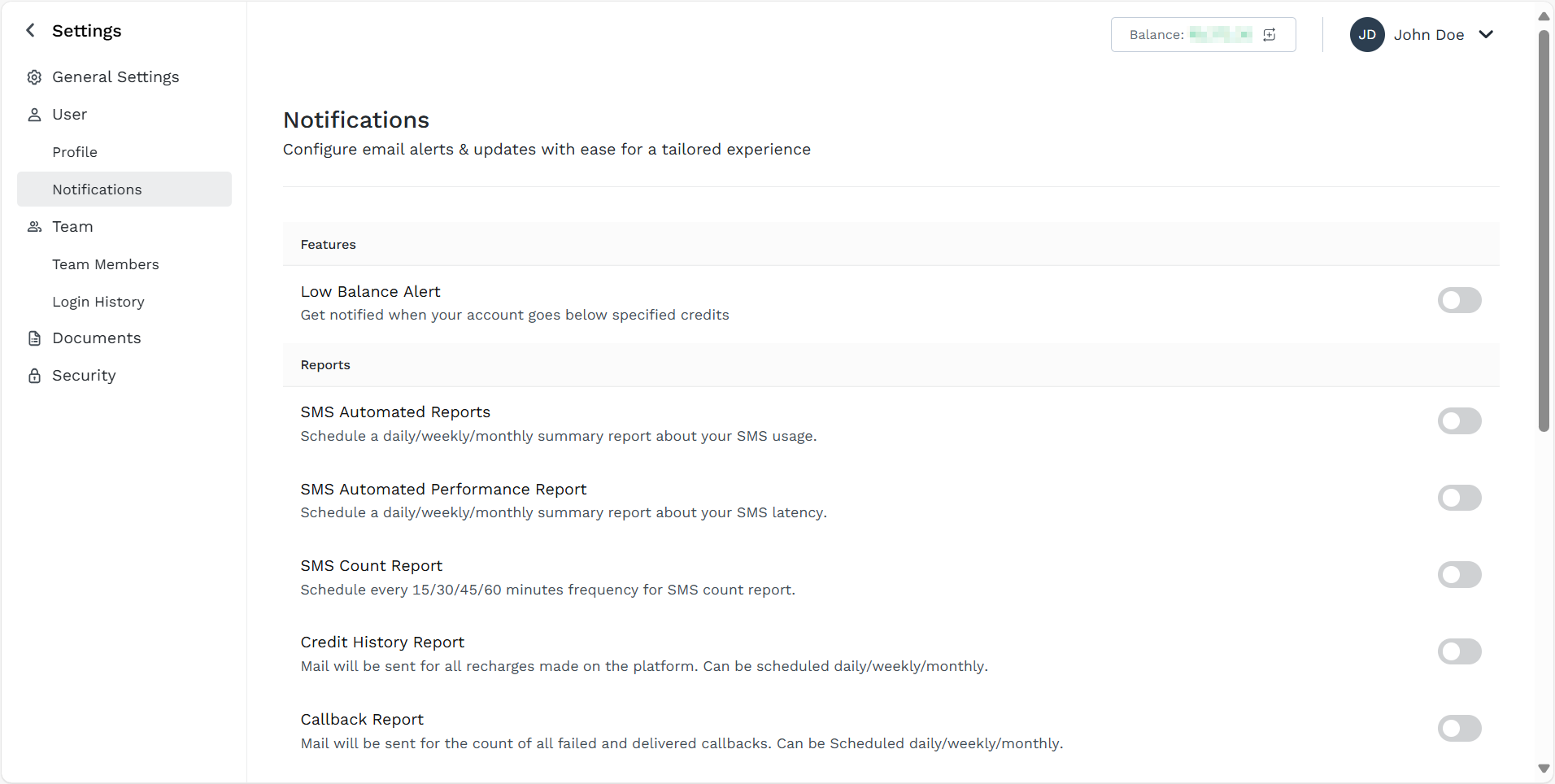
- Toggle the Credit History Report.
The Credit History Report appears in the right pane.
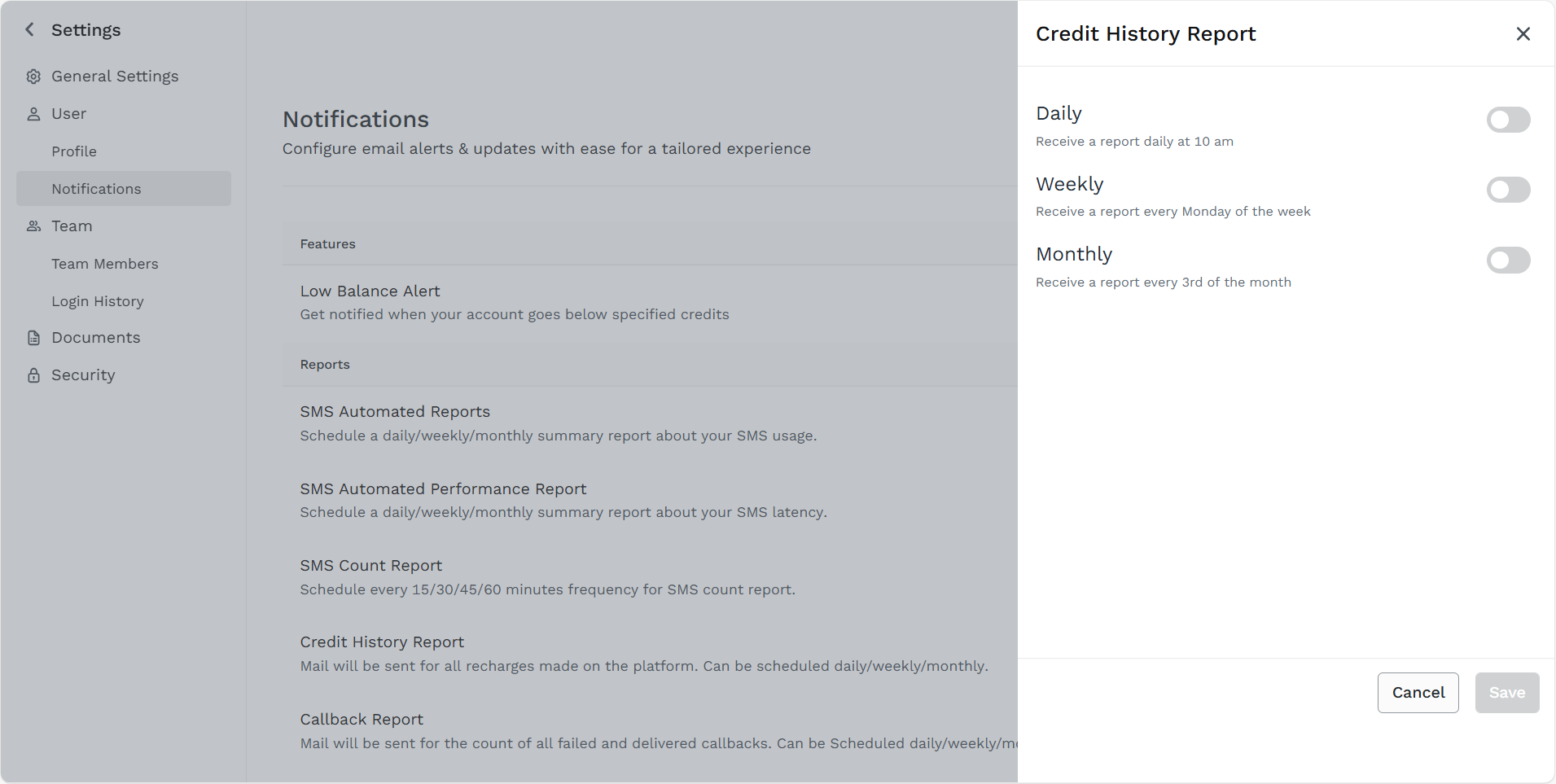
- Select the Credit History Report frequencies from the following option:
- Daily - Receive an email notification daily at 10 AM based on the time zone of your kaleyra account (you can view and edit your time zone in your profile setting), with a link to download the attached report. The report contains the details from 12:00 AM to 11:59 PM of the previous day.
- Weekly - Receive an email notification every Monday based on the time zone of your kaleyra account (you can view and edit your time zone in your profile setting), with a link to download the attached report. The report contains the details from the previous Monday to Sunday.
- Monthly - Receive an email notification every third (3rd) of the month based on the time zone of your kaleyra account (you can view and edit your time zone in your profile setting), with a link to download the attached report. The report contains the details from the 3rd of the previous month to the 2nd of the current month.
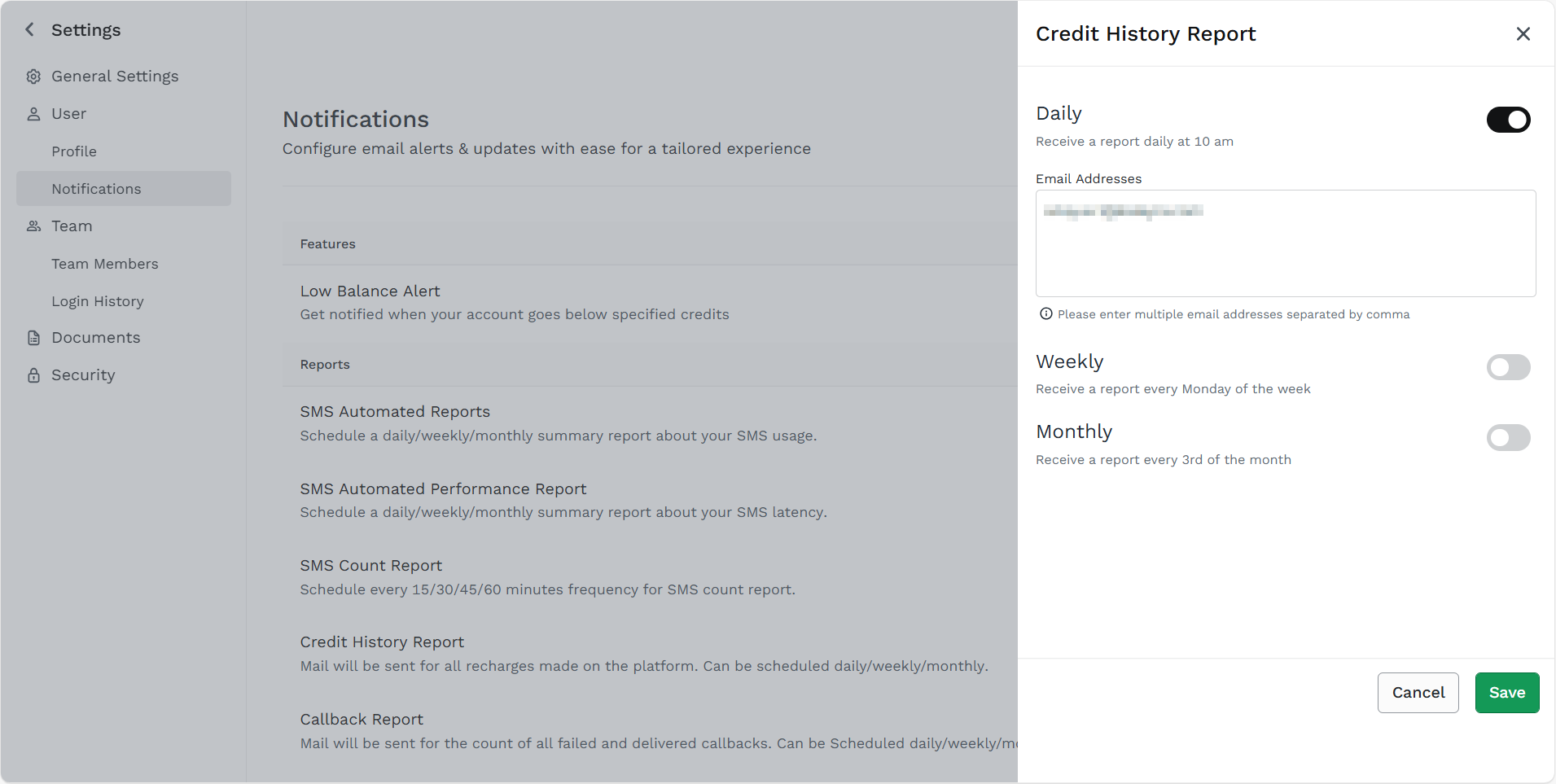
- In the Email Addresses field, enter the email addresses to receive the credit history report.
Notes:
- You can select all the Daily, Weekly, and Monthly options to get the report for all three frequencies.
- By default, the account owner’s email address is present.
- A minimum of one email address is required to save the report.
- You can add multiple email addresses separated by a coma. For example [email protected], [email protected].
- Click Save.
Notes:
- To stop receiving email notifications for the credit history report, toggle the Credit History Report and disable it.
- If you disable a previously configured credit history report, when you re-activate it, the same configuration will be automatically applied.
Updated 7 months ago
