[Deprecated] Send verified SMS
This feature has been deprecated.
Note:Starting from March 31st, the Verified SMS (vSMS) will no longer be supported by Google and all vSMS requests will be treated as regular SMS.
Description
SMS is the best way to share business-critical information such as OTP messages, appointment reminders, credit/debit messages, etc. However, it becomes difficult for your customers to trust the messages’ credibility unless they know it is from a verified account. With Verified SMS from Kaleyra, you can ensure a safer messaging experience and build a relationship of trust with the customer.
You can send vSMS in a few simple steps using our REST API.
Refer to our verified SMS blog for more information on the benefits of vSMS.
Note:The vSMS function should be supported on the mobile device to receive the verified SMS. If not, the messages will be delivered to the device as a standard SMS. vSMS works only on the Android messages app, and not on iOS devices. Only smartphone users with Android OS version 5.0 (Lollipop) and above can activate vSMS.
Prerequisites
- Verify your business account and SenderID with Google to activate the vSMS
- Provide the details such as brand name, company website, contact name, agent name, logo URL, sender ID, etc., for our team to get your details verified with Google.
- SMS traffic and operations like campaign creation will not be affected during this process of activation.
- Once your account and sender ID has been verified, then the vSMS feature will be activated.
Base URL
<https://api.kaleyra.io/v1/><SID>
To send Verified SMS, follow the below steps:
- Signup or Login to Kaleyra.io and create your API key.
Refer to the Create an API Key page for steps to create your API key. To view the API Key and the SID, see View API Key and SID.
Note:After you sign up, your account will be on the trial version. You must complete the KYC to access all the features in Kaleyra.io.
- API command to Send Verified SMS
Request Format
To send Verified SMS, use the /messages endpoints.
curl -X POST "https://<DOMAIN>/v1/<SID>/messages" \
-H "api-key: <API_KEY>" \
-d "to=<TO_NUMBER>" \
-d "type=OTP|TXN" \
-d "from=<SENDER_ID>" \
-d "body=your OTP is 1234"
-d "channel=vsms"
-d "prefix=+91"
-d "source=API"
Note:
- Ensure to replace the parameter values with the proper inputs in the above code.
Parameters and Variables
Below is the list of parameters and variables used:
| Parameter | Variable | Description | Example | Mandatory |
|---|---|---|---|---|
SID | String | Account SID (Security Identifier) | HXXXXXXX071US | Yes |
API_KEY | String | API Key generated by Kaleyra.io | Ac4XXXXX21f | Yes |
TO_NUMBER | Integer | Recipient's MSISDN | +1XXXXXXXXXX | Yes |
TYPE | String | Type of route | OTP|TXN | Yes |
BODY | String | Body content | your OTP is 1234 | Yes |
SENDER_ID | String | Originator/Alphanumeric ID | KLRHXA | Yes |
CHANNEL | String | The channel on which message must be sent. | vsms | Yes |
PREFIX | Integer | Specifies the country code. | +91 | Yes, if the country code is not passed with "TO_NUMBER". |
SOURCE | String | Specifies the request form. | API | No |
- Response Format
This section provides the success and failure JSON response format for different scenarios.
{
"body": "Greetings Aman, Your OTP is 1234.",
"sender": "KLRHXA",
"type": "OTP",
"id": "d707400d-504e-4ed9-ae58-3990fd0cef04",
"createdDateTime": "2020-06-12 13:12:00+00:00",
"totalCount": 1,
"data": [
{
"message_id": "d707400d-504e-4ed9-ae58-3990fd0cef04:1",
"recipient": "91xxxxxxxxxx"
}
],
"dlrurl": null,
"error": {}
}Sample Request
curl -X POST "https://<DOMAIN>/v1/HXXXXXXX071US/messages" \
-H "api-key:Ac4XXXXX21f" \
-d "to=+1XXXXXXXXXX" \
-d "type=OTP|TXN" \
-d "from=KLRHXA" \
-d "body=your OTP is 1234"
-d "channel=vsms"
-d "prefix=+91"
-d "source=API"
Note:In case of an error, ensure that the parameter values are correct in the above code. Refer to the Understand Error Codes page for detailed information.
The vSMS is sent to your customer, and below is the sample screen of the message received by them.
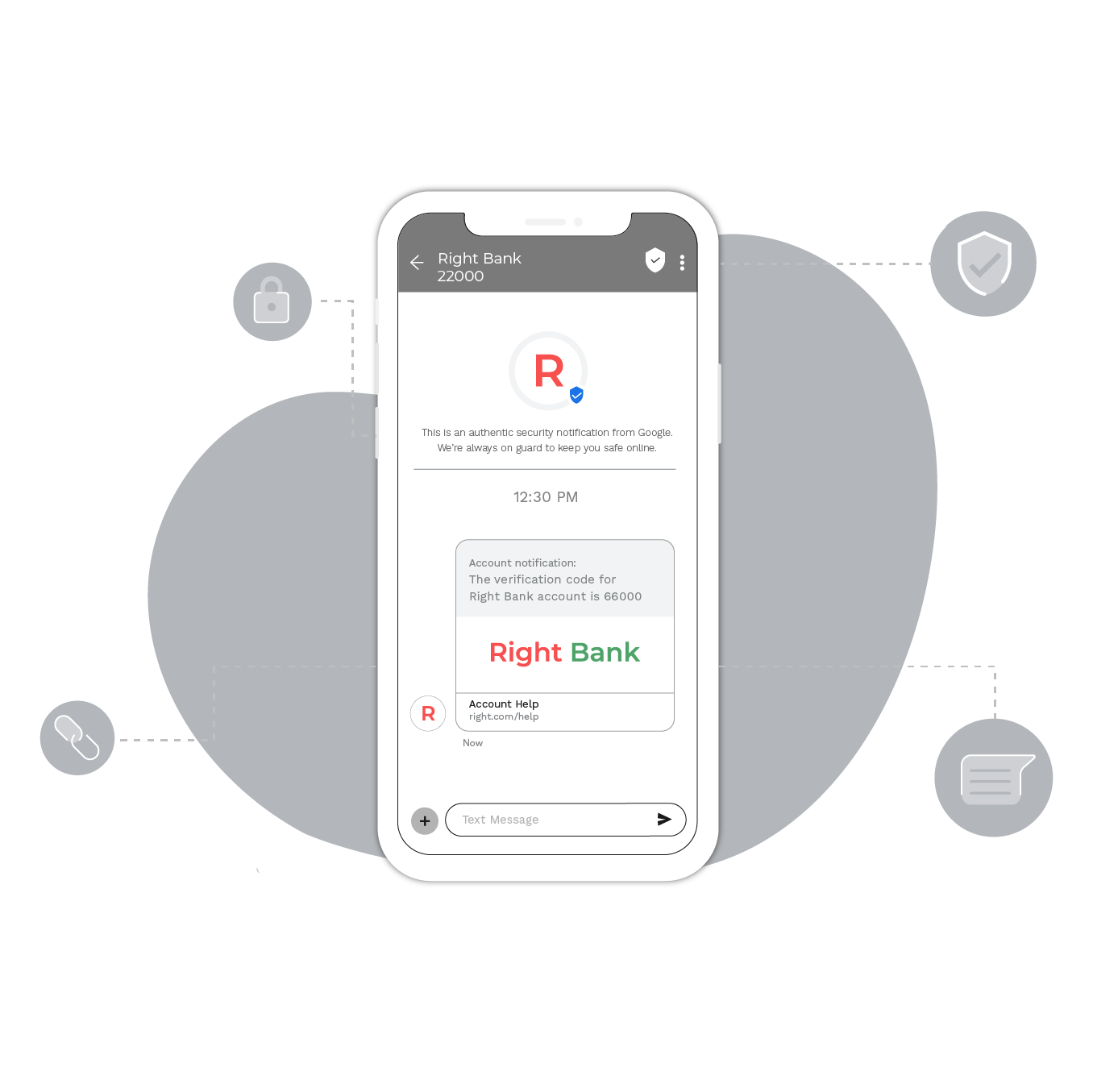
Updated 7 months ago
