SMS Automated Performance Report
The SMS Automated Performance report enables you to get daily, weekly, or monthly reports about the latency distribution or "time to delivery" distribution of your SMS. Data are shown as the percentage of SMS delivered within each predefined latency range with respect to the total amount of SMS delivered in the observed period and as the overall amount of SMS delivered within each of the same latency ranges.
After successfully automating the SMS performance report from Kaleyra.io you will receive an email notification with an option to download the attached SMS automated performance report.
Sample Automated Performance Report
The following is the sample SMS automated performance report:
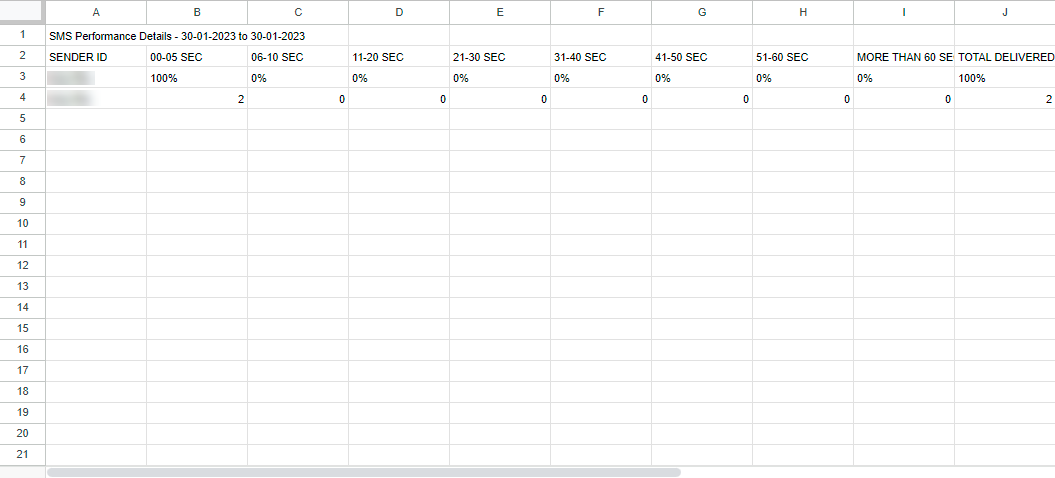
The SMS automated performance report contains the following details:
Column Field Name | Description |
|---|---|
SENDER ID | The sender ID through which the SMS was sent. |
00-05 SEC | The latency during which the SMS was delivered. This is considered to be the fastest SMS delivery time. |
| The latency during which the SMS was delivered. |
MORE THAN 60 SEC | The latency during which the SMS was delivered. This is considered to be the slowest SMS delivery time. |
TOTAL DELIVERED | The total SMS delivered with details in number or in percentage. |
Enable and Configure SMS Automated Performance Report
To enable and configure the SMS automated performance report, perform the following steps:
- Log in to your Kaleyra.io account.
- On the top-right of the page, click the User Profile drop-down and then click Settings.
The Notification tab detail appears.
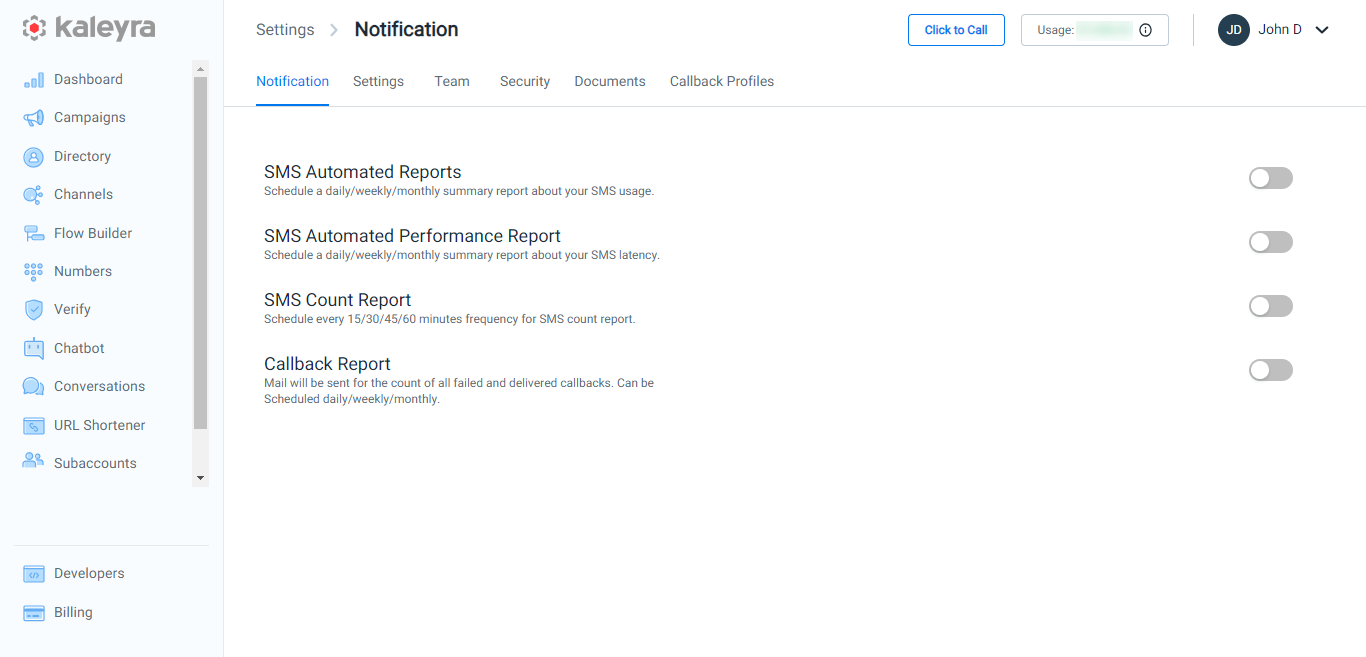
- Toggle SMS Automated Performance Report.
The SMS Automated Performance Report detail appears.
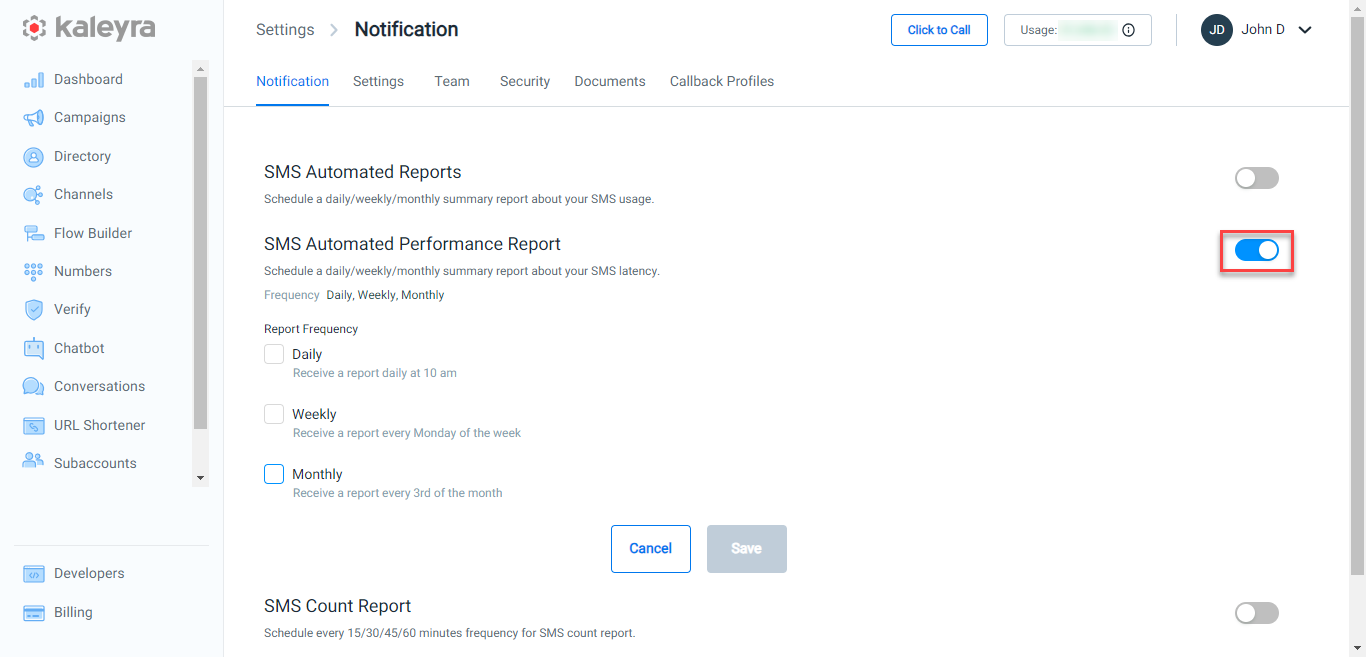
- Select the frequency of automated performance reports from the following options:
- Daily - Receive an email notification daily at 10 AM based on the timezone of your Kaleyra.io account, with a link to download the attached SMS performance report. The reports contain the SMS performance details from 12:00 AM to 11:59 PM of the previous day.
- Weekly - Receive an email notification every Monday based on the timezone of your Kaleyra.io account, with a link to download the attached SMS performance report. The reports contain the SMS performance details from the previous Monday to Sunday.
- Monthly - Receive an email notification every third (3rd) of the month based on the timezone of your Kaleyra.io account, with a link to download the attached SMS performance report. The report contains the SMS performance details from the 3rd of the previous month to the 2nd of the current month.
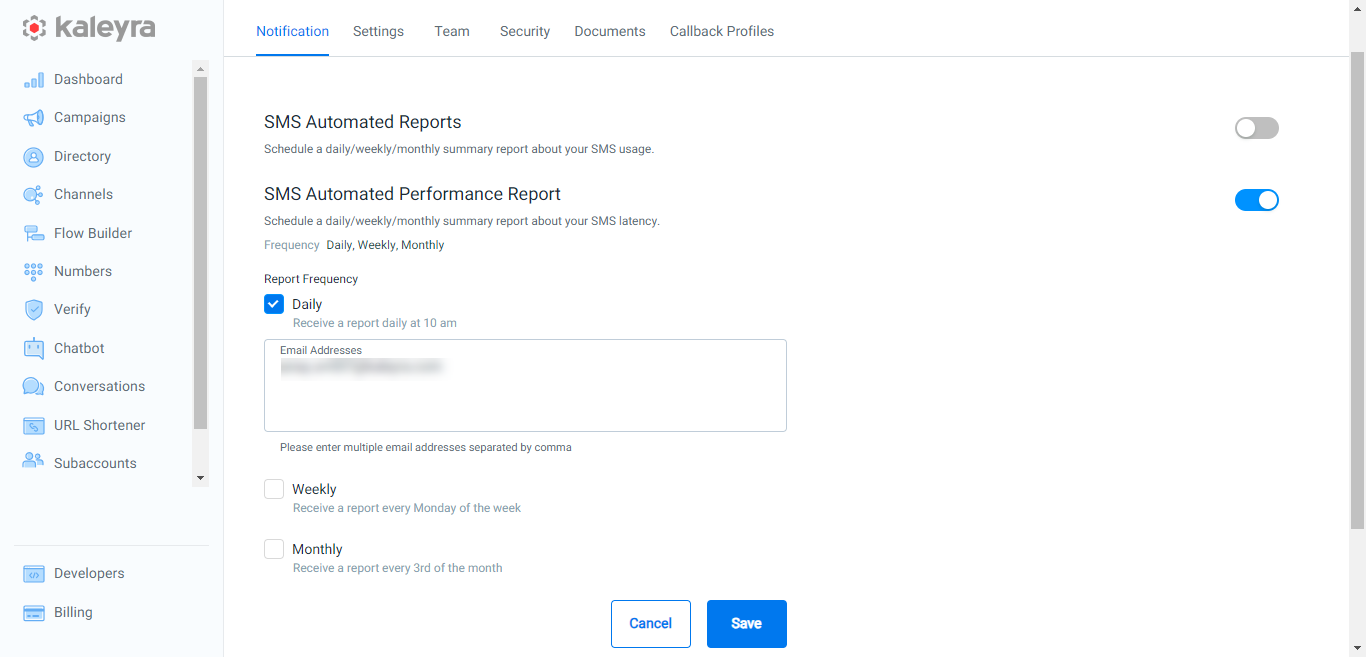
- In the Email Addresses field, enter the email addresses to receive the SMS automated performance report.
Notes:
- You can select all the Daily, Weekly, and Monthly options if you want to receive the automated SMS performance reports for all three frequencies.
- By default, the account owner’s email address is present.
- A minimum of one email is required to save the SMS automated performance reports configuration.
- You can add multiple email addresses separated by a comma. For example - [email protected],[email protected].
- Click Save.
A successful confirmation message appears.
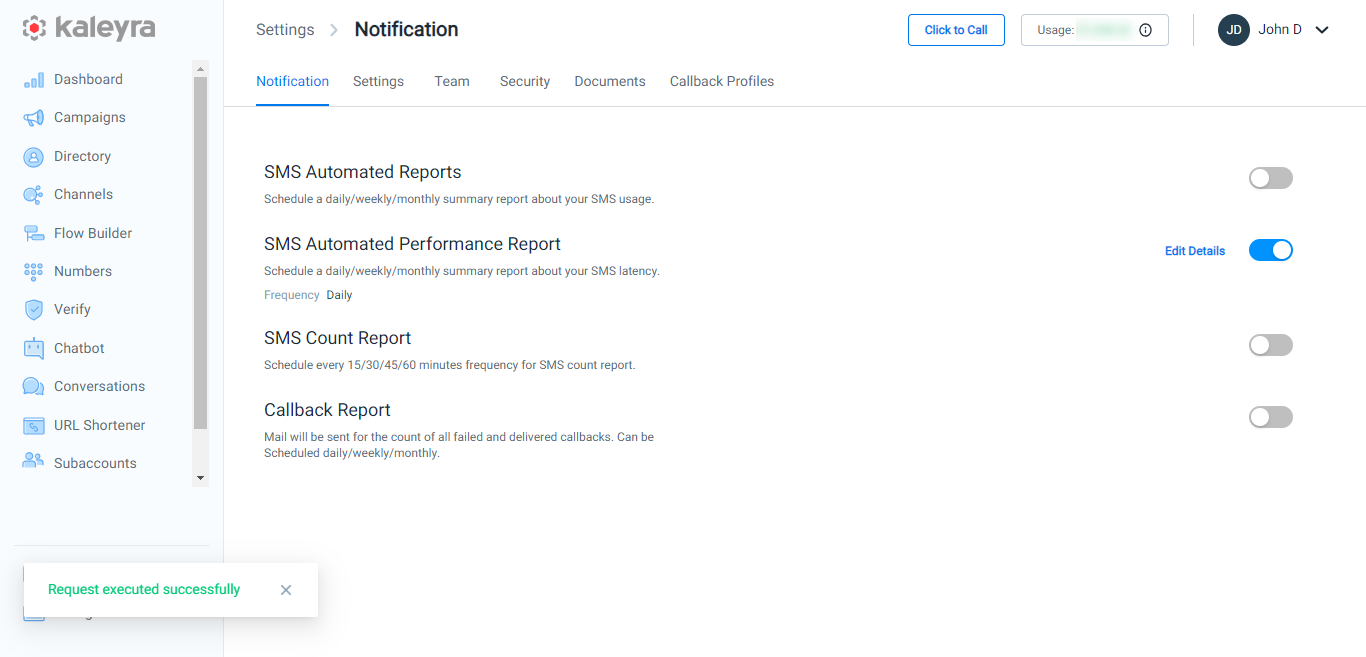
Notes:
- Click Edit Details to modify the SMS Automated Performance Report settings. You can modify the frequencies and email addresses of SMS automated performance reports.
- To stop receiving email notifications for the SMS usage automated reports, toggle SMS Automated Performance Report and disable it.
Updated 7 months ago
