Login to Kaleyra.io on ORACLE Eloqua(obsolete)
To login to Kaleyra.io on QRACLE Eloqua, perform the following steps:
- Log in to the ORACLE Eloqua account.
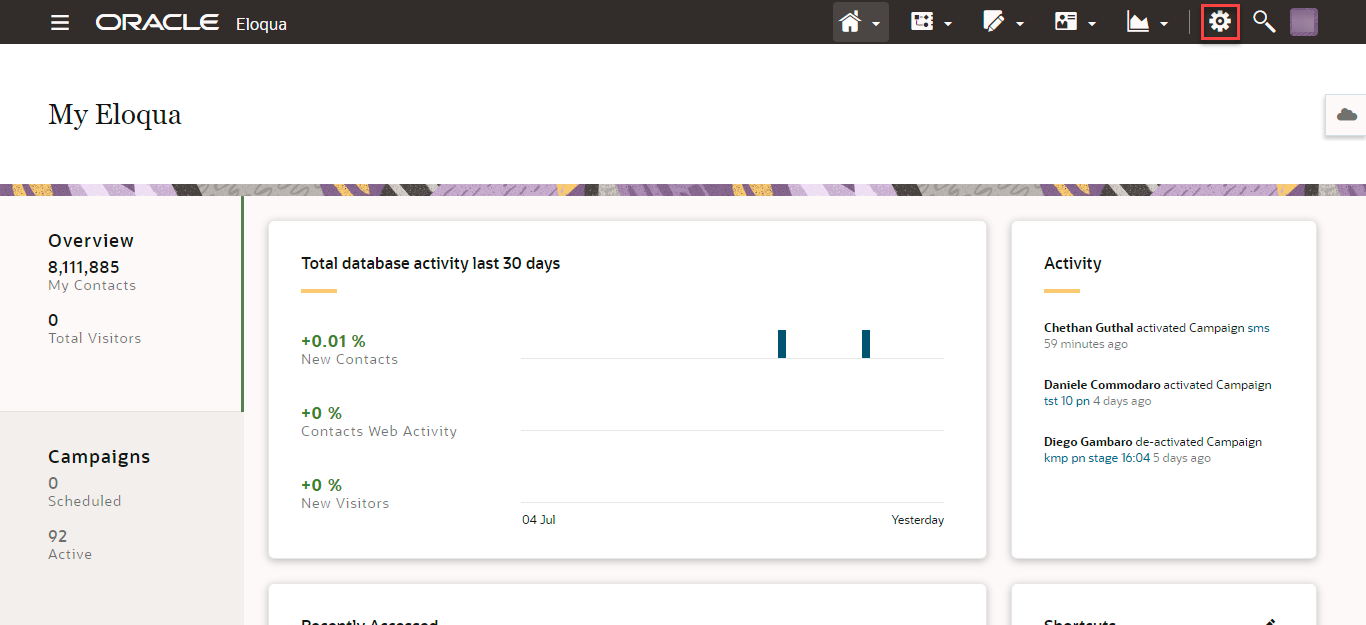
-
Follow the steps from 2 through 4 of View Kaleyra.io Configuration on ORACLE Eloqua .
-
On the top right of the Kaleyra Messaging section, click the Settings (gear) icon.
The Welcome to Kaleyra page appears.
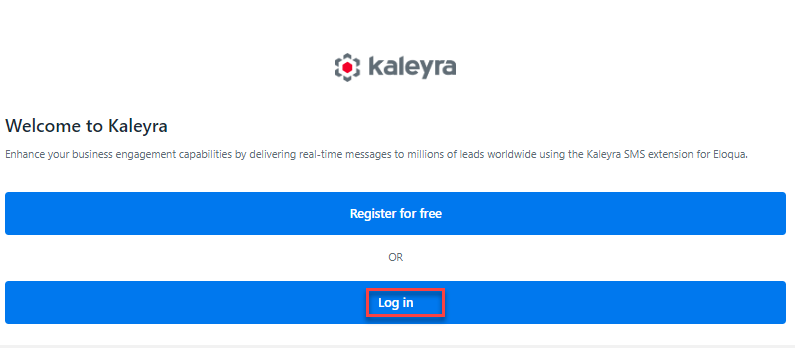
Note:The user has two options to login:
- You can login using Username and Password OR login using API key and SID.
- Click Log in. The Login page appears.
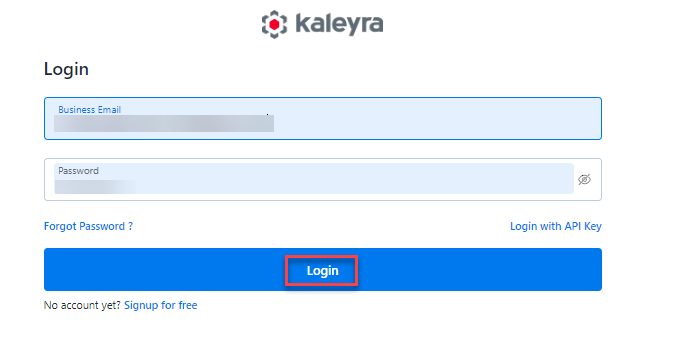
- Enter the Business Email and Password and click Login. The App Configuration for Kaleyra Messaging page appears.
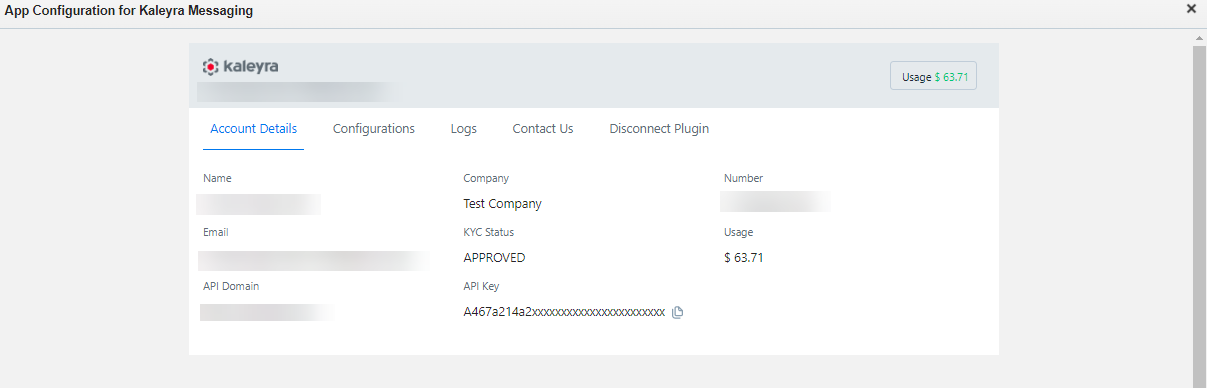
OR
- Click Login with API key.
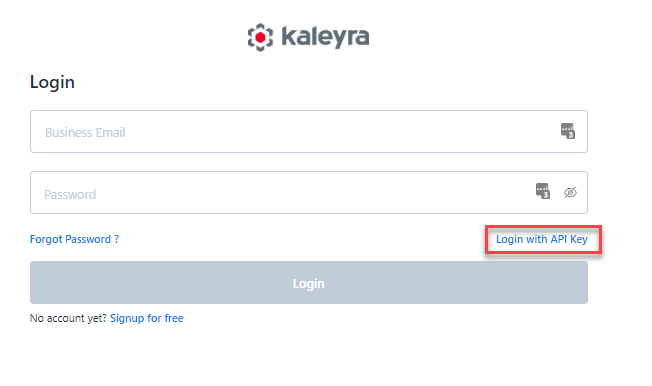
The Login with API key page appears.
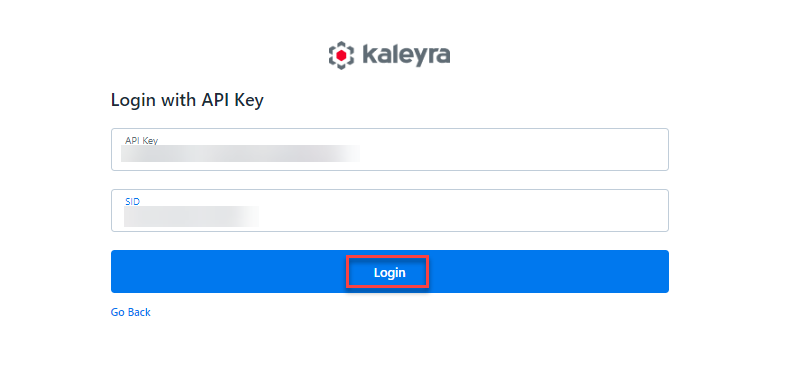
- Enter the API key and SID. For more information, see View API Key and SID page.
- Click Login. The App Configuration for Kaleyra Messaging page appears.
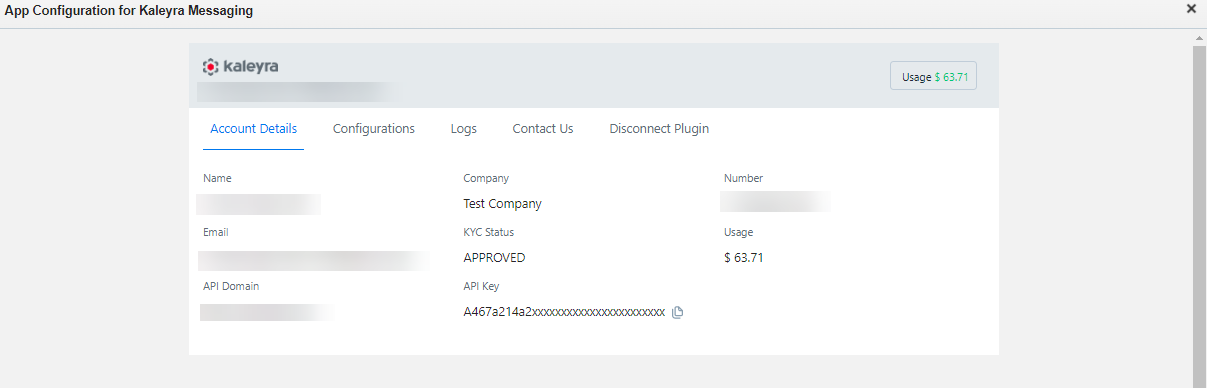
Note:User can log in from either the Configuration page. For more information, see creating Account througj Plugin page OR the Campaign page, For more information, see Send SMS through Campaign Canvas page.
Updated 7 months ago
