WhatsApp Message Based Summary Report
The WhatsApp Summary-Messages report helps you in the performance analysis of the messages. For example, how many messages get delivered or failed, read by the WhatsApp message recipient, and many more. Overall, this report displays the complete journey of WhatsApp messages from a message being submitted to the platform to the message being received and seen by the recipient.
Sample WhatsApp Message Based Summary Report
The following is the sample of WhatsApp message-based summary report:
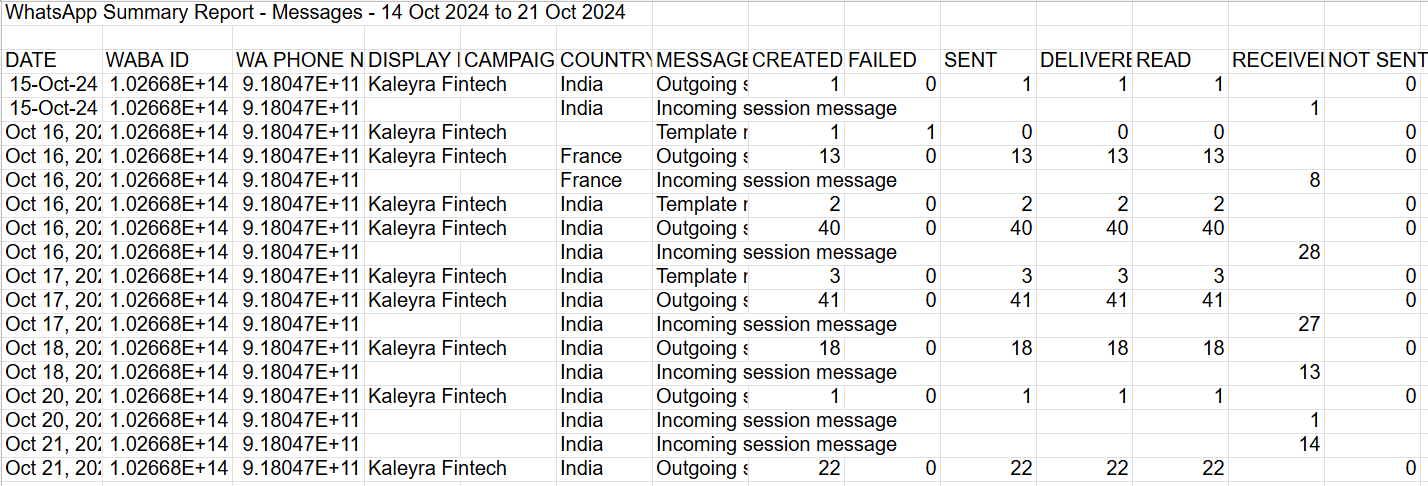
The Summary Report for Messages contains the following details:
| Column Title | Description | Example |
|---|---|---|
| DATE | Date when the WhatsApp message is submitted to or received by kaleyra.io platform. | Oct 15, 2024 |
| WABA ID | WhatsApp Business Account ID. | 10XXXXXXXXXX594 |
| WA PHONE NUMBER | Approved WhatsApp phone number through which the message is sent or received. | 91XXXXXXXX04 |
| DISPLAY NAME | Name that appears to the users on their WhatsApp application. This is also the Business Name associated with the WABA. | Kaleyra Fintech |
| CAMPAIGN NAME | If the message has been submitted as part of a WhatsApp campaign executed through kalerya.io, then this is the name of such a campaign. | BBDS |
| COUNTRY | End user's country. In the case of outgoing messages, this is the destination country. In the case of incoming messages, this is the country of the end user from where a message is sent to you. | India |
| MESSAGE TYPE | Indicates whether a WhatsApp message is incoming (users sending a message to you), outgoing (you are sending a message to the user as free text), or template (you have sent a message to the recipient using a template). | Outgoing session message |
| CREATED | The total number of messages submitted on the given date to kaleyra.io and intended to be sent. Incoming messages will never have a value under this column. | 1 |
| FAILED | The total number of messages that failed to be delivered to the recipient. It includes the WhatsApp messages that failed at the kaleyra.io application level or at the Meta level. Incoming messages will never have a value under this column. | 0 |
| SENT | The number of messages that are actually sent to the Meta server to be sent to the final recipient. Incoming messages will never have a value under this column. Note: Message sent to the Meta server can anyway fail while getting delivered to the final recipient numbers. These failed messages are counted in the Failed column. | 1 |
| DELIVERED | The number of messages that get delivered to the recipient. Incoming messages will never have a value under this column. | 1 |
| READ | The number of messages that are read by the recipients. Incoming messages will never have a value under this column. | 1 |
| RECEIVED | The number of messages received from an end-user to your WhatsApp business number. This column is only applicable when the Message Type column is marked as incoming messages. | 1 |
| NOT SENT | The number of messages not sent at all from kaleyra.io to the Meta server mainly due to a validation error at request submission. | 0 |
Enable and Configure WhatsApp Message Based Summary Report
To enable and configure the WhatsApp message-based summary report, perform the following steps:
- Log in to your Kaleyra platform.
- On the top-right of the page, click the User Profile drop-down and then click Settings.
The General Settings page appears.
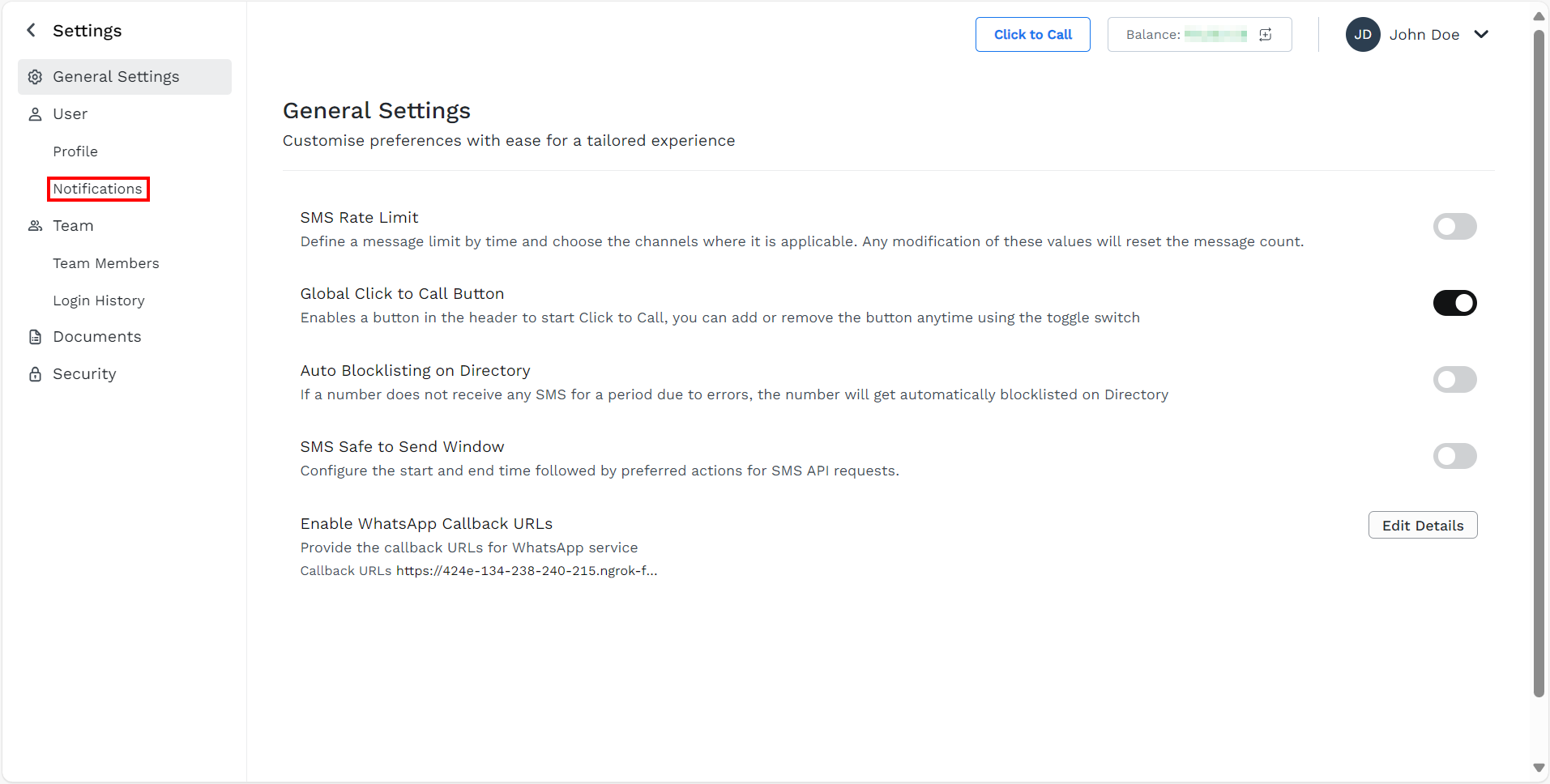
- On the left menu bar, click the Notifications.
The Notifications page appears.
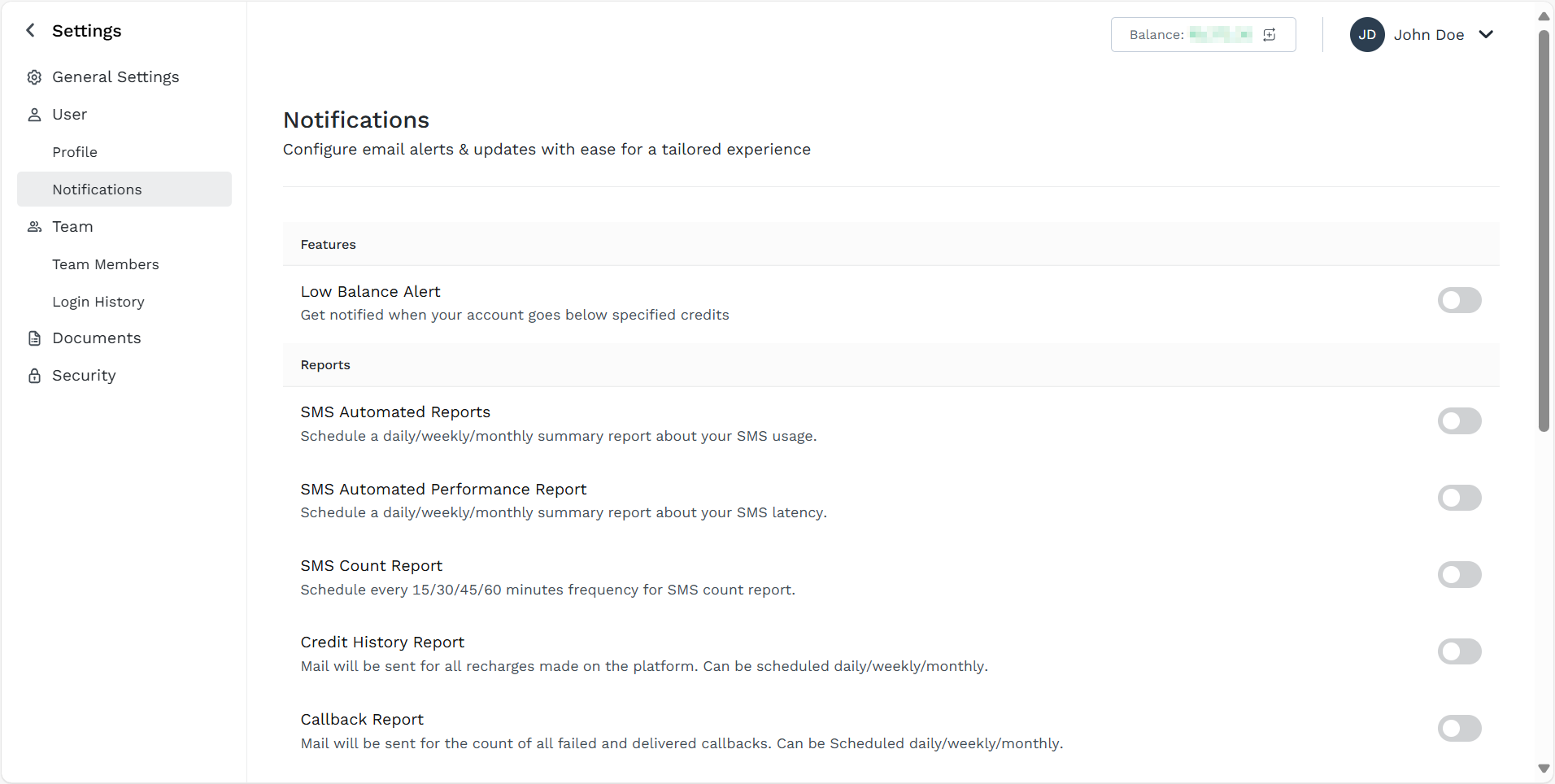
- Scroll down to the WhatsApp Message Based Summary Report.
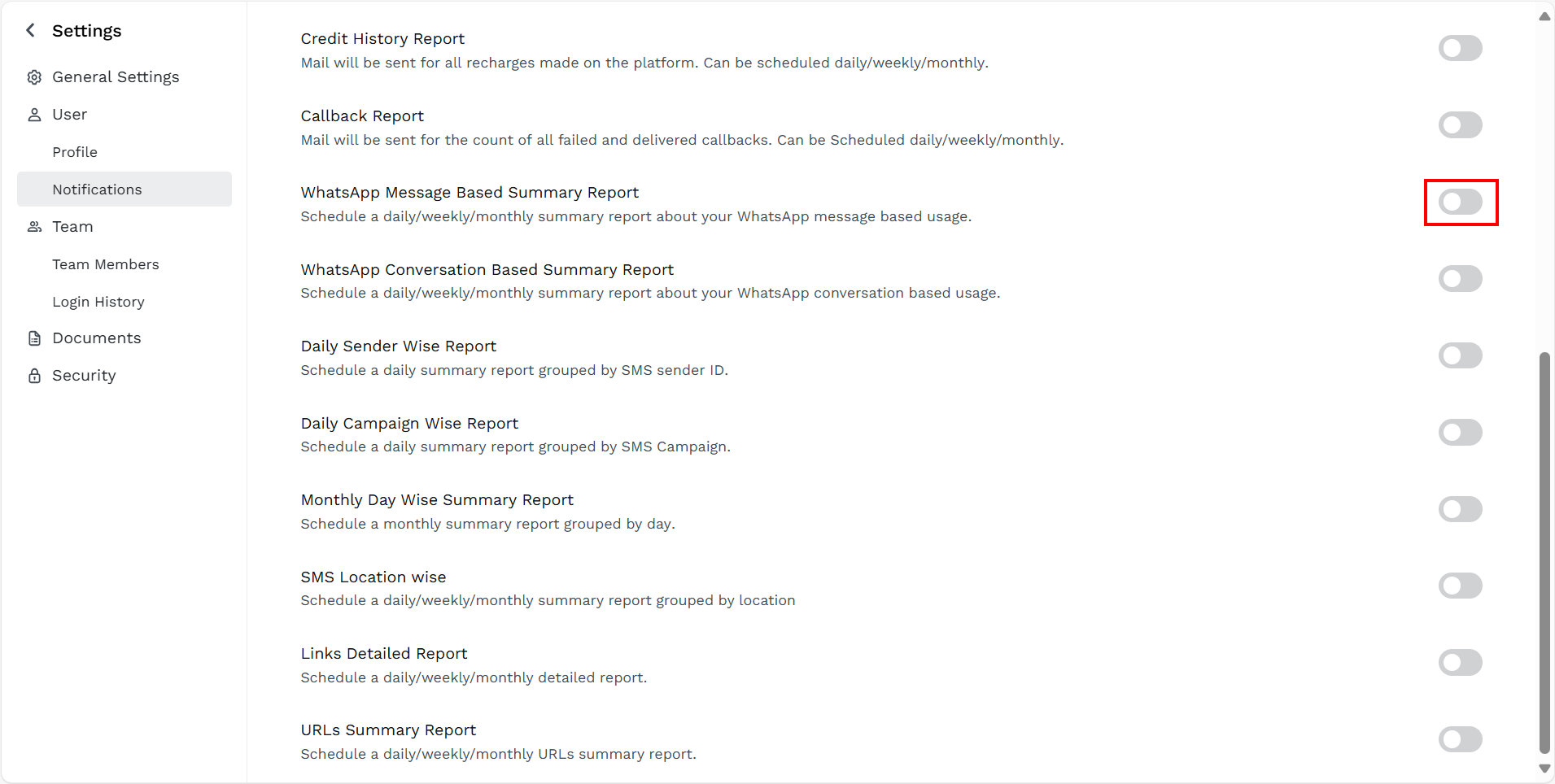
- Toggle WhatsApp Message Based Summary Report.
The WhatsApp Message Based Summary Report is enabled.
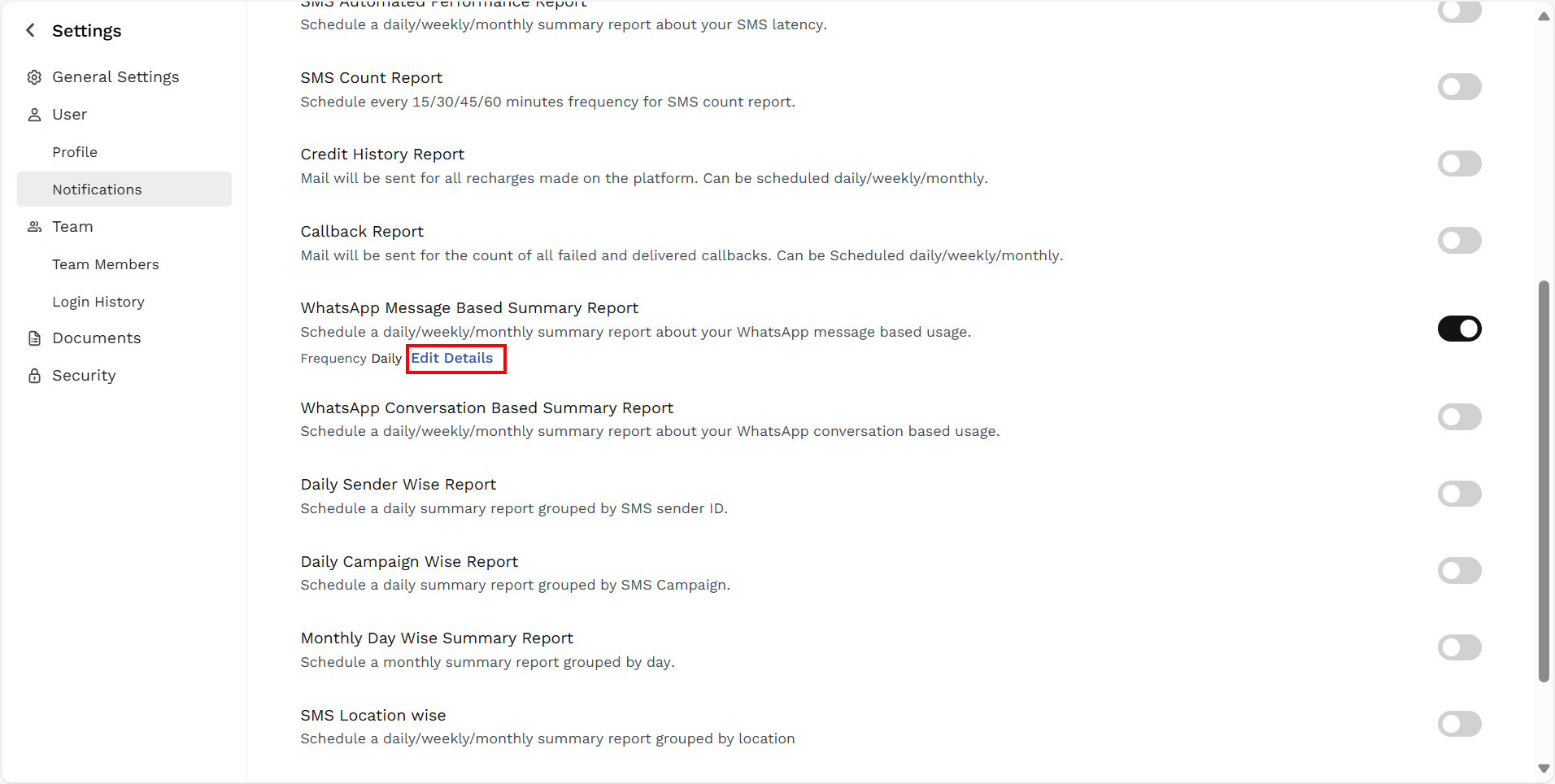
- Click the Edit Details link.
The WhatsApp Message Based Summary Report pane appears on the right side of the page.
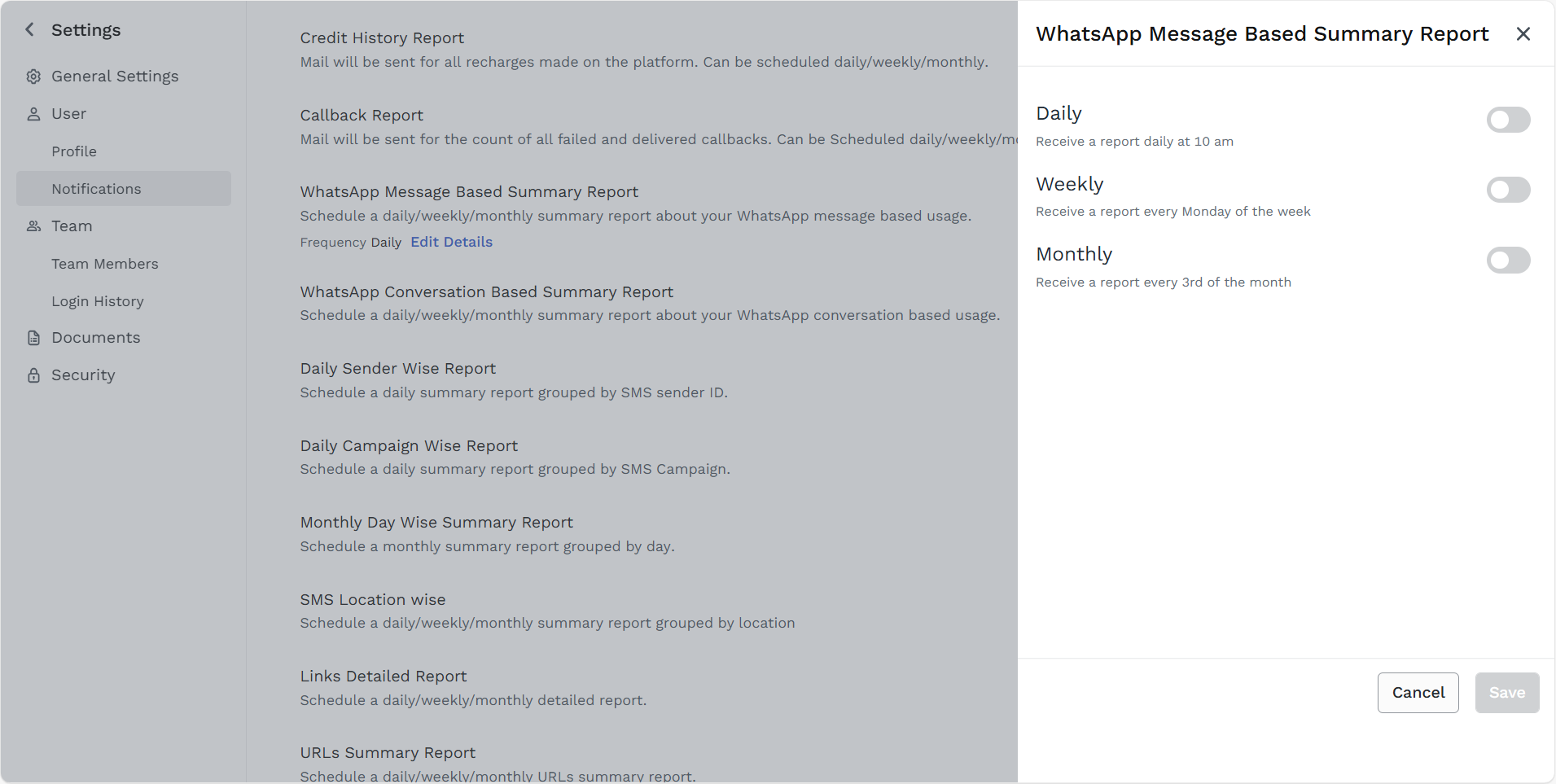
- Among the following options, toggle to enable the notification settings:
- Daily - Receive an email notification daily at 10 AM based on the time zone of your kaleyra account (you can view and edit your time zone in your profile setting), with a link to download the attached report. The report contains the details from 12:00 AM to 11:59 PM of the previous day.
- Weekly - Receive an email notification every Monday based on the time zone of your kaleyra account (you can view and edit your time zone in your profile setting), with a link to download the attached report. The report contains the details from the previous Monday to Sunday.
- Monthly - Receive an email notification every third (3rd) of the month based on the time zone of your kaleyra account (you can view and edit your time zone in your profile setting), with a link to download the attached report. The report contains the details from the 3rd of the previous month to the 2nd of the current month.
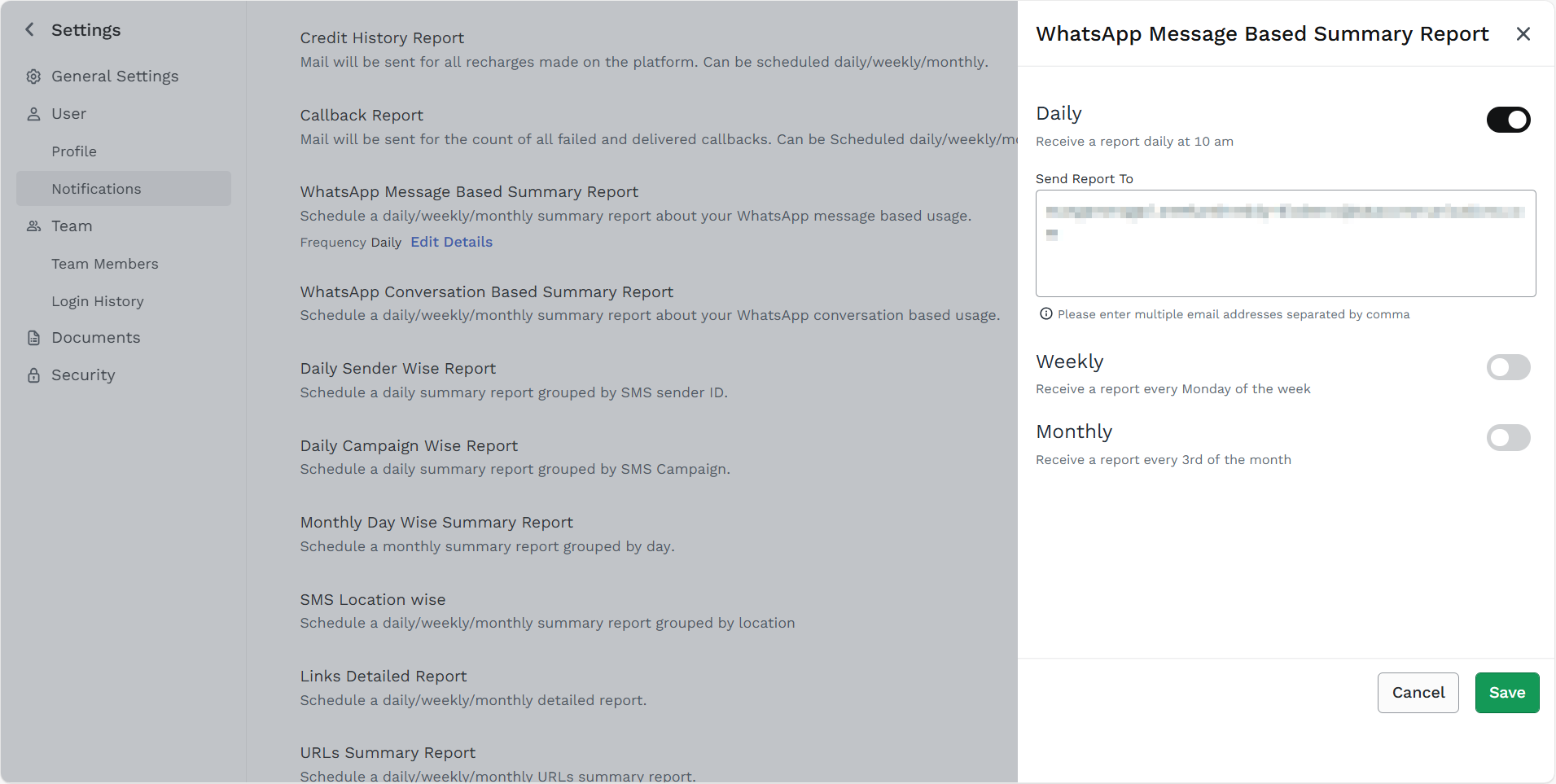
- In the Send Report To field, enter the email addresses to receive the WhatsApp message-based summary report.
Notes:
- You can select all the Daily, Weekly, and Monthly options to get the SMS Location wise report for all the three frequencies.
- By default, the account owner’s email address is present.
- A minimum of one email address is required to save the SMS Location wise report.
- You can add multiple email addresses separated by a comma. For example - [email protected],[email protected].
- Click Save.
The Request executed successfully message appears.
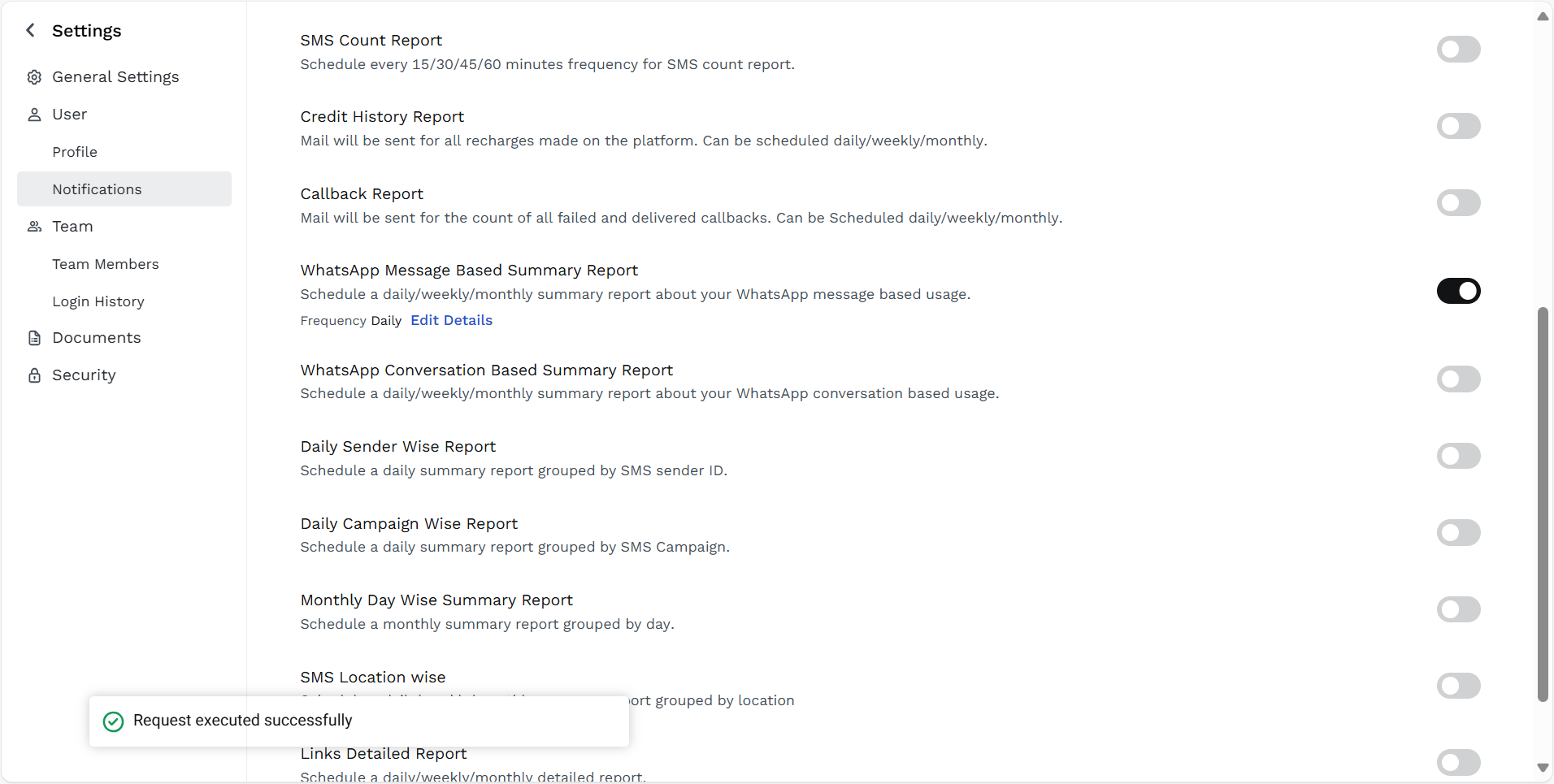
Notes:
- Click Edit Details to modify the WhatsApp Message Based Summary Report setting. You can modify the frequencies and email addresses of WhatsApp Message Based Summary Report.
- To stop receiving email notifications for the WhatsApp message-based summary report, toggle WhatsApp Message Based Summary Report and disable it.
- If you disable a previously configured WhatsApp Message Based Summary Report, when you re-activate it, the same configuration will be automatically applied.
Updated 7 months ago
