Send SMS notifications from OpenCart
This section describes the steps to trigger relevant SMS notifications to administrators, customers, and the affiliates on various events.
This page covers the following topics:
Send SMS to administrators
You can trigger an SMS to an administrator/shop owner as a notification when the following events take place:
- A customer places a new order.
- A product goes out of stock.
- A new customer signs up on the shop website.
- A customer modifies the order details.
- An affiliate registration is successful.
To send SMS to an administrator:
-
On the OpenCart Navigation panel, go to SMS and click Send SMS Kaleyra.
Kaleyra Cloud page appears. -
On the Kaleyra Cloud page, select the Notifications tab.
Send SMS to Admin section appears. -
Select different events for which you want to send the SMS.
For example, When you select Upon Receiving a new Order event, the following section appears.
- Keep the Status field as 'Enabled'.
- In the Message field, type the message that you want to send in the SMS text .
You can also select from the short codes available in the message. - Select all the events for which you want to trigger the SMS.
The SMS notification is sent to the administrator when the selected events occur.
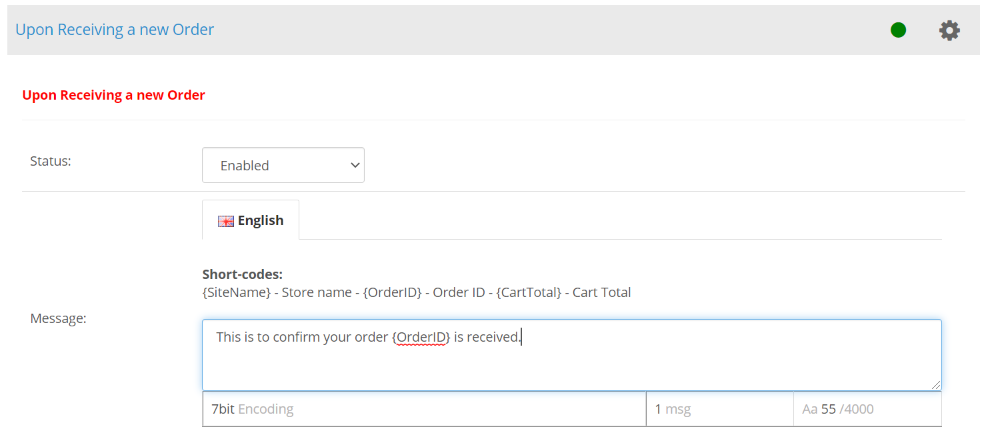
Note:The events that you select from the list are shown with a 'green' dot. The disabled events are shown with a 'red' dot.
Send SMS to customers
You can send SMS to customers when the following events take place.
- A customer places a new order
- A customer registers successfully on the shop website
- An order status changes.
To send SMS to customers:
- On the OpenCart Navigation panel, go to SMS and click Send SMS Kaleyra.
Kaleyra Cloud page appears. - On the Kaleyra Cloud page, select the Notifications tab.
- Scroll down the page to move below the Send SMS to Admin section.
You see Send SMS to Customers section.
- Select the events for which you want to send SMS.
- Follow the steps explained in Send SMS to Administrator section to select/type the SMS text to customers.
The SMS notification is sent to the all the customers when the selected events occur.
Send SMS to affiliates
An 'affiliate' program helps in promoting sales by creating additional traffic to a shop site. The affiliates receive a commission each time traffic or sales is directed to the shop site(s) to which they have registered. SMS to affiliates in local languages is also supported in the plug-in.
You can send SMS to an affiliate when the following events take place:
- An affiliate registration is successful
- An affiliate transaction is successful.
To send SMS to an affiliate:
- On the OpenCart Navigation panel, go to SMS and click Send SMS Kaleyra.
Kaleyra Cloud page appears. - On the Kaleyra Cloud page, select the Notifications tab.
- Scroll down the page to move below the section Send SMS to Customers.
Send SMS to Affiliate section appears.
- Select the events for which you want to send SMS.
- Follow the steps explained in Send SMS to Administrator section to select/type the SMS text to affiliates.
The SMS notification is sent to the affiliates when the selected events occur. - After making all the necessary selections, click the Save icon.
Updated 7 months ago
