Set up Callback Profile ID
Kalera.io allows you to set up the callback profile ID for SOIP.
To set up the callback profile ID, perform the following steps:
- Navigate to Settings. The Setting page appears.
- Click Callback Profiles. The Callback Profiles page appears.
- Click Create New.
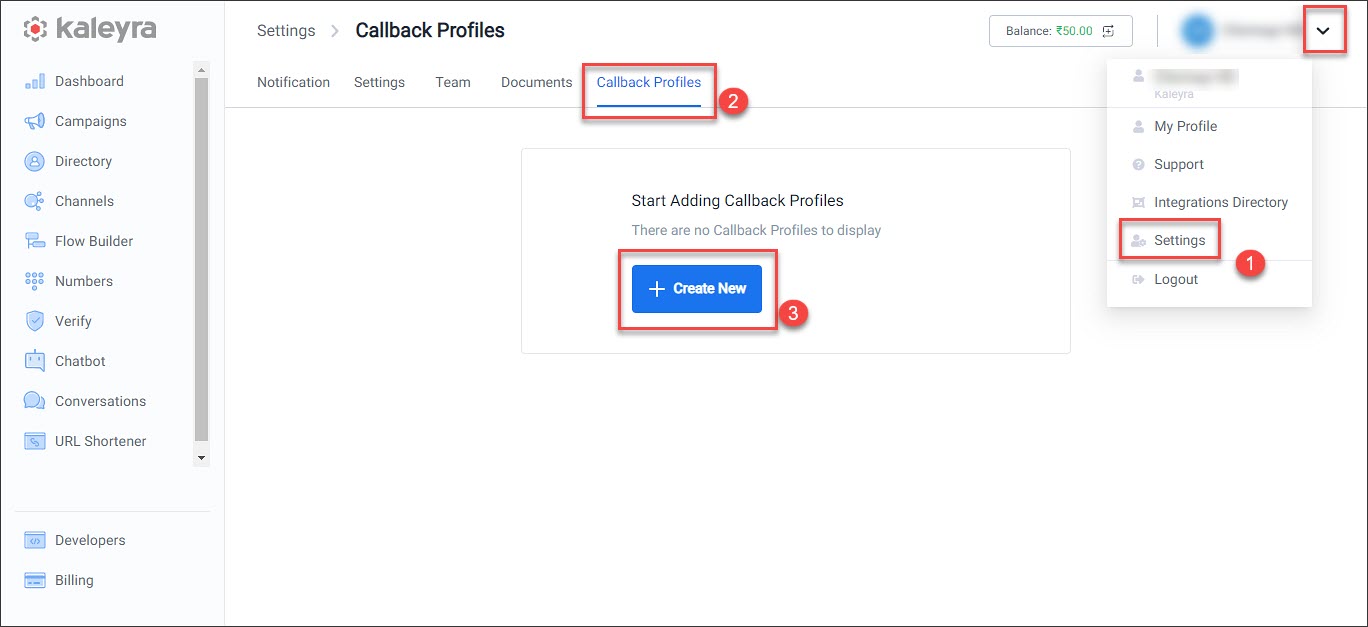
- In the Title field, enter the name of the Callback profile.
- From the HTTP Method dropdown list, select the required method.
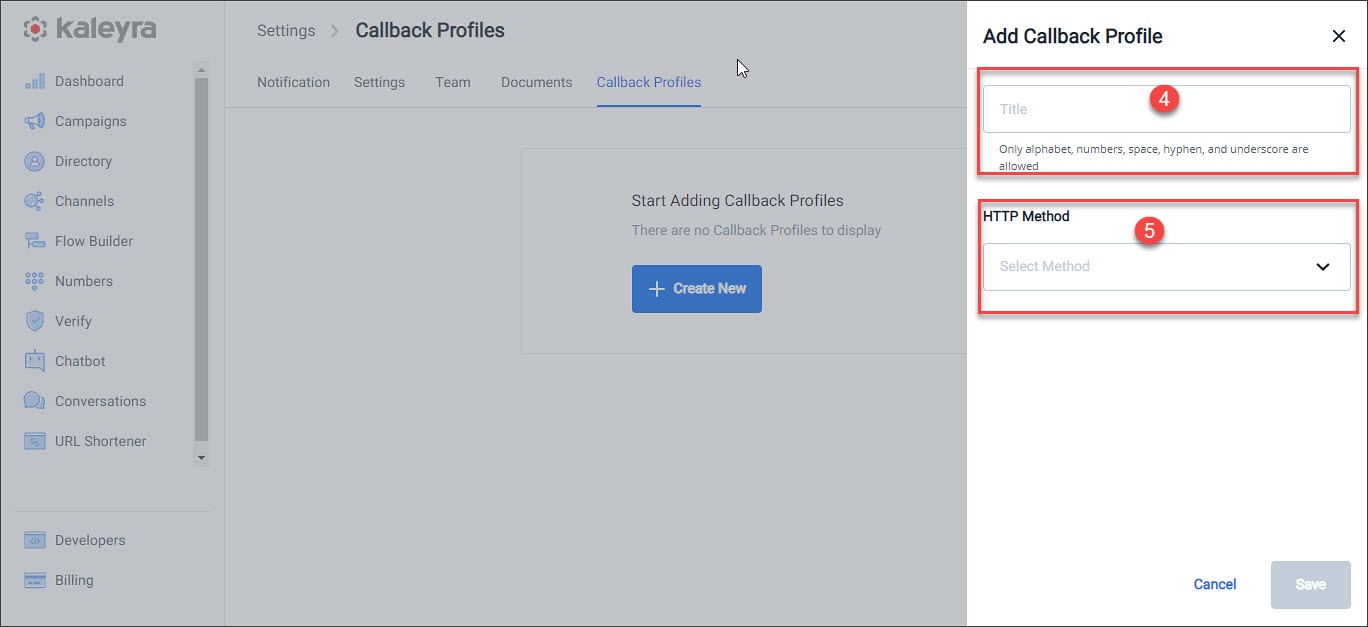
- Based on the selection, do the following:
| HTTP Method | Steps |
|---|---|
| GET | <callback_url_endpoint>?Number=<number>&CTA=\<cta_enabled>&TXT=\<txt_enabled>&RMC=\<rmc_enabled> |
| POST | 1. Select the body types as JSON. 2. Enter the JSON body {"Number":"<Number>","CTA":"\<cta_enabled>","TXT":"\<txt_enabled>","RMC":"\<rmc_enabled>"} |
- Replace the parameters according to the field name and based on descriptions.
| Field Name | Descriptions |
|---|---|
| cta_enabled | Flag for identifying when the number is enabled for CTA type. |
| txt_enabled | Flag for identifying when the number is enabled for TXT type. |
| rmc_enabled | Flag for identifying when the number is enabled for RMC type. |
| number | Mobile number for which capability check has been requested. |
| id | Unique ID for each request. |
| kid | Unique Kid for each request. It is similar to ID. |
| message_id | Unique message_id for each number mentioned in the request. |
- Click Save. The saved profiles are listed on the Callback Profile page. You can filter the data on the listing page with Callback Profile Name, HTTP Method, and Created Date range for accurate results.
- Copy the Callback Profile ID and use it in the request for getting the callbacks.
Note:For more information about Callback Profiles, see Callback Profiles.
Updated 7 months ago
