Digital Signature [Deleted]
While on call, an organizer can create envelopes of documents to send for signature to other participants.
The procedure requires the organizer to fill out the information that will be mandatory to create the envelope, the first one covers general information:
- Envelope name: A human-readable name of the envelope.
- Receiver: The user that will sign the envelope.
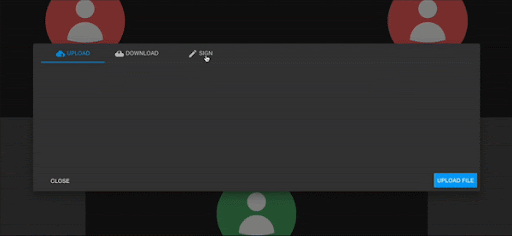
Then, the organizer has to upload the document that needs to be signed and select a signature template for it.
The organizer has to fill out the information about the participants who will sign the document:
- First name: First name of the participant.
- Last name: Last name of the participant.
- Fiscal Code: Unique fiscal code for the participant.
- Phone number: A phone number is required in order to send an One Time Password (OTP) message to the customer to complete the signing process.
- Email: An email is required in order to allow the customer to receive the signed document, after completing the signing process.
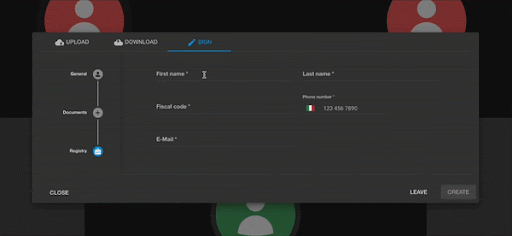
Once the organizer successfully completes the envelope creation, the participant receives a notification within the audio/video call interface that informs him/her that there is an envelope that needs to be signed.
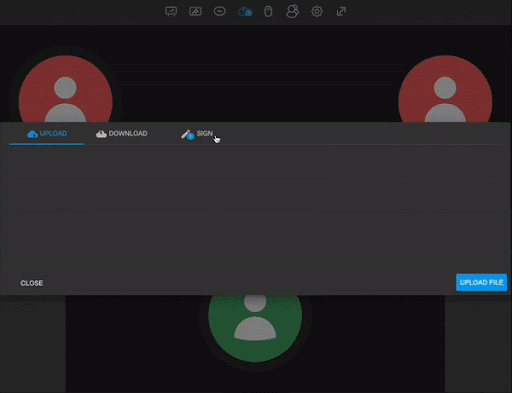
Once the participant clicks on the notification received within the audio/video call, it will be possible to start the signing procedure.
During the signing procedure, the participant has to follow the instructions and can also be guided verbally by the organizer to complete the process properly.
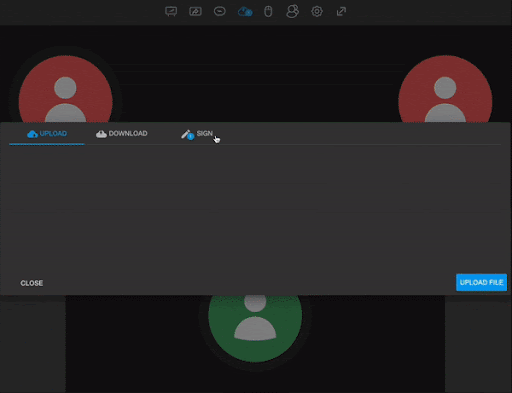
To carry out the signing process, the participant can choose whether to check singularly each signature in the document or to check them all in one single click.
Once the participant clicks the sign button, they receive an OTP message on the phone number, or email configured by the organizer, to finalize the process.
Once the process is completed successfully, both the participant and the organizer receive the signed contract.
Updated 5 months ago
