Daily Sender Wise Report
The Daily Sender Wise Report allows you to schedule an automated summary report that is sent daily to the configured email addresses. The purpose of the Daily Sender Wise Report is to offer businesses, marketers, and organizations detailed insights into the performance of SMS messages sent through various sender IDs.
Sample Daily Sender Wise Report
The following is the sample Daily Sender Wise Report:
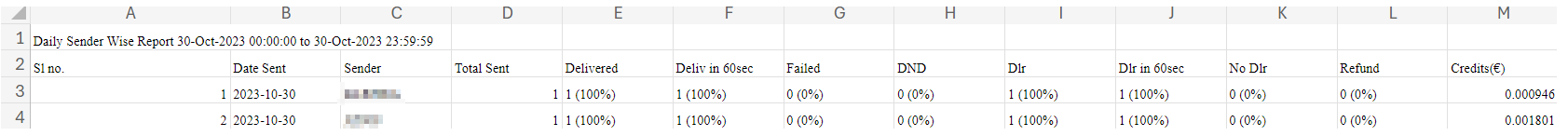
The following table describes the fields available in the Daily Sender Wise Report:
| Column Field Name | Description | Example |
|---|---|---|
| Date Sent | Specifies the date on which the SMS are sent using the specified SenderID. | 2023-10-30 |
| Sender | The senderID through which the SMS was sent. | KLRHXA |
| Total Sent | Specifies the total number of messages sent in the given day by the specified SenderID. | 1 |
| Delivered | Specifies the number of messages delivered among the total messages sent in the given day by the specified SenderID (the delivery rate compute on the overall SMS submitted in the given day using the specified SenderID). | 1(100%) |
| Delivered in 60 sec | Specifies the total number of messages failed because of recipient in the Do Not Disturb list (the percentage of SMS with respect to the total messages sent). | 1(100%) |
| Failed | Specifies the total number of messages failed for any reason. | 0(0%) |
| DND | Specifies the total number of messages in the Do Not Disturb list. | 0(0%) |
| DLR | Specifies the number of SMS for which a Delivery Report (DLR) has been received from the network (the percentage of SMS with respect to the total messages sent). | 1(100%) |
| Dlr in 60 sec | Specifies the number of SMS delivered within 60 seconds after the message is submitted. | 1(100%) |
| No Dlr | Specifies the number of SMS sent to the network for which no Delivery Report has been received now in which report has been generated (the percentage of SMS with respect to the total messages sent). | 0(0%) |
| Refund | Specifies the total number of messages that are refunded when the messages are undelivered (the percentage of SMS with respect to the total messages sent). | 0(0%) |
| Credits(€) | Specifies the overall amount spent in the given day for SMS sent using the specified SenderID. | 0.000946 |
Enable and Configure Daily Sender Wise Report
To enable and configure the daily sender wise report, perform the following steps:
- Log in to your Kaleyra.io account.
- On the top-right of the page, click the User Profile drop-down and then click Settings.
The General Settings page appears.
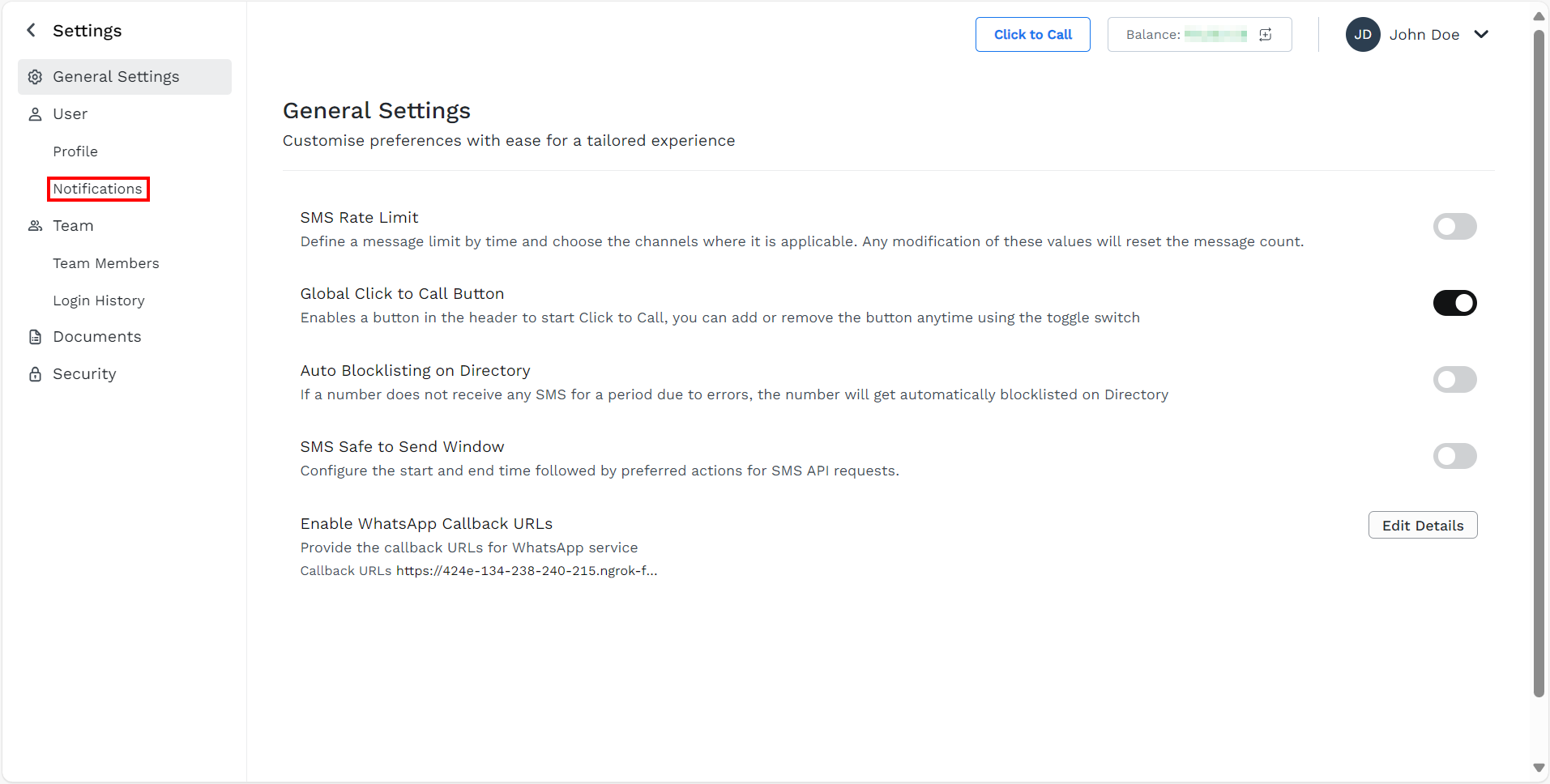
- On the left menu bar, click the Notifications.
The Notifications page appears.
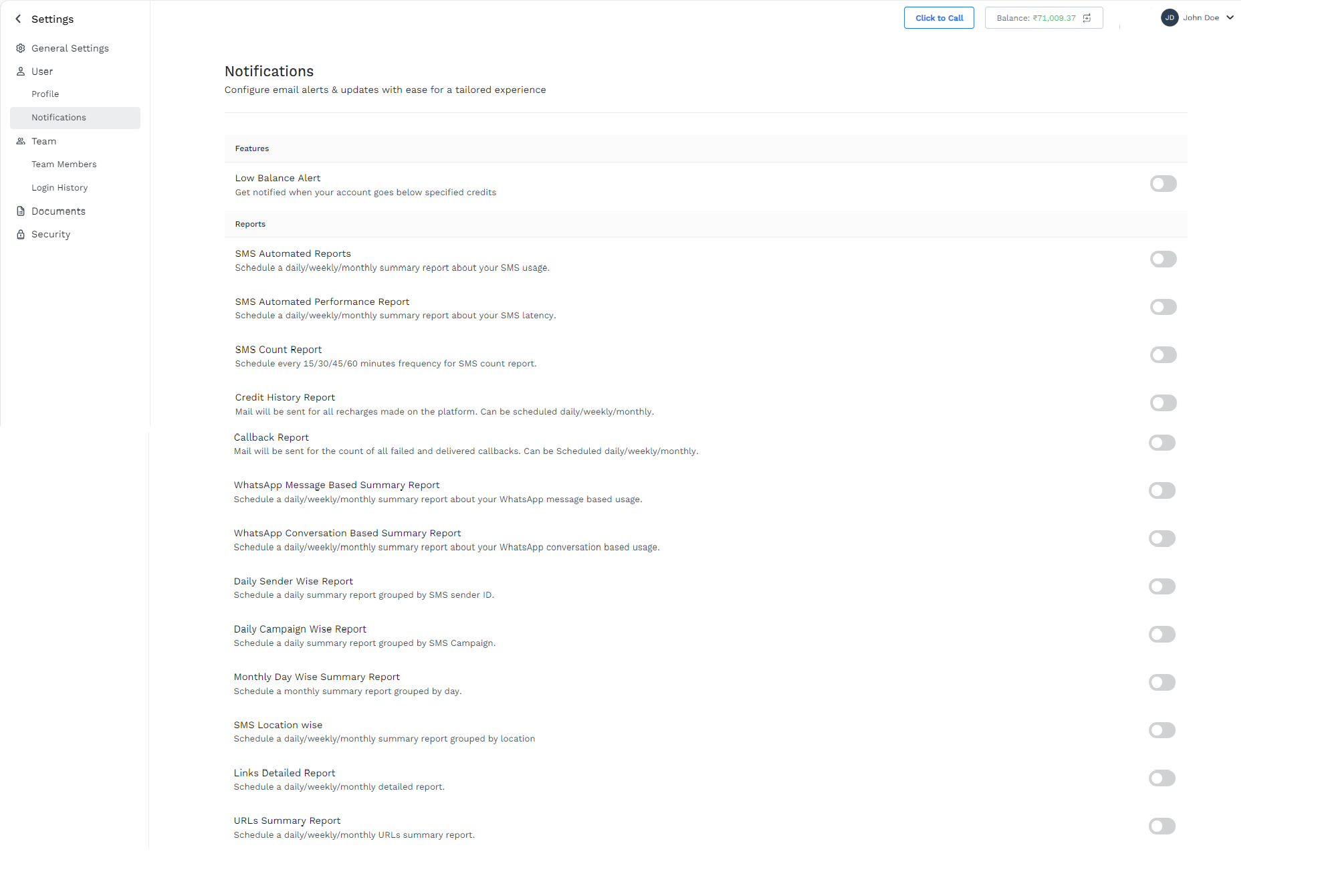
- Toggle Daily Sender Wise Report and click Edit Details.

The Daily Sender Wise Report pane appears.
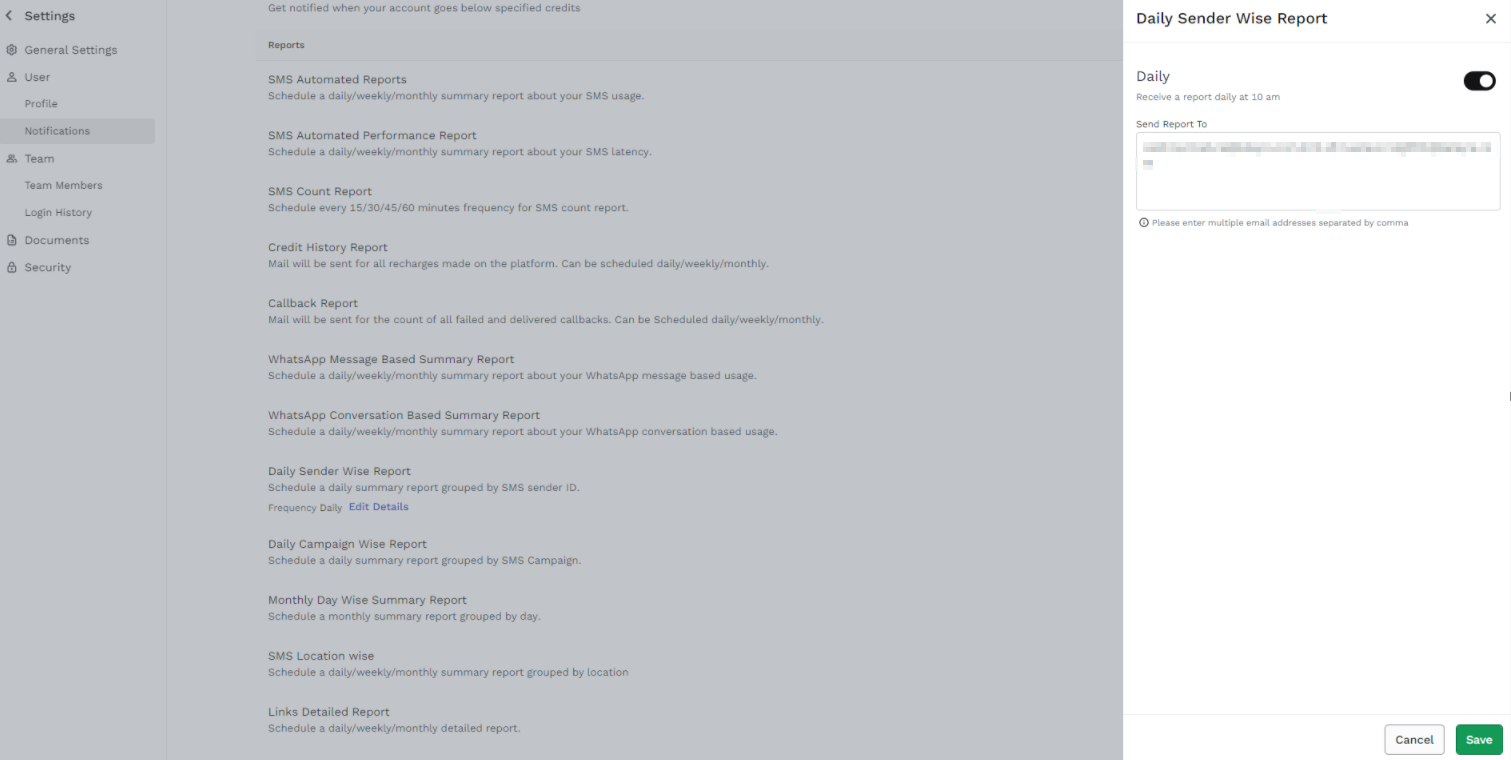
- Select the daily sender wise report frequencies from the following option:
Daily - Receive an email notification daily at 10 AM based on the timezone of your kaleyra.io account (you can view and edit your timezone in your profile setting), with a link to download the attached daily sender wise report. - In the Send Report To field, enter the email addresses to receive the daily sender wise report.
Note:
You can add multiple email addresses separated by a comma. For example - [email protected],[email protected].
- Click Save. The Request executed successfully message appears.
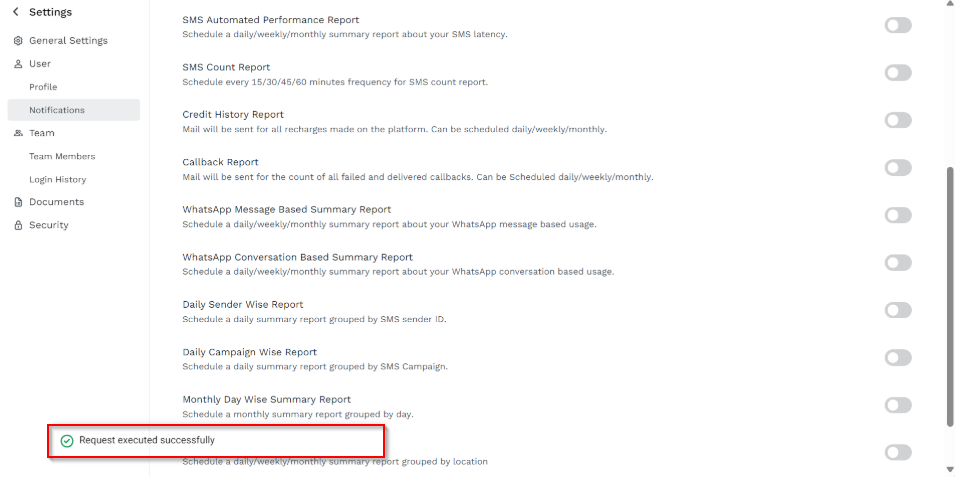
Notes:
- To stop receiving email notifications for the daily sender wise report, toggle Daily Sender Wise Report and disable it.
- If you disable a previously configured Daily Sender Wise Report, when you re-activate it, the same configuration will be automatically restored.
Updated 12 days ago
