[Delete] Verified SMS
This section describes vSMS functionality and explains how the customers can register for vSMS service through Kaleyra platform.
Note:
Google has notified all partners including Kaleyra, that starting from Oct, 10th 2022 is not possible to register any new vSMS agent.
All existing agents will be live and supported until March, 31st 2023. After this date, same service (and more) will be provided by Google through RBM.
Please contact Kaleyra support or your Kaleyra representative for more information.
SMS is still one of the standard business communication channels to send OTP, transactional, and marketing messages. However, an SMS cannot help the recipients(end users) to easily recognize and trust the sender, as well as the brand.
verified SMS(vSMS) is a part of Google Business Communication services that Kaleyra offers being a Google partner. vSMS provides a secured sender's identification details and the brand details along with the message. vSMS enables the businesses to establish a safe and a trustworthy communication with their end users and thereby, enhances the reliability and the overall user satisfaction.
As a result, vSMS has a proven record of enhanced business opportunities with increased customer base, better sales and brand popularity.
vSMS Service
Customer sends a request to Kaleyra for vSMS activation for a brand. Thereon, Kaleyra handles the entire registration process of vSMS registration.
vSMS Registration
vSMS service registration for a customer should be done in each country, where Google provides this service. vSMS can be enabled only for brands that send traffic in countries where the vSMS service is available.
-
A customer sends a request to Kaleyra for registration with agent details.
To register for vSMS service, a customer has to fill the request form in kaleyra.io as described in the following section or contact a Kaleyra representative. -
Kaleyra creates an agent.
An agent represents a brand and maintains all the necessary customer information such as sender ID, logo, brand name, business website, agent name that the end-users see on receiving the vSMS. -
Kaleyra sends the agent information to Google for registration.
-
After the customer confirms the agent profile information to Google, the registration process is complete.
vSMS Functionality:
After registration, the vSMS service goes through the following steps.
- Customer sends a request to Kaleyra to send SMS.
- Kaleyra performs vSMS checks at the sender ID level to check whether the sender ID is enabled for vSMS.
Note:
The vSMS checks are performed only for marketing and transaction based SMS but not for OTP messages.
Then, Kaleyra sends a request to Google for confirmation, if the end-user device supports the vSMS service.
- After confirmation from Google, Kaleyra creates a hash (non-reversible encoding of message) that includes the sender ID, end user's phone number, and the message and sends it to Google.
- Kaleyra sends the message to the recipient's device through the mobile operator.
- The recipient's device creates another hash and sends it to Google.
- If the two hashes, one sent by Kaleyra and another sent by the recipient's device to Google match, then a verified SMS is displayed on the end user's device; otherwise, a regular SMS is displayed.
Note:
To receive a vSMS, the end user's device must:
- Be an android based device with Android v5.0 or higher version.
- Have 'Message by Google' as the default messaging app for SMS.
- Have the chat feature enabled in the Messages application.
To apply for vSMS for a sender ID:
- Sign in to your Kaleyra.io account.
- Go to Campaigns and then click SMS.
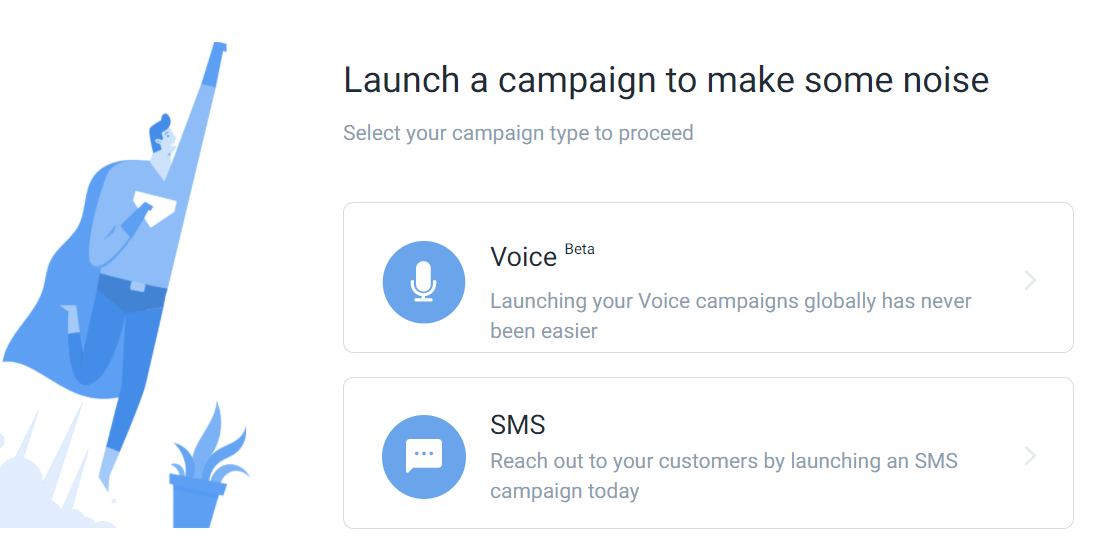
OR
- Go to Channels and select Manage SMS option.
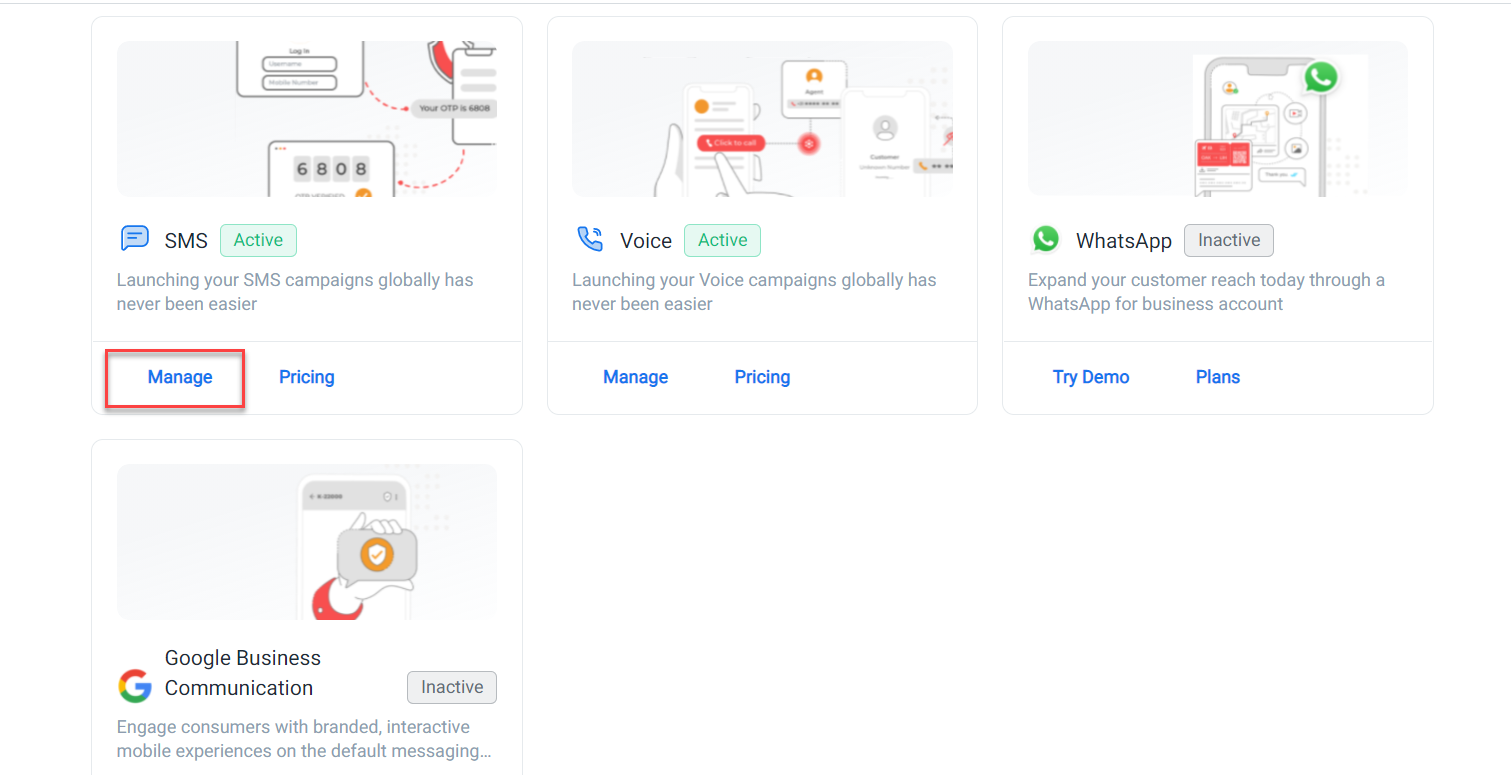
- Select the Verified SMS option.
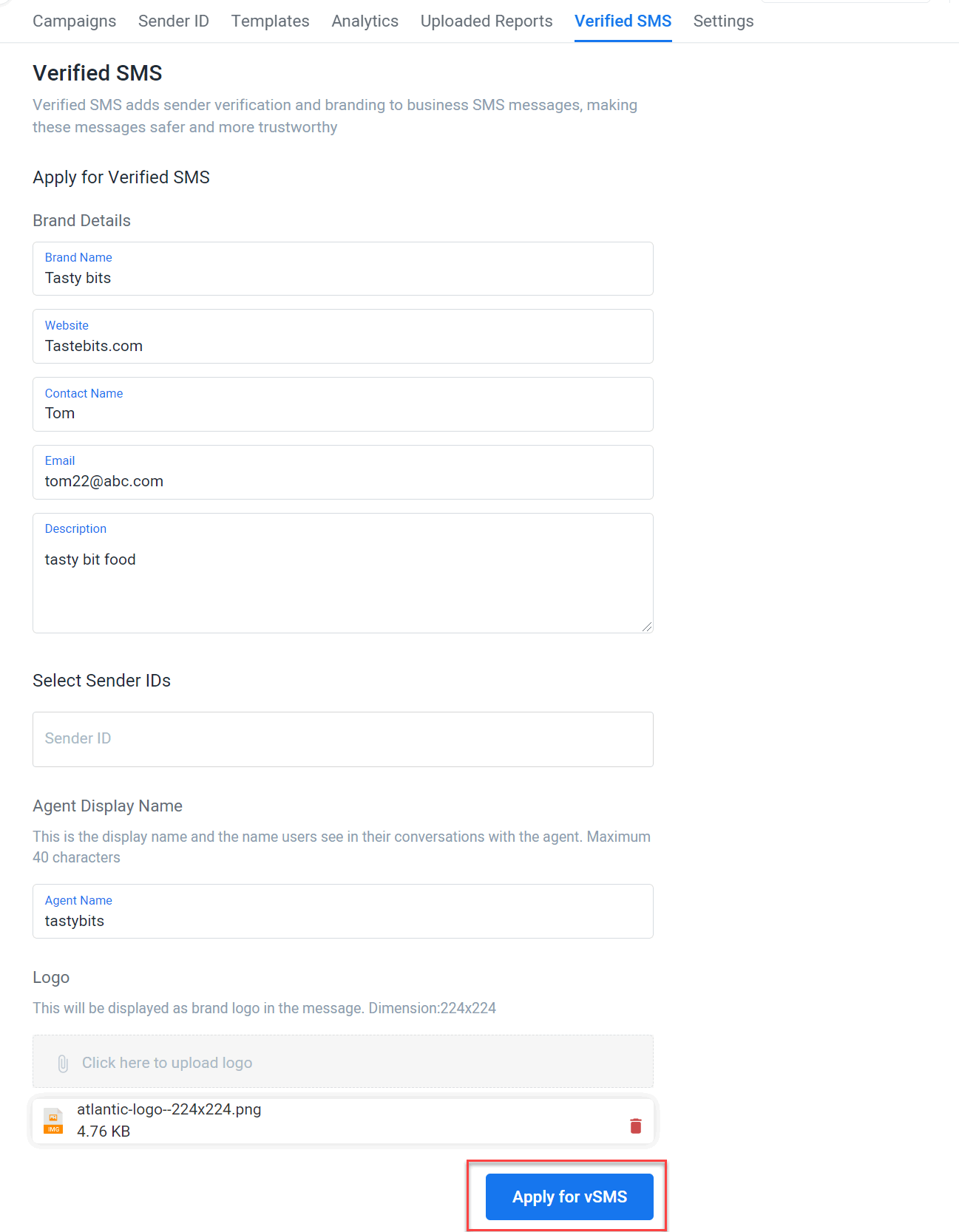
-
On the Verified SMS page, enter the agent details in the following fields.
a. Brand Name - the brand name that should appear along with the message for brand
identification.
b. Website - the website information is used for brand assessment by Google.
c. Contact Name - contact person's name, which Google can use for communication.
d. Email- Email address of the brand representative for Google to communicate.
Google uses this Email ID to contact a brand representative and get a confirmation about the request raised with Kaleyra to activate vSMS for a specific set of Sender Ids.e. Description - brief description of the brand that is displayed on the end user's device as part of vSMS.
f. Sender IDs - select the sender IDs for which the approval is required with Google.
g. Agent Display Name - the agent name that should be displayed along with the message.
h. Logo - Attach the logo that should appear along with the message as the brand logo.
Note:
- There can be multiple sender IDs for a brand.
- A brand can also have multiple agents, if the customer wants to display different information for different sender IDs.
- Click Apply for vSMS.
The agent details along with the sender IDs are sent to Google for approval.
Note:
Using a Kaleyra account, you can send an agent details along with a set of sender IDs only once for registration with Google.
To view all the agent and the sender ID information sent for approval, click View on the Verified SMS page.
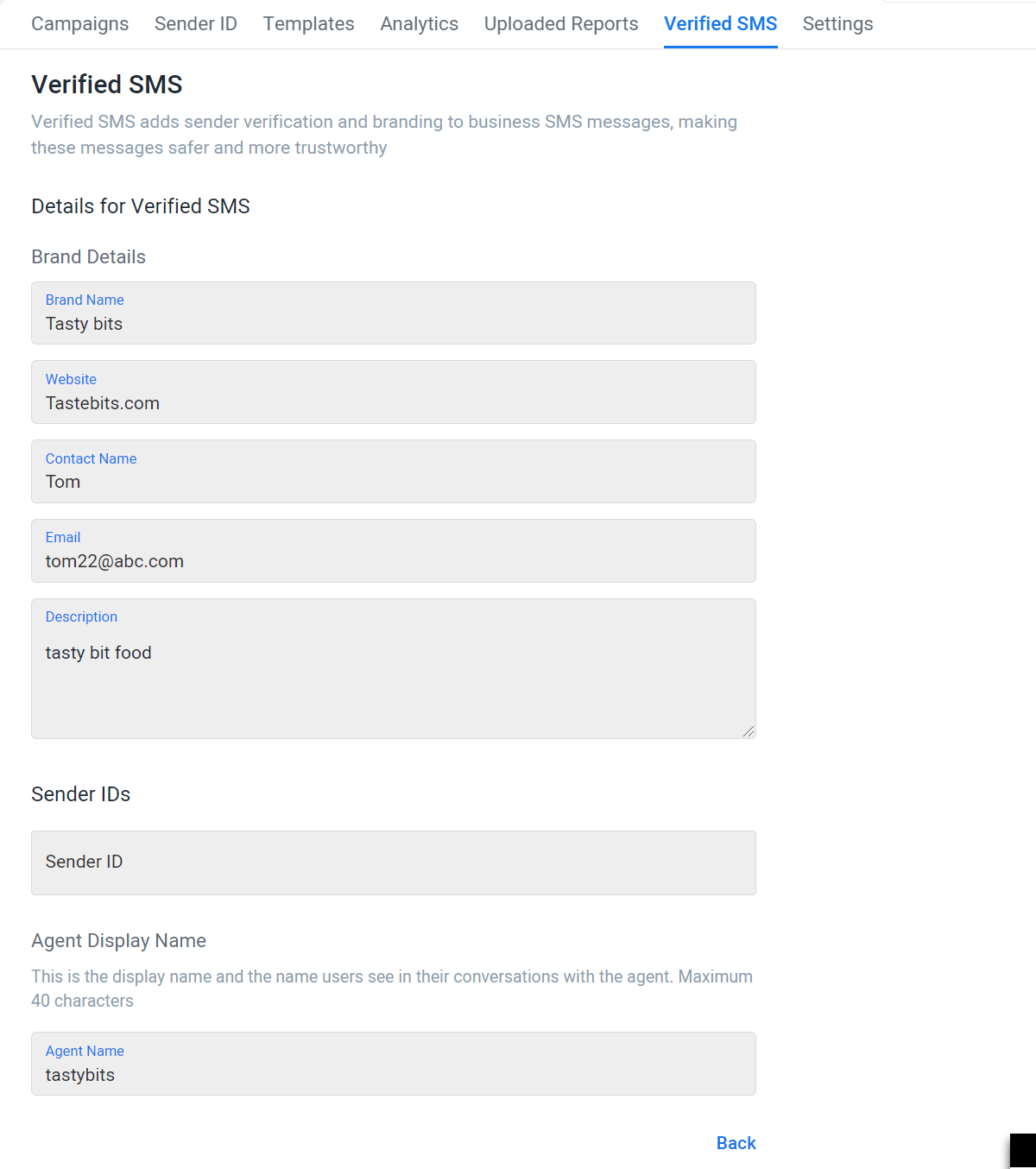
Updated 4 months ago
