Delete Shortened URL
You can delete the shortened URL before it gets expired. The default expiry duration is 12 months from the date of creation.
To delete the shortened URL, perform the following steps:
- Log in to your Kaleyra.io account.
- On the left menu bar, click URL Shortener.
The Single URL tab detail appears.
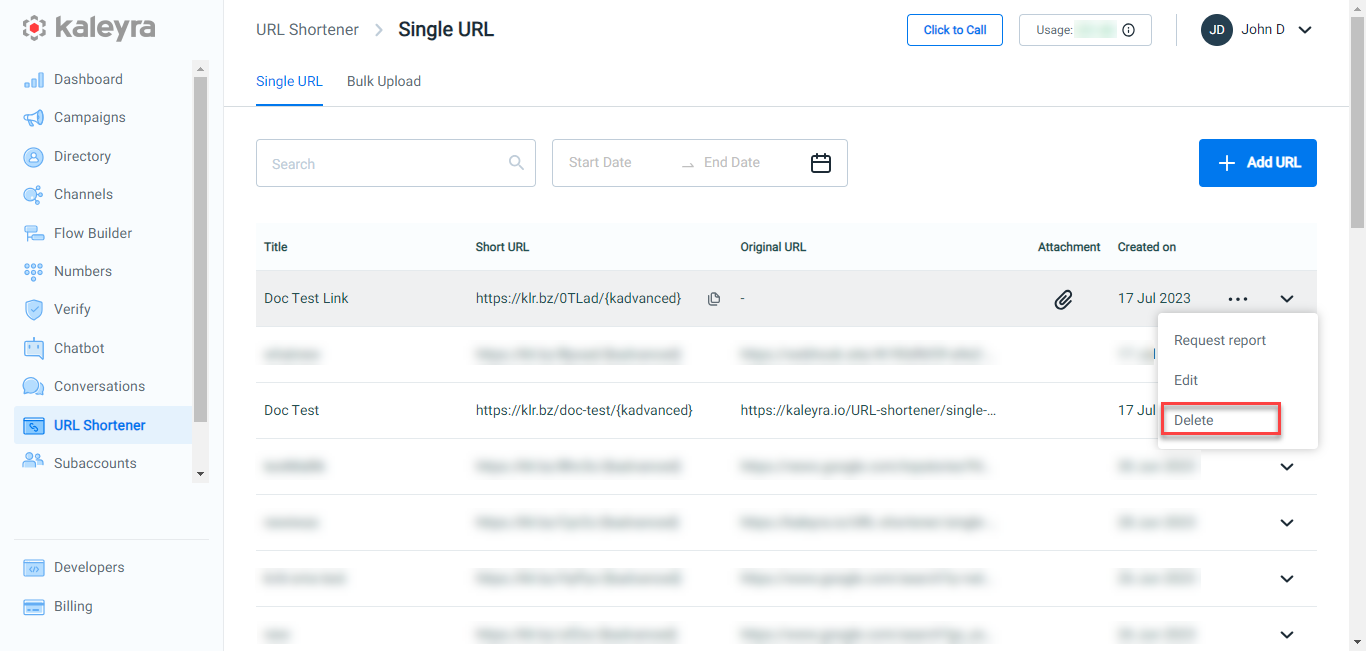
- Hover over the URL shortener you want to edit the details. Click the ellipsis (three dots), a list of options appears, and click Delete.
The confirmation message Are you sure you want to delete the URL? appears.
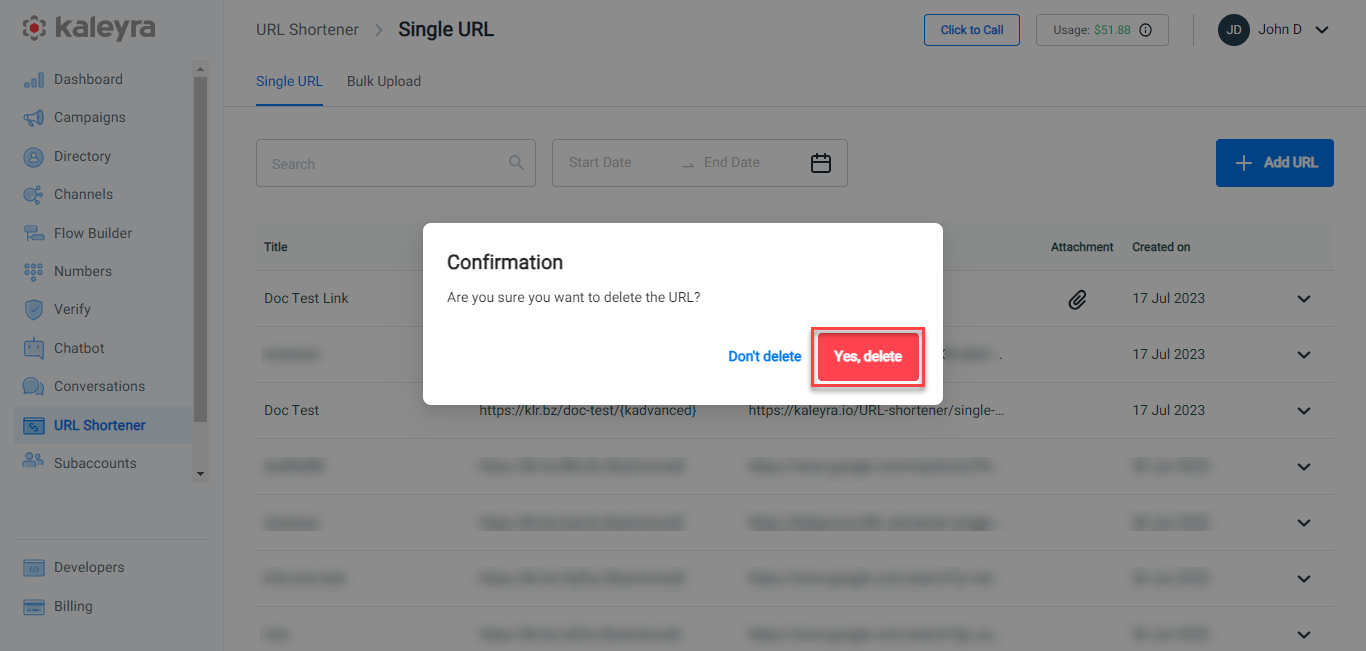
- Click Yes, Delete. The confirmation message Deleted successfully appears and you will be redirected to the Single URL tab detail page.
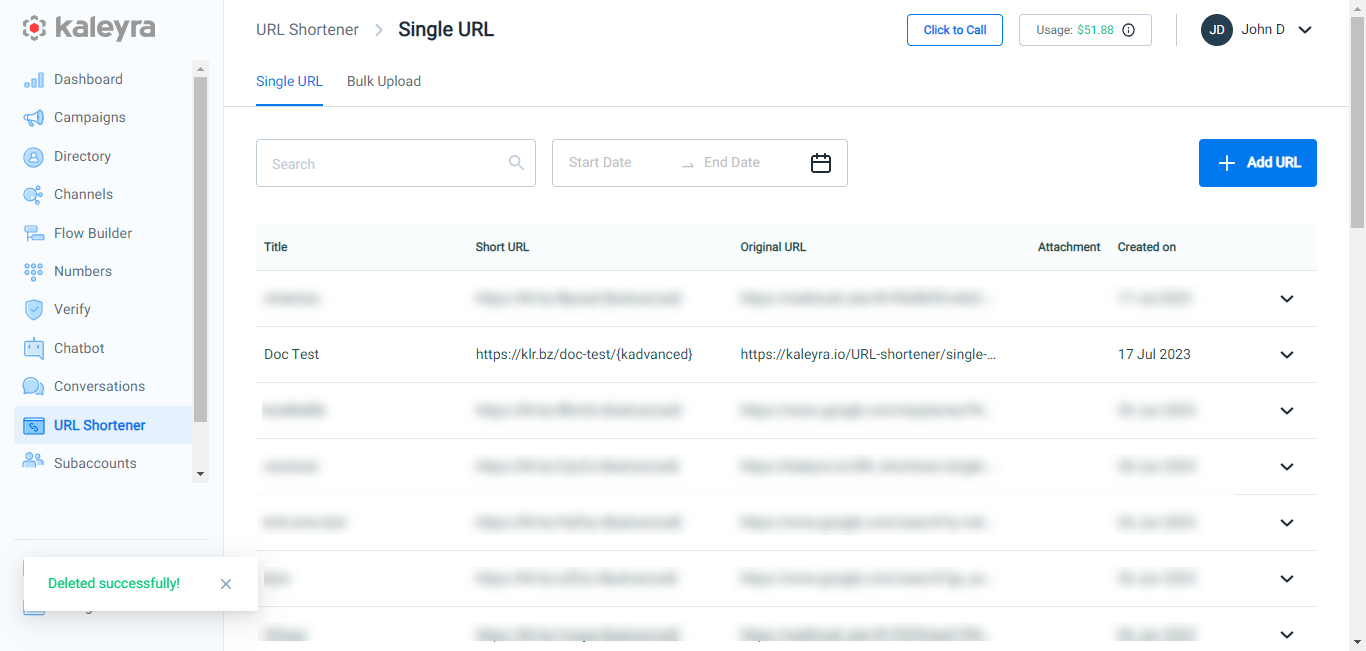
Updated 4 months ago
